Tabular Text Editor Is A Free CSV File Editor With Template Support
The comma-separated values, or CSV file format, is often used for saving data in tabular (numbers and text) form. For example, data in the form of logs may have to be processed to and from the CSV format. Perhaps the most famous CSV format editor is MS Excel, as it comes with a wide range of options for viewing, creating, organizing and editing CSV files. However, not everyone is willing to, or able to, buy the MS Office suite for using Excel. If you often require working with CSV files, and need an alternative editor for MS Excel, try Tabular Text Editor. It is a CSV file editor that provides many useful CSV file editing, sorting, filtering, searching and exporting options.
When launched, Tabular Text Editor provides the option to create a new file (from clipboard, empty file or random file with custom defined rows and columns), or to open/import a file for editing.
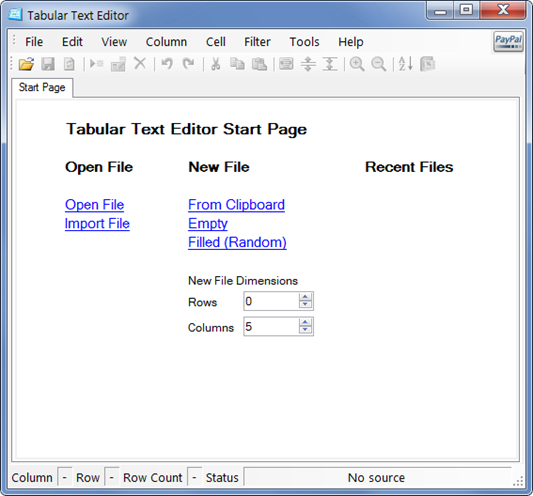
Once done, you can edit the file, apply filters, add rows, change font style, re-arrange columns, get summary reports, search/replace files and a use the Quick Search option to instantly find matching rows as you type.
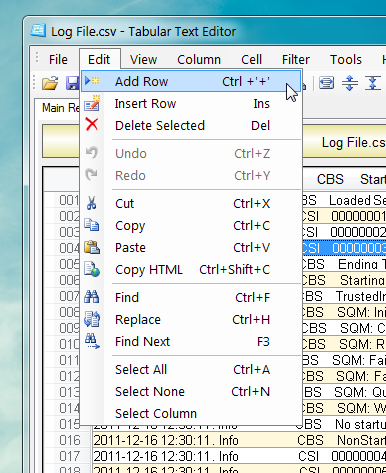
The below screenshot displays a CSV log file that was created using MS Excel 2010, and was later opened with Tabular Text Editor for editing. Other than the CSV file format, you can also save/export edited files to TSV, PSV, TAB, HTML and TXT format.
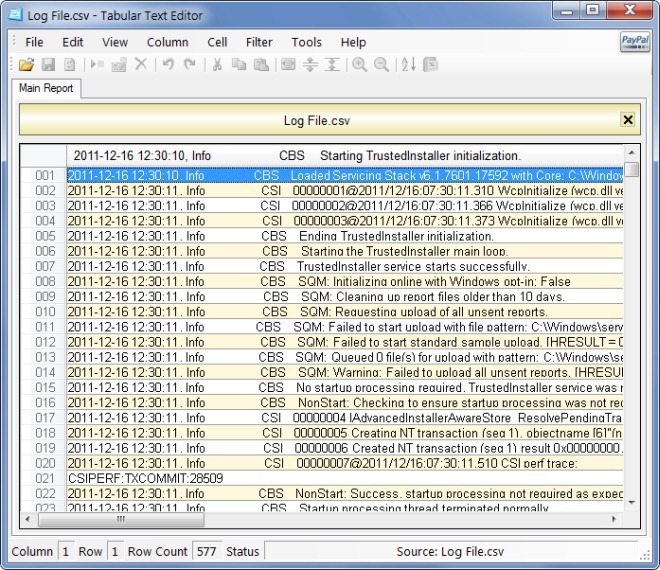
Tabular Text Editor works on Windows XP, Windows Vista and Windows 7.
