True Time Tracker Tracks Project Time To Calculate Work Efficiency
True Time Tracker is a small but powerful time management application that quietly runs in the background, noting down every step you’re taking to complete a task. It gathers information on website visited and applications started to let user measure time spent on working on/off the task.
It records the overall traffic size, total active/inactive time whilst offering an intuitive billing tool to correctly bill your work. You can save client information, rate your charging per hour and other task related information. The most significant feature is report generation, it is capable of creating an extensive productivity report for general evaluation.
After installation, launch the main interface from the system tray and click Start to begin gathering information. Once started, you will see Total time (active/inactive) and traffic size at the bottom of the window.
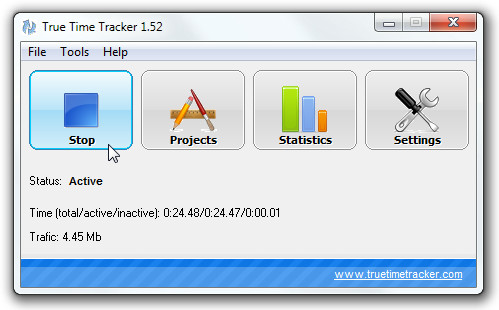
Under Projects, you can create a new project to scale time lines in an efficient way. It requires you to fill some basic information regarding the project you’re working on. You can also mention Rate Per hour to evaluate billing. It also allows you to create a invoice, carrying all the information about the customer, author/developer of project, number of hours spent, rate per hour, tax deduction rate, etc.
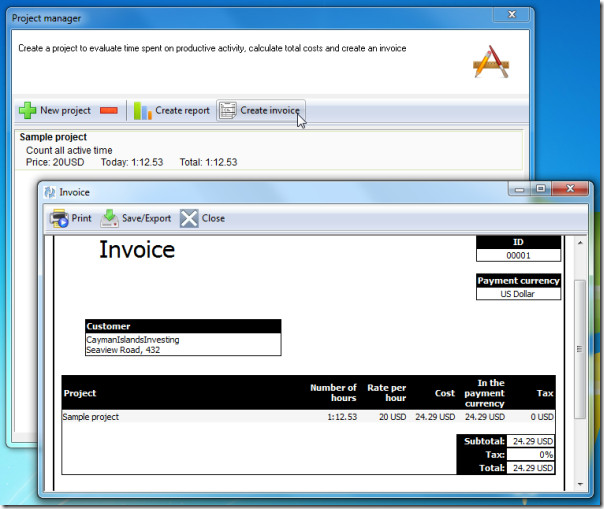
From Statistics, you can generate a complete productivity report. It shows Pie charts and bar charts exhibiting time spent/applications used. It displays charts along with detailed information under multiple categories, which are; Program usage, Websites visited, Time spent, and Internet traffic. The report can be saved in PDF/HTML format.
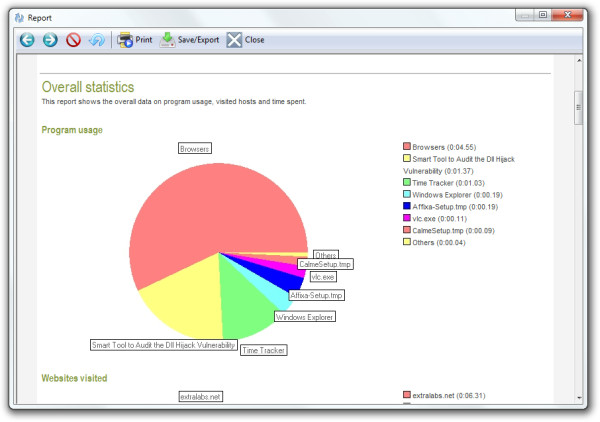
Click Settings on the main interface to change application-specific settings, you can also register hotkey to toggle visibility mode and specify network adapter. It runs on Windows XP, Windows Vista and Windows 7. Testing was done on Windows 7 x86 system.
You can also check out previously covered Time management and productivity tools; Klok, Grindstone, and EasyTime.

Nice!! Downloading as we speak. Thanks for the tip~! Awesome blog by the way! I’m so glad I found you guys while google searching for an online time check in type of tool.
very cool app, thanks a lot.
Have you ever tried Tempo? It generates charts, graphs and reports to make you look extra professional! Plus time can be imputed via twitter, email, widget or direct time entry
http://zetetic.net/c/tempo-forum