TumblRipper: Download Images From Any Tumblr Blog Without Duplicates
Yesterday, we covered Tumblr Downloader, an open source application for Windows that allows you to grab images from one or multiple Tumblr feeds in batch. Today, we found another Tumblr downloader for you called TumblRipper, a portable tool that enables you to backup your Tumblr pictures to your hard drive, or download pictures posted on the other Tumblr blogs. The application looks through the download folder and grabs only the images which are not already available. That means that you don’t have to worry about multiple copies of the same image being stored on to your hard drive. Keep reading to find out more about TumblRipper.
The previously covered Tumblr Downloader required you to add the blog URL in the accounts.txt file in order to download the pictures uploaded on it. TumblRipper has much simpler usage in this regard, since you just have to paste the blog URL inside the application and click Load. Tumblr Downloader automatically downloads the images in the default download folder inside the application directory, which cannot be changed to any other folder. However, unlike Tumblr Downloader, TumblRipper lets you specify a custom download folder for saving the downloaded images. It also shows a counter, letting you monitor the total number of images downloaded and the total number of images in the blog. This way, you get to know how many images are left to be downloaded in the list.
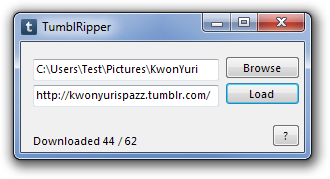
The list of features available on the product page are as follows:
- Standalone application (no installation needed)
- It can automatically download all photos from any blog on Tumblr
- The application will try to retrieve the image with highest number of pixels available
- Only those photos that are not already available in the download folder will be downloaded
- Very light on Tumblr servers (will cause less load than a person visiting the website)
- Will keep a small text file in the saved directory with the blog URL
- Images will be saved along with the original dates from the original upload
During testing, I encountered one problem in both these Tumblr downloaders; they only pick up a limited, random number of pictures from the blog. For instance, I tested kwonyurispazz.tumblr.com on both applications, and neither of them could recognize all the images on the blog. If you experience the same issue, make sure you tell us in the comments section down below. TumblRipper works on both 32-bit and 64-bit versions of Windows XP, Windows Vista, Windows 7 and Windows 8.

Can you please update the article – TumblrRipper is no longer portable. In fact, it’s laden with adware and spyware (search bars etc.)
Program doesn’t download high resolution pictures (avaliable after click).
Second thing – pressing X doesn’t close the program when downloading. It hides and puts files in app dir instead!!!
I checked the URLs a number of times to be sure it was getting the highest resolution
image, and each time the “1280” was the same as the “500” or else there wasn’t one there to be had.
Also, I found no evidence that the program hides after close and keeps dumping downloaded data into the app folder. I didn’t check all the other hidden locations but I don’t see how it would serve the interests of the author for it to do that.
mmmmmmmm
Hello
Thank you for your review. I’ll check out the blog you mentionned to look as to why it didn’t capture all files.With the ones i tested i achieved 100% everytime.
Be sure to join our facebook page to be kept updated with our .. updates 🙂
There’s a new version coming out soon, with a PAUSE button (requested feature), and a preview option as well (thumbnails flying in from right to left while downloading ^^ )
Hello
The issue is due to the fact that there is more than one photo per post.I will update soon to support tumblrs that have more than one photo per post, like the one you mentioned.