Use iTunes Home Sharing To Stream Music From The Desktop To Your iPhone
If you own an iPhone model with low storage, it’s likely you cut corners to manage your space better. You likely have to keep space free for the apps you need and thus have to keep fewer photos and music files on the device. One way to conserve space on a device is to use apps like Spotify to fuel your music needs but if you’re mostly working next to or near a desktop, you can use Home Sharing to get music from your PC on your iPhone without needing any extra apps. Here’s how.
Home Sharing is an iTunes feature that lets you share the music and video library on your Mac or PC with anyone who is signed in to the Music app with the same Apple ID as the one configured in iTunes. We assume your music is already in iTunes and that you already have an Apple ID since you own an iPhone.
On your desktop, open iTunes and go to File>Home Sharing>Turn On Home Sharing. You will be asked to sign in with your Apple ID on the next screen.
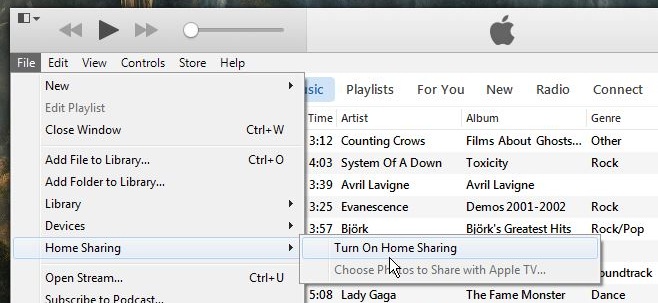
That’s all it takes to set Home Sharing up on your desktop. The next step is to access the library from your iPhone. Open the Settings app and go to the Music app’s preferences. Scroll to the very bottom and sign in with your Apple ID under Home Sharing.
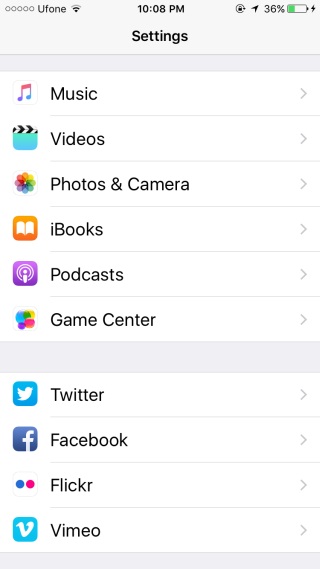
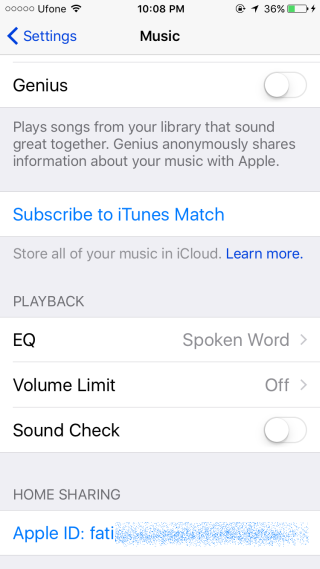
Exit the Settings app and open the Music app. You can view songs in the Music app by artist, albums, songs, genres, etc. Depending on what you’ve selected, you will see a dropdown below the Recently Added section on the app’s home screen. Tap this dropdown and you will see, in addition to the usual artist, album, genre, etc., a ‘Home Sharing’ option. Tap it.
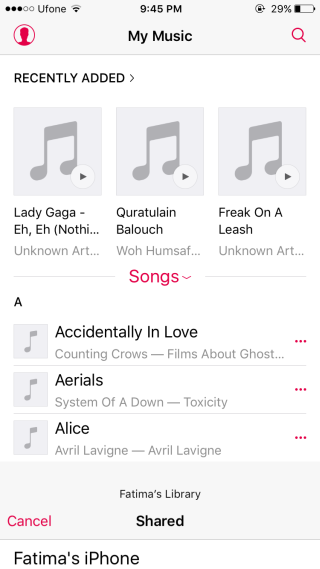
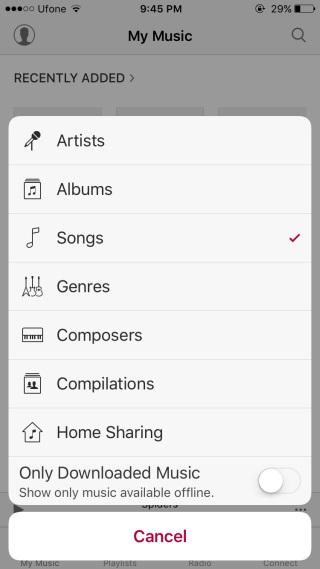
Select the iTunes library you’ve shared from your desktop and give it a few seconds (or minutes depending on the size) to sync. Once it’s synced, you will be returned to the main screen and the list of songs you see will come from the library you just loaded. Tap a song to play it on your iPhone.
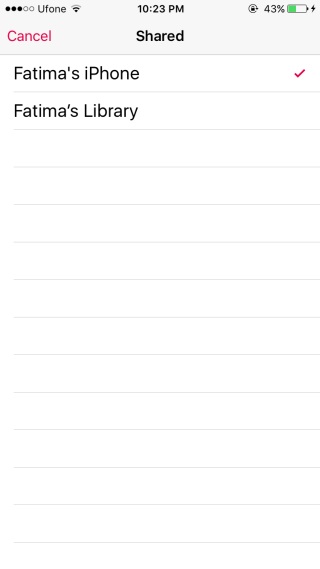
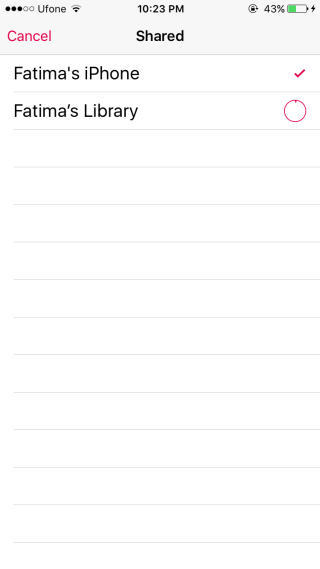
Your iPhone and desktop must be connected to the same network in order to use Home Sharing.

takes way too long for big libraries, yet takes seconds to load the same info with the remote app….Homesharing was as fast as the remote app back under iOS 5!
No its not working 🙁 i set up all as u say i cant see songs on music library