Win7Se Brings OS X Expose Feature To Windows
The Mac OS X expose feature enables quickly performing tasks such as locating an open window, hiding all windows or showing the desktop by hovering the mouse to a corner of the desktop. Win7Se is a portable application that brings the Mac OS X expose feature to Windows 7 and Windows 8. It provides a number of options that can be enabled to perform tasks by hovering the mouse to a corner of the desktop.
Once the program is launched, head over to Settings from the system tray menu.
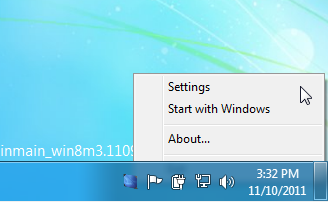
Here, you can select a number of options to enable a function for each side of the desktop. For example, you can select the screen saver to be enabled when you hover your mouse to a corner of the desktop (e.g. the bottom left side). The available options include fast switch, desktop, dashboard, start screen saver, put display to sleep and all windows.

The application lets you, for instance, enable viewing all windows when you hover your mouse to a corner of your desktop screen such as the top left corner.
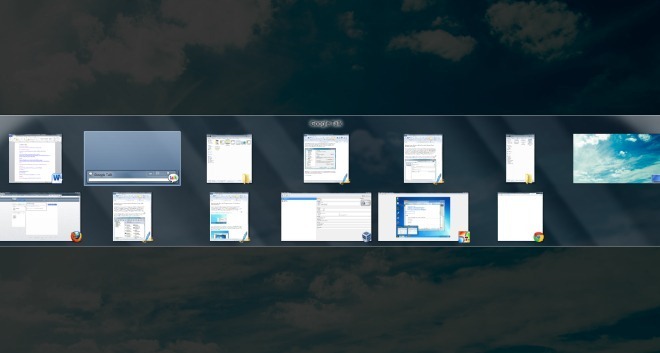

Actually there seems to be no application for Windows at all, that provides the Expose functionality you get with Mac OS X or Linux.
You can only show ALL open Windows on the Screen.
But if I have opened 10 Applications with each 20 open Windows, I love the functionality to only show the windows of the current application,
which none of the tools I found seems to provide.
The only one with that functionality seems to be Dexpose2, which is only available for Vista but not for Windows 7 :(.
Win + Tab does basically this anyway without added resources
Actually it doesn’t. Exposé lets you see all open windows with live previews as big as possible. If you activate it through a screen corner, it’s even better. You can find any window quickly and intuitively with your mouse alone. Win+Tab is a key combination. You have to use the keyboard, and then go through all the windows until you finde the one you want. It’s harder and slower. Of course it does the job, but not as nicley. One of the advantages of OS X over Windows is its concern with this kind of “details”.
mac is themed linux…. windows is real productive stuff!!