Kingo Android ROOT Offers One-Click Rooting For Several Devices
Universal one-click rooting solutions such as Z4Root, Universal Androot and SuperOneClick were quite popular for rooting all sorts of Android devices in the old days of Éclair, Froyo and Gingerbread. The late Gingerbread era saw a change in this pattern due to increased security by Google as well as device manufacturers, and the situation only got worse for such tools, as pretty much all of them used exploits that were patched in these versions of Android, and newer universal exploits were becoming increasingly harder to find. Recently, Framaroot changed this by offering an on-device one-click universal rooting method for several devices, just the way Z4Root used to offer in the old days. We now have another universal one-click rooting tool in Kingo Android ROOT that follows in the footsteps of SuperOneClick by working on Windows, and can be used to easily root several devices by manufacturers like Samsung, HTC, LG, Sony, Motorola and Google. Furthermore, the tool can also unroot already rooted devices.
Disclaimer: Use this tool and root your device at your own risk. AddictiveTips will not be liable if your device gets damaged or bricked during the process.
As per the developer’s list of supported devices, the tool officially supports rooting 86 devices at the time of this writing, though it may work for other devices as well. To get started with rooting yours, download the tool from the link provided at the end of this post and install it on your computer. Next, launch the app and you’ll be presented with the following screen.
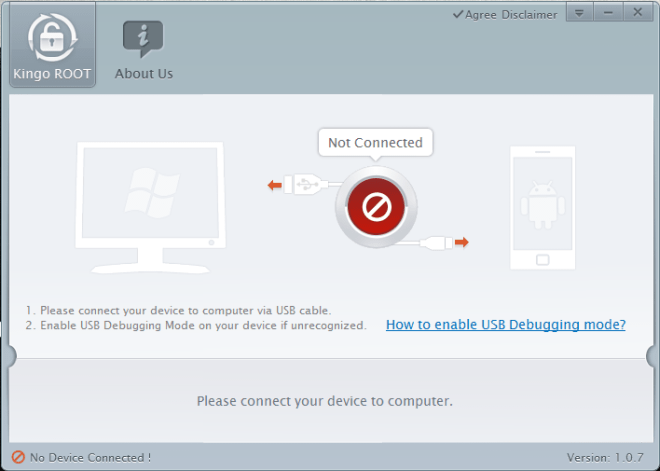
As you can see, the app instructs you to connect your device to your computer via USB and make sure USB debugging is enabled. There is also a link provided to help you with enabling the feature, and you can also take a look at our guide for enabling USB debugging on Android 4.2 or later (where it’s hidden by default for security reasons.) Once the device is connected with USB debugging enabled, the tool will recognize it, and start installing the required drivers for it automatically.
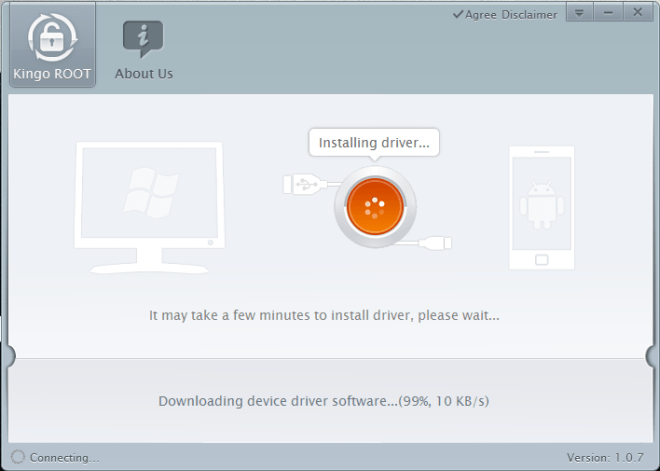
Once the device has been recognized, the Kingo Android Root will show its current root status, along with some information about the rooting process and the consequences it may have. When you are ready to root the device, click the big ROOT button.
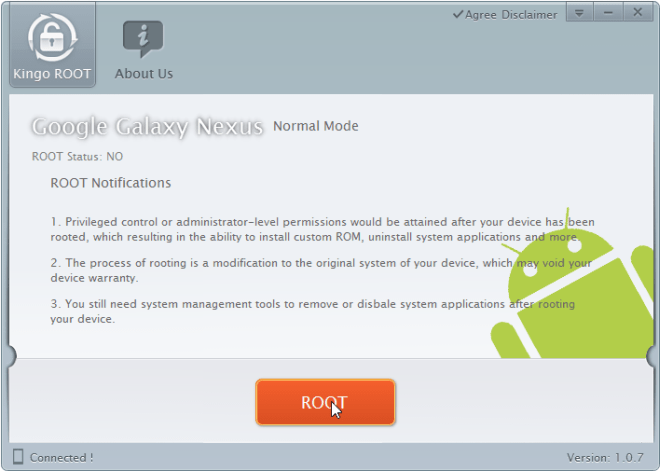
The tool will then start doing its magic, showing you its progress as it roots your device. Do keep an eye on your phone as well and grant any Superuser request that you may get on your screen due to the tool trying to confirm that the device has been rooted successfully.
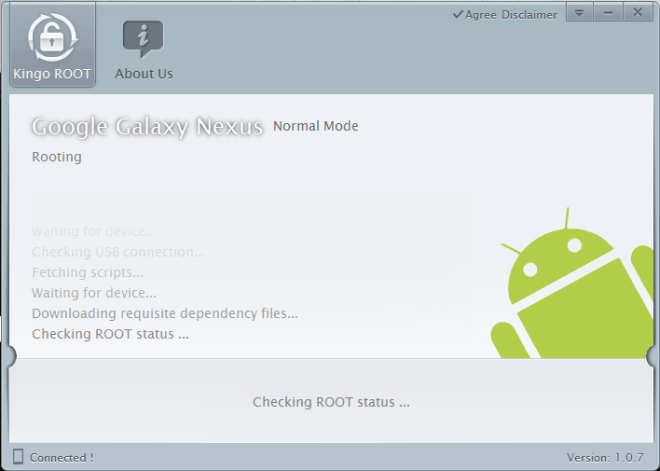
Once the process is finished, you’ll be informed whether it went successful or not, and instruct you to reboot your phone in case the device got rooted successfully.
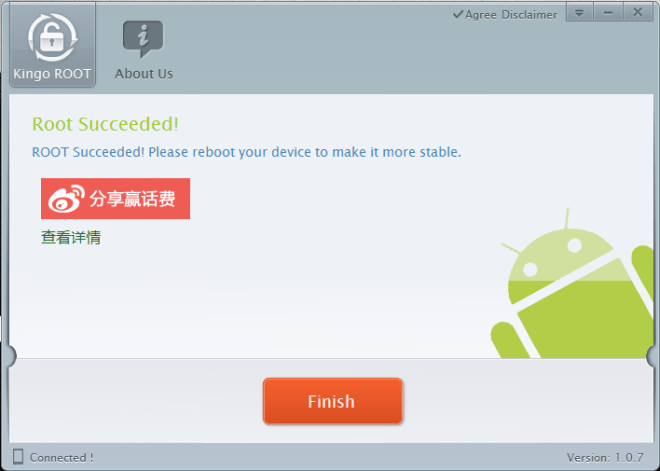
If you connect an already rooted device and confirm the Superuser request that you get when the tool is initially checking the device, it will show the Root Status as YES, and you can then unroot your device by clicking the ‘Remove Root’ button, or attempt to repair your root access by clicking ‘Root Again’.
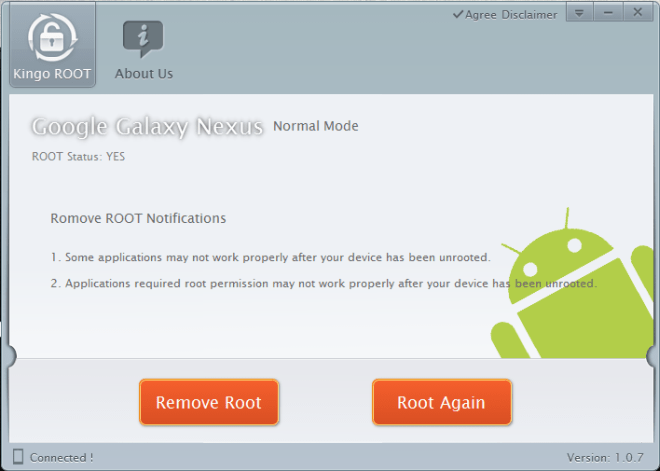
Kingo Android Root is available for free and works on Windows. Do note that the tool isn’t open-source, and unlike many other such tools, it comes from developers that aren’t known in the Android rooting scene, and don’t seem to have any official presence on popular Android forums like XDA or RootzWiki, so you should root your device with it entirely at your own risk.

Does it supports latest smartphones? Like Samsung Galaxy S7 and Samsung Galaxy Note 6?
Please root my samsung galaxy on7
Marshmallow
I was using this software, but this not work for me on my device htc one x, showing rooted completed but after finish in status showing NO..please help
how to install android on Kingo Root Micromax A94, help?
Kingo Android Root Do not stand on Micromax A94
Wow, excellently explained. Impressive.
I don’t see the version of cloud fone excite502q
Não estou conseguindo instalar, a opção de depuração de usb já esta habilitada, o que eu faço?
I’ve tried to root my GS3, but it takes too long to finish. It keeps (Downloading requisites dependency files) for an hour. Any idea why?
Best rooting app ever seen, tried it with a variety of devices ranging from Samsung to Intex. This app rooted them without any problem. Loved it.
Same for me with Xperia S on 4.1.2 Build .96
Same for me with Note 3 on Verizon.
worked great on my htc one v. thanks.
Does the developers of Kingo Android ROOT accept any requests for unlisted phones and tablets?
This ran perfectly on an HTC Nexus One (UK). No loss of RAM content or anything. 100% as before, just rooted.
Hi Admin, I can’t root my Galaxy s2 , it’s said that connection unstable. can u tell me the solution pleas
Let me try out, I’ll be comeback for the comments
This worked perfectly on my Nexus 4. Thanks!
Admin what is the use of rooting ? Can u tell me i don.t known
We have written a post on this. You can check out our reasons for rooting Android here: https://www.addictivetips.com/mobile/top-10-reasons-to-root-your-android-phone-2/ Hope it clears things up. =)
If you never ran into something that requires Root, than you simply don´t need it.
When you find something that needs your phone to be rooted, come back and people will help you with all the procedures (which are getting very easy BTW).
Darn, I don’t see the Verizon version of the Samsung Galaxy Note II (SCH-I605) on the list of supported devices.
“officially supports rooting 86 devices at the time of this writing, though it may work for other devices as well.”
Just give it a try.