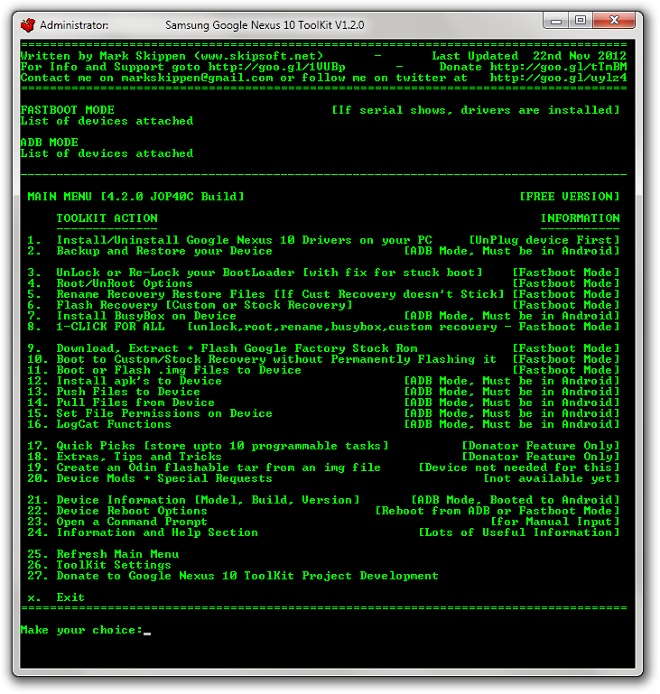Nexus 10 Toolkit: One-Click Root, Unroot, Unlock & Driver Installation
I don’t own a Nexus device, never have, and throughout that time, I have envied those who do. The reason is simple; an unbelievably paced and strong developer support. To prove my point, recognized developer and XDA-Developers forum member ‘mskip’ has just released an all-in-one toolkit for the Google Nexus 10, just a short while after releasing his toolkit for the Nexus 4. In case you’re not familiar with the Nexus 4 toolkit, this Google Nexus 10 Toolkit, in addition to unlocking your tablet’s bootloader and rooting it, offers a plethora of additional features that make it a must-have for both novice and advanced users. The toolkit, as per trend, is only available for the Windows platform. Read on after the jump for more on the toolkit and how you can use it to prepare your Nexus 10 tablet for some serious mods.
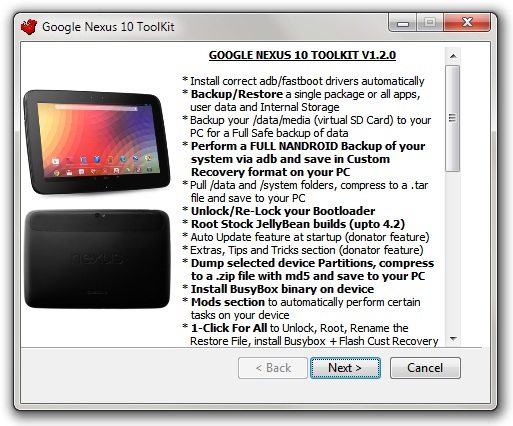
Not sure about rooting? Our top 10 reasons to root an Android device may help you reach a decision. If you’re really serious about modding your tablet, now would be a good time to tell you that the toolkit will also install ClockworkMod recovery on the device. You can read all about what ClockworkMod recovery is and how to use it.
This is not the first time a toolkit or one-click solution has headed the Nexus 10’s way. We just recently covered a Linux tool to root and install ClockworkMod recovery on all Nexus devices, and paulobrien’s Superboot is out as well. However, this is the first toolkit that offers features beyond root and ClockworkMod recovery, some of which are mentioned below:
- Automatic installation of ADB/Fastboot drivers on Windows XP/Vista/7/8 (32-bit & 64-bit).
- One-Click bootloader unlock & re-lock.
- One-Click root and un-root.
- Direct download of Google stock image (for flashing it onto the phone when needed).
- Busybox installation.
- Support for rooting stock builds up to 4.2.0 JOP40C.
- Backup & Restore for one or all apps on the phone, including user data and internal storage as well.
- Backup elements in /data/media (virtual SD card) folders onto the PC.
- Full Nandroid backup of system via ADB, that is saved to the PC and can be restored using CWM.
- Using ADB, reboot to fastboot, recovery, Android or download mode.
- Mods for automating certain tasks.
- Booting into CWM Touch Recovery without flashing it.
- Directly booting into or flashing ‘.img’ files.
- Easy batch installation of APK files.
- Pushing files from the PC to the phone or pull files from phone to the PC.
- Dump BugReport to the PC.
Please note that the executable files in the extracted package haven’t been digitally signed by Microsoft, and could prompt a false positive from any antivirus or anti-spam program you may be running. If your antivirus deletes the files, simply restore them and exclude them from its scans.
As was the case with the Nexus 4 toolkit, there’s a ‘Donate version’ available that offers automatic toolkit updates and a few other minor enhancements.
Disclaimer: Please follow this guide at your own risk. AddictiveTips will not be liable if your device gets damaged or bricked during the process.
Requirements
- Windows XP/Vista/7/8 (32-bit or 64-bit).
- A working internet connection.
- Google Nexus 10 Toolkit (Mirror)
Instructions
- Download the toolkit from the link above and install it. Make sure you check the option to install the drivers.
- Now, power off your Nexus 10, hold both volume down and power buttons together to boot it into bootloader mode (for some functions, you will have to be booted into Android with Android debugging enabled).
- Run ‘Toolkit.exe’ and plug in the device. If the device shows up as connected (you should see a serial number in the top-right corner of the window), skip to Step 5, otherwise re-install the drivers as instructed in Step 4.
![Google Nexus 10 ToolKit V1.2.0 - Options]()
- Install the drivers by pressing ‘1’ and hitting Enter.
- Once the device is properly connected, simply enter the number of the option you wish to use, and follow the simple on-screen instructions.
So, if you did end up rooting your device, you may also like to take a look at our pick of the top 15 must-have app on for a rooted Android.
For updates and queries related to the Google Nexus 10 toolkit, head over to t he forum thread at XDA-Developers linked below.
[via XDA-Developers]