Universal Unroot Offers One-Click Unrooting For Any Android Device
If you’re reading this, you already have a rooted Android device, or you’re looking for reasons not to root it. Sure, rooting your phone opens up a plethora of new possibilities for your device that are otherwise restricted by its manufacturers. Root access and the mods that follow, such as installing a custom recovery, and consequently, a custom ROM, are not meant for every novice Android user, which is precisely why most manufacturers want you to stick to the stock firmware. So, in order to discourage this practice and prevent complaints that lie outside the scope of support that a manufacturers can provide, consumer devices are designed with layers of protection. The procedure leading to the rooting your device not only makes you ineligible for troubleshooting support but also voids any warranty that you could have claimed from the manufacturer in case of a fault in the device. So you do what you can – you unroot the device before handing it in to customer support. However, this is not always as easy as it sounds, especially if you’re a novice who had his phone rooted by a friend. Enter Universal Unroot, the one root access removal app to rule them all! This app is the simplest one-tap unroot solution out there till date for any and all rooted devices. Details to follow.
Universal Unroot currently supports x86, ARM and MIPS based devices and can unroot devices that are using ChainsDD Superuser, Chainfire SuperSU, and Koush Superuser.
There’s not much to using the app; simply run the app and hit the ‘Unroot’ button to remove the su binary and any Superuser app on the device, permanently disabling root access. To put it simply, it will wipe all traces of root access from your device.
Warranty claims may be a big deal, but so are OTA updates, which also require the device to be in its stock state. However, if you’re running a custom ROM, you will have to flash a stock ROM or factory image on your device. Moreover, note that Universal Unroot will not re-lock your device for you.
Some may feel that a simple unroot app should not be charged for as users can easily do all of this manually as well. True, users could unroot manually, but not all novice users are able to in a single try. This app makes sure it gets the job done right, and that too in no more than a single tap.
Download Universal Unroot For Android

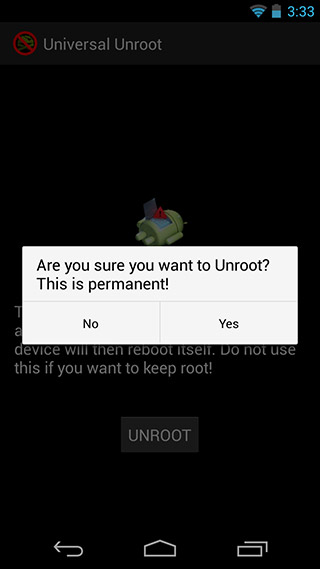

i don’t need this but if there is One-Click root let me know
An unrooted phone isn’t a requirement for OTA updates. Look into Vodoo Rootkeeper.