Disable History For Certain Websites In Chrome With History Site Blocker
History Site Blocker is a Google Chrome extension that disables saving history for ucertain websites. This can be particularly useful if you do not want users to see which website you have visited recently. For example, if you login to a CRM (Customer Relationship Management) webpage and forget to logout from your account, it might be accessible by someone else who uses your system which will log him/her in automatically. Although, Chrome does have a default incognito option to browse without leaving history traces, most users want to browse the web normally and just want specific websites to be excluded from History.
To disable saving history of a website, simply go to Tools –> Extensions in your Google Chrome browser and click Options next to the History Site Blocker icon. After that, a text box will open up which you can use to add website URLs (separated by commas) that you wish to exempt from appearing in the history section. This will disabled history from the selected website(s). Hence, showing history only from other websites.
History Site Blocker Extension for Chrome
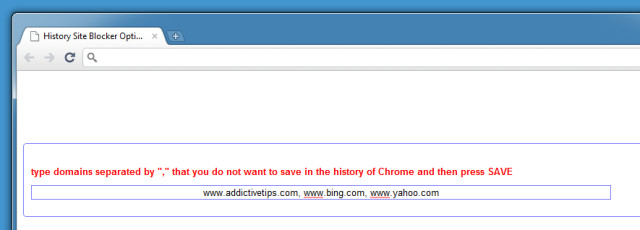
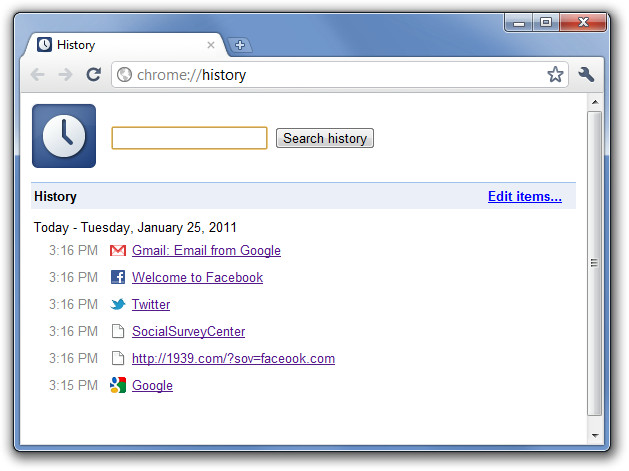

it doesnt work for me
It’s probably outdated. Doesn’t work for me either