Top 6 Random Useful Greasemonkey Scripts [Firefox]
Greasemonkey scripts may prove to be highly useful and can change the entire browsing experience for a user. They change the way your browser behaves or displays content, and the enhancements offered by some are really addictive. These days, with the explosive growth of Firefox add-ons, there may be many that combine the functions of several scripts, yet the power of the scripts running cannot be ignored. Hence we bring to you our top six picks in Greasemonkey scripts that can alter your browsing experience, hopefully for good.
Though obvious, it must be remembered that you need to have the greasemonkey add-on installed in Firefox before you can install these scripts.
TOCMonkey
This script is basically a ‘table of contents’ injection tool. It lists the contents of the webpage in the form of a table based on heuristic judgment of H1, H2 tags etc. The table integrates with the page as if it were a part of the original.
The table created is a single-level content displayer. To generate a table, right click the monkey icon in bottom left of Firefox, select User Script Commands –> TOCMoneky and that’s it.
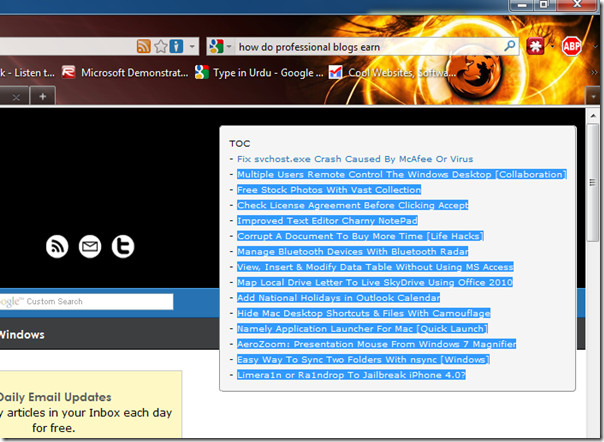
Rapidshare AutoWait
Rapidshare is one of the most-used file sharing platforms. While their premium services may be wonderful, majority of the users rely on the free version of the service, which happens to be full of certain annoyances including wait times, excessive need for clicks, errors, limit exceeded messages and what not. This script handles all of that on its own, and will simply start the download once it becomes available for any Rapidshare URL provided. As the developer puts it, “Just open all links in the tabs and go play outside;-)”
The script will handle most commonly occurring errors on its own, saving the user the need to be in front of the system at all, hence making it unique from others.
Google Reader Unread Count
This script will come in handy for those who rely on Google Reader for their RSS feed management. As we know, Google Reader shows the unread count for All Items up to 1000, and beyond that it simply says 1000+. This script will sum up the unread items in each feed and display the real number against All Items.
One limitation is that if any of your individual feeds has over a 1000 items, then the script will fail to work, probably due the ‘+’ sign getting in the way of summation. (Developer Screenshot below)
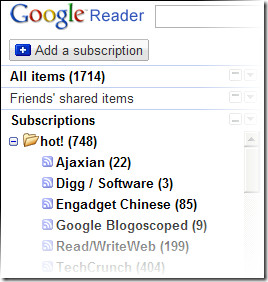
Install Google Reader Unread Count
IMDB for TPB
This script benefits users who frequent The Pirate Bay. It will simply add information from IMDB and Rotten Tomatoes pertaining to entertainment media torrents on the torrent detail pages.
The script primarily searches for an IMBD link in the torrent detail page itself, and if not found, it will do a search based on torrent name and return the most logical potential match.
View Google Images Full
This Greasemonkey script changes the way Google Image search behaves. Using this script, when you click any link in Google image search results, it will open the image directly without the need to click “See Full Size Image” or wait for the original hosting page to load. Can prove really helpful to those who need to perform a lot of image searches.
Install View Google Images Full
SSL Certificates Pro
This script is one of the most useful ones that I have come across. Many websites support the secure HTTPS protocol, but do not implement it by default, unless the user enters the ‘https’ part manually in the URL. This script forces many websites like Facebook, Twitter, Google Accounts, Wikipedia etc to switch to the secure protocol by default, hence improving the user’s privacy protection.
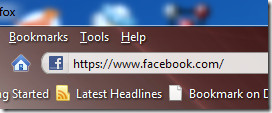
That’s it for today. Let us know how you found these and don’t forget to share your favorite script in the comments.

Looks like userscripts.org is having a bit of trouble right now.