Automatically Switch From WiFi To Mobile Data When Signal Is Low [iPhone]
With the smartphones of today, data traffic has become an almost essential requirement. You cannot really take the full potential out of your phone for a spin unless you have a data plan – be it cellular data or wireless internet. Generally, WiFi is always the preferred mode of internet connectivity on smartphones, not just because of the data costs that the other solution incurs, but also owing to the toll that it takes on your phone’s battery life. Mobile data, on the other hand, offers freedom and internet connectivity on the go, and for this very reason, a smartphone user finds themselves jumping from one to another depending on requirement. The problem, however, is that these jumps are manual, and you actually have to go into settings to make the change especially on an iPhone. This is where the newly-released Cydia tweak SwitchData comes in.
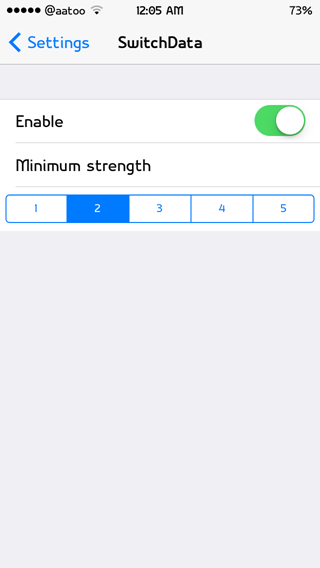
The developer of SwitchData, which is available for free over at the BigBoss repo in Cydia, has created the tweak with the sole purpose of automating the switching from WiFi to data part based on the signal strength of the former. The tweak, once installed, has to be enabled manually, after which it continues to monitor your WiFi or mobile data signal strength, whereby when it falls below a preset (configurable by user) threshold, the tweak automatically switches to the alternate mode for internet connectivity. No more fiddling around with settings manually.
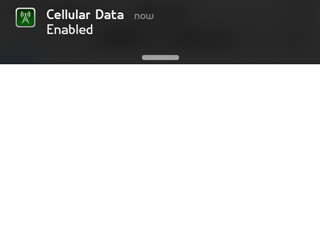
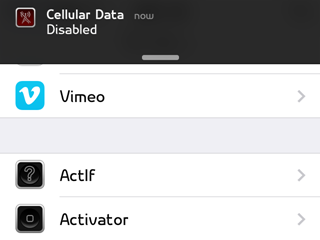
In my experience during testing, the switch worked flawlessly and painlessly when WiFi signal strength fell below the threshold, and mobile data was automatically enabled. The latter, however, was not as smooth, maybe because my cellular service provider uses different GSM bands for voice and data traffic, and the signal indicator does not fully reflect the latter. Nevertheless, it might be something for the developer to look into as well. Overall, I find this tweak to be highly helpful, especially since I find myself often in the need for moving from one mode to the other owing to the surroundings that I am in. As with most Cydia tweaks, SwitchData, too, targets a small, unnoticed area of iOS, albeit a really useful one.
SwitchData worked fine with iPhone 5s running iOS 7.0.6, since it supports 64-bit process architecture as well. Stating the obvious, it is only for jailbroken devices. Also, we did not try it on an LTE iPad, and since the developer did not really clarify as to whether it’s supported or not, we can only guess. Did you manage to get it work? Let us know in your comments below.

Is there any workaround for android as well
We’ll look for one and review it here if we find anything