GuestMode Creates A Guest Account On Your iPhone For Friends You Can’t Say No To
The Kids Zone feature in Windows Phone 8 has certainly shown that there is room in the market for mobile platforms that offer multiple user accounts, just like desktop devices. On many occasions, it might feels rude to refuse giving someone your smartphone, but it seems even more rude to constantly try and see what they are doing with it. The only way of putting your mind at ease in such situations would be through the creation of a guest account of sorts on your device. For iOS, we have previously covered a tweak by the name of iPrivacy, which lets you limit access to the apps installed on your iPhone. GuestMode is a new tweak for iOS 7 that is based on the same principle, but is much more intuitive in usage. You won’t be confused by a myriad of configuration options while trying to set it up, and the whole thing is ready to spring into action right after you choose the apps and features that you deem safe for the viewing of strangers.

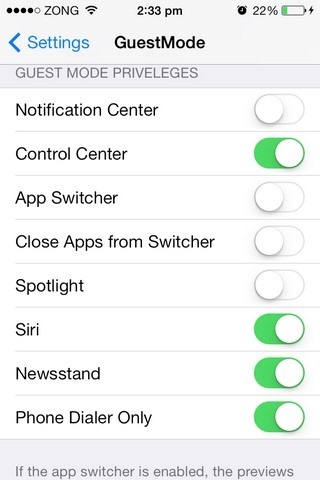
GuestMode offers plenty of ways to enable the alternative user account. Most of these methods are based on gestures, which is why the tweak is dependent on Activator (installed automatically with GuestMode). Some of the ways GuestMode can be initiated include swiping across the passcode entry screen (like you would on the lock screen), adding a dedicated button to the lock screen for this tweak, or assigning an Activator gesture to it. To seal off all ends with regards to privacy, the tweak lets you put a password on GuestMode, independent of the lock screen passcode.
In addition to limiting access to apps, GuestMode can be used to decide other privileges as well. It is possible to block access to the Notification Center, Control Center, App Switcher, Siri, Newsstand and Spotlight search. To be even more thorough, GuestMode allows users to restrict functions like killing apps, viewing the address book from the dialer, and Control Center shortcuts.
All of these features have toggles of their own in the GuestMode menu that is added to the Settings app. To select the apps that should remain accessible in GuestMode, simply go through the ‘Enabled Apps’ section that lists both system and third-party apps.
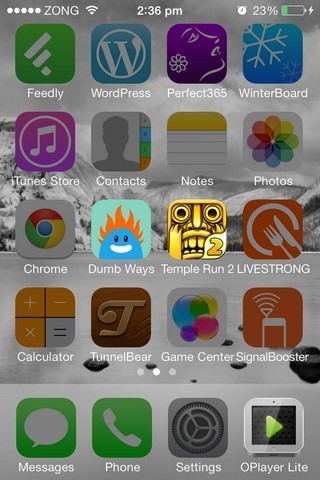

GuestMode does not mess up the icon arrangement on your Springboard. The tweak just greys out the icons and folders that can’t be accessed in GuestMode, and tapping them doesn’t yield any results. To exit GuestMode, simply lock your device, and then unlock it the usual way.
GuestMode is compatible with iOS 7, costs $0.99 and is available in the BigBoss repo of the Cydia store.

Definitely useful.