How To Find When Your Apple ID Was Created
No one really marks the date when they make an email account or a Facebook account. It’s not information you need, until you do need it. For example, the date you created your Gmail account on is used to help you recover your lost password. Apple doesn’t ask you when you created your Apple ID if you’re recovering your password but, a need might arise where you need to find when your Apple ID was created. That’s when you’ll find how incredibly unhelpful your Apple account information is. Here’s a work around.
Check Your Email
Your Apple ID is tied to an email. If you haven’t recently changed your Apple ID email address, you should search your inbox for the earliest email from Apple regarding activity on your account. It’s a long shot but if the email is there, it can give you a fairly accurate idea as to when your account was created.
Purchase History
If you created an Apple ID, it’s safe to assume you did it to download an app. In that case, your purchase history will likely show you when you created your Apple ID. The only trick is finding your purchase history.
On iOS 11, open the App Store app. Tap your profile at the top right and on your Account page, tap your ID at the top. Scroll down on the following screen and tap Purchase History.
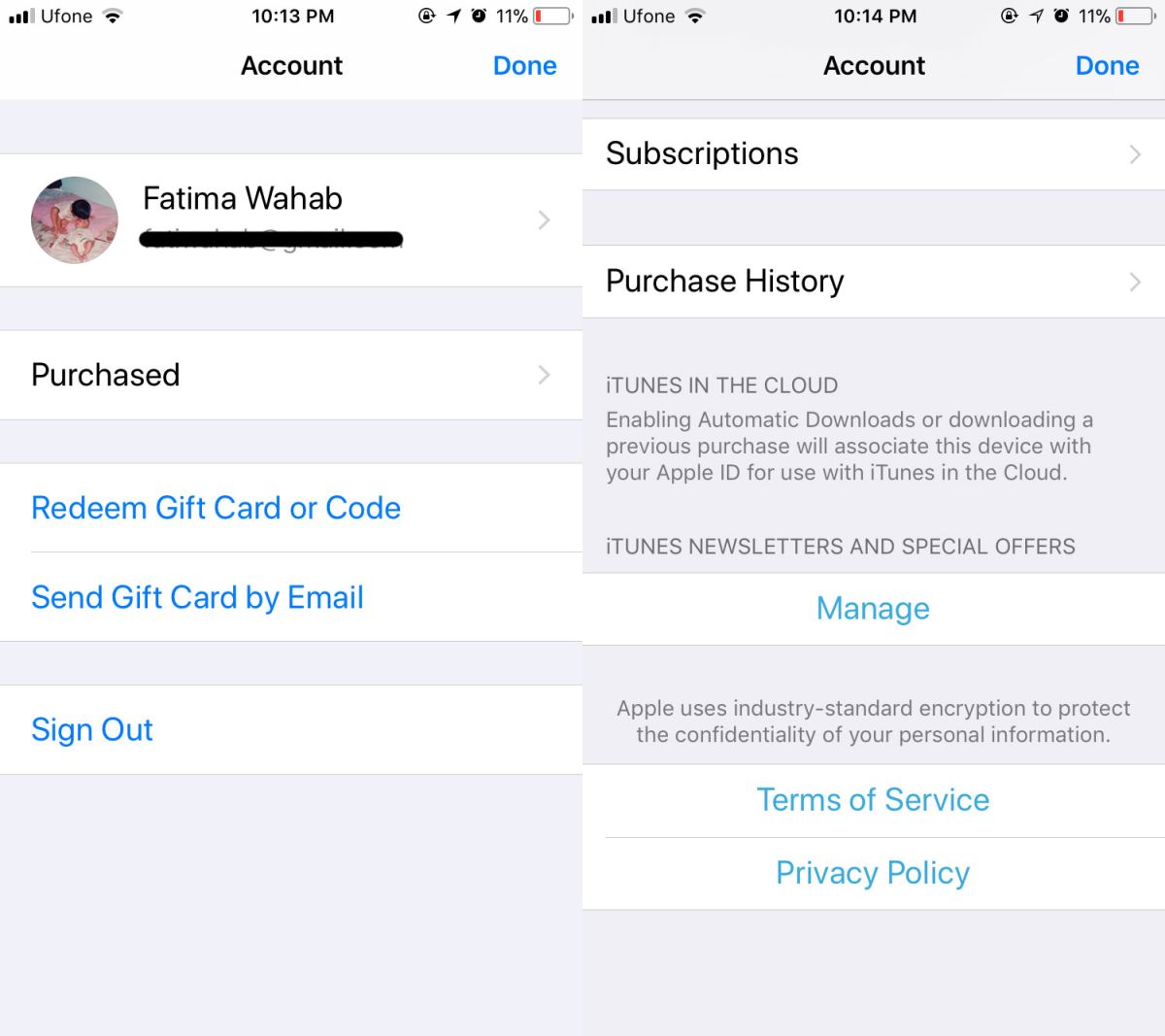
By default, iOS shows you your purchase history for the last 90 days. Tap ’90 days’ to select a custom date range. You start off by selecting an year. Since you’re trying to find when you created your Apple ID, tap the earliest year that appears in Date Range.
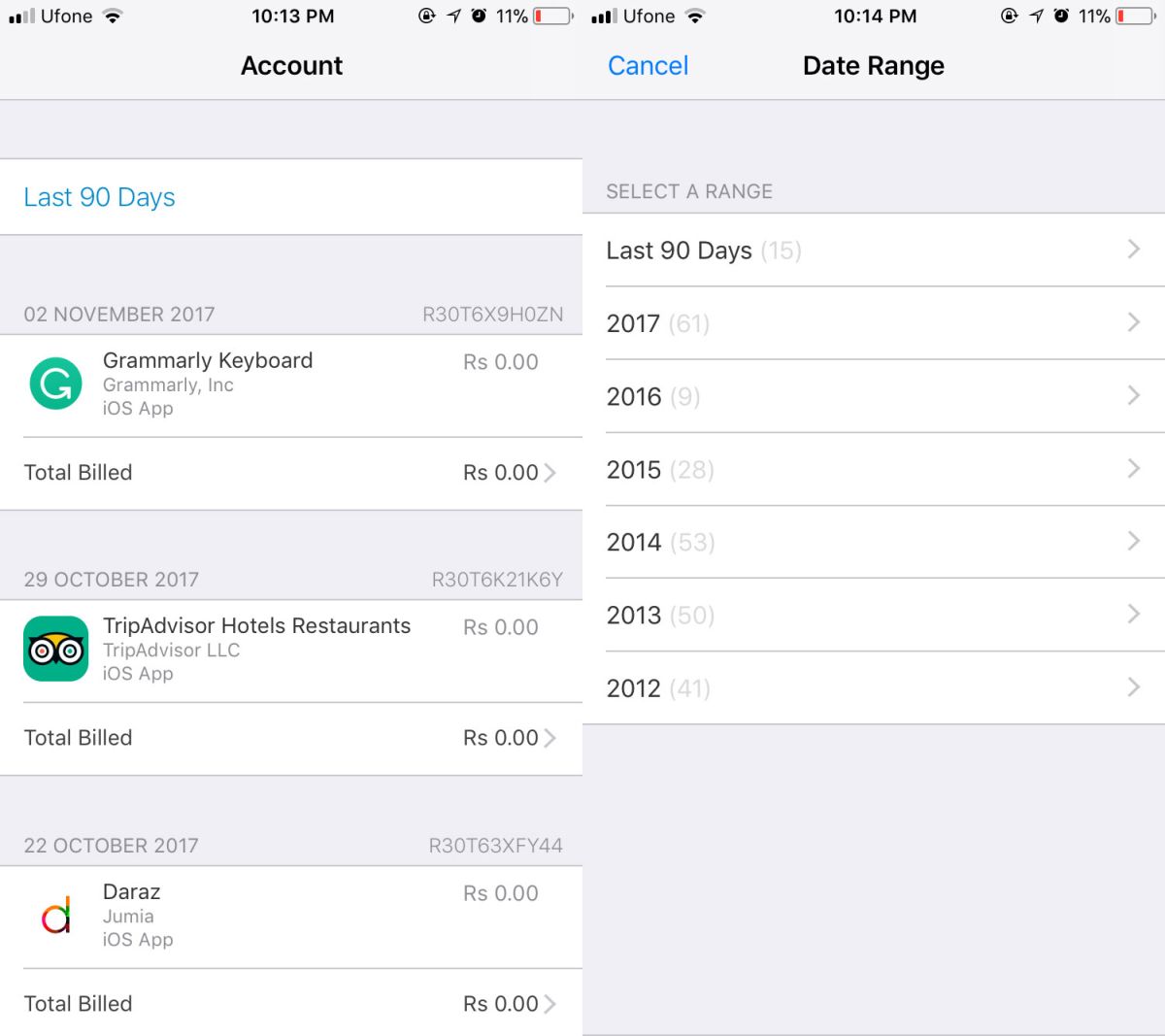
Next, select the earliest month that appears under the year and you have a good estimate as to when you created your Apple ID. All purchases you make i.e. all apps you download appear in your Purchase History. It doesn’t matter if you bought an app or downloaded one that was free.
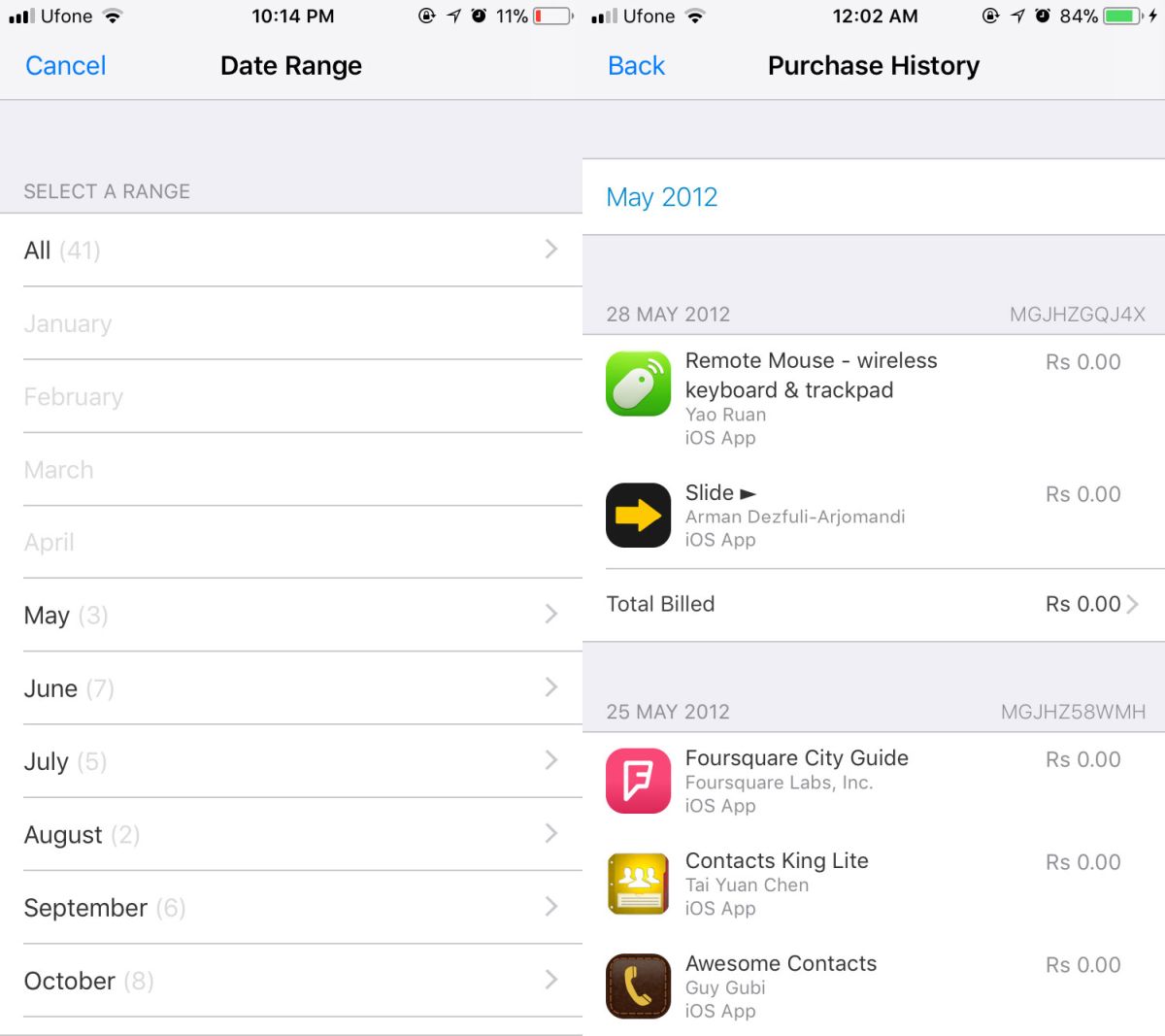
There used to be an option to view your purchase history in iTunes but since Apple has removed the App Store from iTunes altogether, this is the only work around.
Banking Information
If by chance the first app you ever downloaded after creating your Apple ID was a paid one, you might be able to find information about the purchase in your bank account. If this is the case however, you’re better off looking through your email for the invoice that Apple sends after you make a purchase. This is of course a rare case and the least practical solution.

Interesting trick!