Official MEGA App For iOS Now Available For Download
After the sudden demise of popular file sharing MegaUpload, Kim Dotcom re-entered the market with an all new modern cloud storage service called MEGA. Its redeeming feature – other than the generous 50GB of free space – is how it encrypts all your data so MEGA or anyone in between cannot access your files. I’m not too fond of the service since it has to be primarily used through a web browser, but they are slowly but surely coming up with native apps that make it a good alternative to its rather heavy competition.

We’ve previously discussed their Android app. If you’ve read our overview, seen it or used it in anyway, you already have a good idea of the iOS app. They are structured the exact same way and have pretty much the same set of features.
On launch, you are asked to log in or register. I registered in less than a minute; they only asked for three pieces of info. Once inside, you’re taken directly to your online Cloud Drive. You can easily upload multiple photos, create folders, move and delete files. It’s a decidedly simple affair.
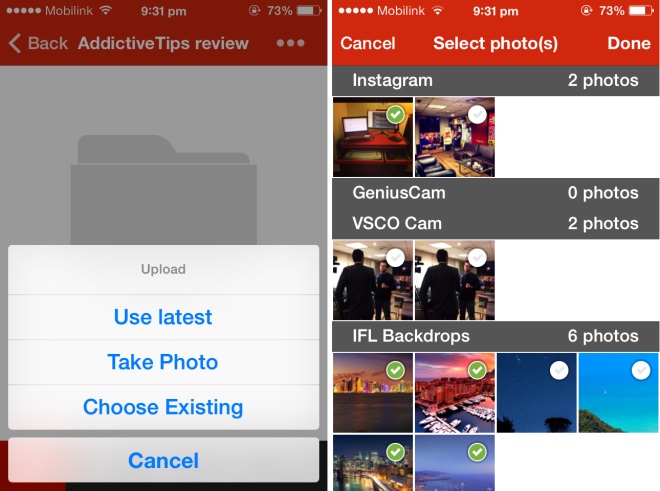
One feature MEGA is pushing is real-time file sharing for both folders and files. It is superbly easy to share a folder or a file: tapping on the arrowhead allows you to generate a link for that object, which you can then share over email. MEGA should’ve used the default iOS sharing menu here, though, so we could share the link on iMessage, Facebook, Twitter, or just copy to clipboard.
MEGA for iOS is weaker than its Android counterpart due to iOS’ own restrictions. Without a proper filesystem, you can’t upload files other than your standard photos. Thankfully, the app can take other files – PDFs, PPTs, videos, etc – using the native “Open In…” option. I was able to share and view a PDF from Mailbox to MEGA with ease this way.
Additionally, the app doesn’t have Camera Roll syncing. iOS 7 does allow background syncing (Google+ comes to mind), so we believe future versions of the app will eventually integrate it in order to make good use of the 50GB of free space.
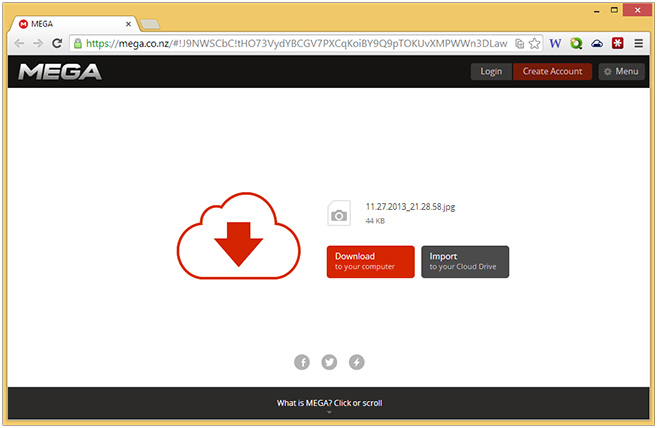
You can share files with anyone via email. This is what the recipient sees.
MEGA as a cloud storage and syncing service is still far behind its competitors. For now, I personally suggest you carry on using Dropbox, SkyDrive or Google Drive until MEGA prepares its desktop and mobile app offerings for mainstream adoption. You may want to check out the unofficial MEGA Windows client and the official Firefox & Chrome extension.

I highly recommend Allavsoft to Download VideoMega Videos to MP4, WMV, AVI, FLV, MOV, etc on Mac or Windows.