Auto Fill In Excel 2010 and Word 2010 (RAND Function)
Microsoft Office suite applications provides an ability to auto-fill the documents and spreadsheets. In this post we will guiding you through the way to auto-fill Word 2010 Document and Excel 2010 Spreadsheet.
Excel 2010
Launch Excel 2010 and open a spreadsheet on which you want to quickly fill the desired fields. For instance we have included a spreadsheet having Reg No and Name fields.
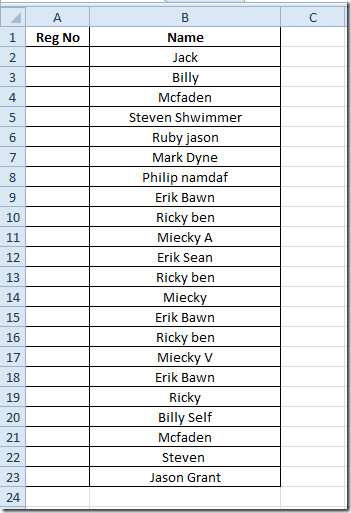
Now we will be using RANDBETWEEN function that will randomly fill in the fields within specified range. The basic syntax of RANDBETWEEN function is;
=RANDBETWEEN(bottom,top)
We will be writing this function in the first row of field Reg No as;
=RANDBETWEEN(47,75)
The first argument is 47, which is the minimum value of the range and 75 is the max value. So the range would be from 47 to 75. It would show random number as seen in the screenshot below.
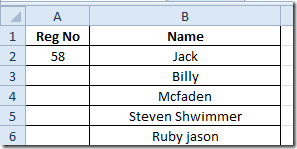
Now for applying it over the field just drag the plus sign at the end of the cell towards the column.

The values in the field would constantly change, so in order to keep them intact just right-click the values, under Paste Options, click paste values button.
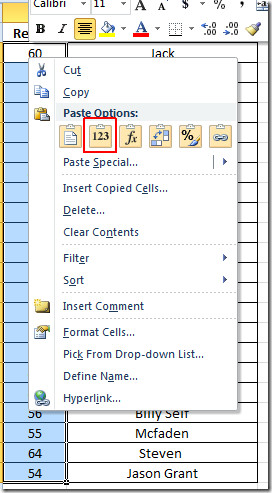
Word 2010
You need to write the same function in Word as;
=rand()
On pressing enter, you will see the auto-fill paragraph.
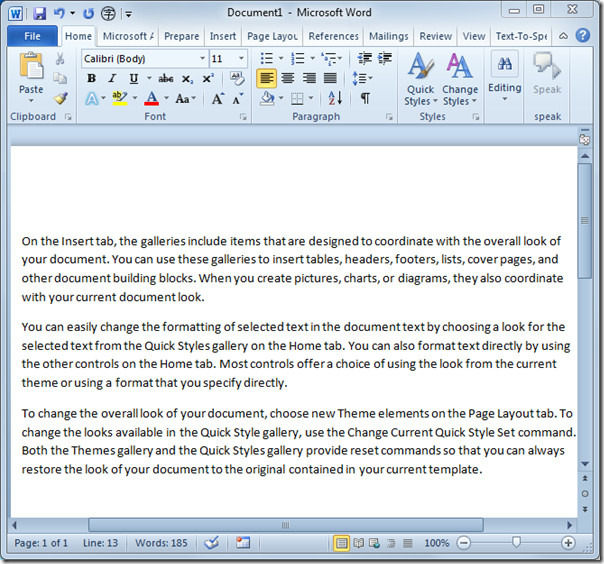
Another place holding text filler which has been widely used in web designing and other prototypes is;
Lorem ipsum dolor sit amet, consectetur adipisicing elit……
For filling Word document with this placeholder filler, you need to write it as
=lorem()
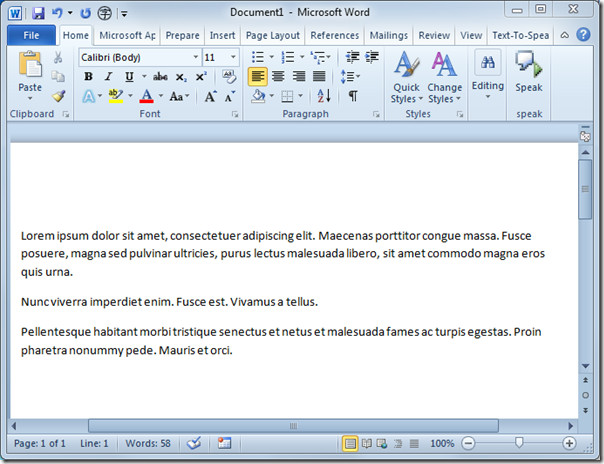
You can also check out previously reviewed guides on Embedding Excel Spreadsheet in Word 2010 & Import Spreadsheet to Word 2010.

Hi, I’ve been struggling with this. Just worked it out
Tab: Formulas
Box: Calculation options – select automatic
Tah dah 🙂
this is to compicated for the normal computer user not user friendly at all
I agree. I just want to know how to establish a function that automatically fills a series of selected cells by adding 1 to the previous cell’s number. My macros are messed up because of the manual “fill series” criteria. I need the fill series automated, with only one cell, containing 1 number. Anyone?
Trying to find way to turn on ‘auto fill’ in Word 2010 for names of months and days of week. It worked in Word 2007. Didn’t find answer here. Where do I go next?
I was trying to turn on ‘auto fill’ as in Word 03-07. No information for what I’m looking for anywhere.