Add & Embed Excel Spreadsheet In Word 2010 Document
Sometime there is a dire need of adding functions and formulas on data values present in Word document, for this you don’t need to open Excel spreadsheet exclusively for formulating data values, you can also insert Excel spreadsheet in Word document. By following a simple procedure you can create spreadsheet which includes all the inherent features, functions and tools provided in Excel 2010.
To use this feature you need to make it apparent in Word window, for this launch Word 2010, navigate to Quick Access Toolbar, and from drop-down button, click More Commands.
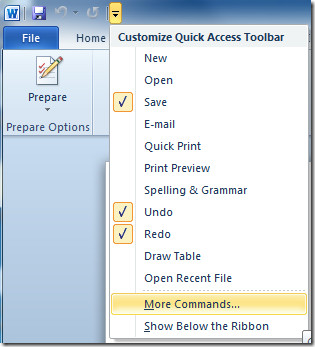
It will lead you to Word Options dialog, under Choose commands, click drop-down button to select All Commands. Now scroll-down to find Excel Spreadsheet command and click Add >> to show it in Quick Access toolbar. Hit OK to continue.
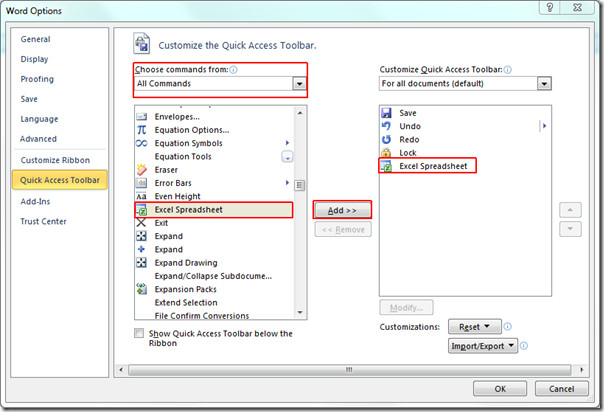
Now in document, place the insert cursor where you want to insert spreadsheet. From Quick Access toolbar, click Excel spreadsheet button.
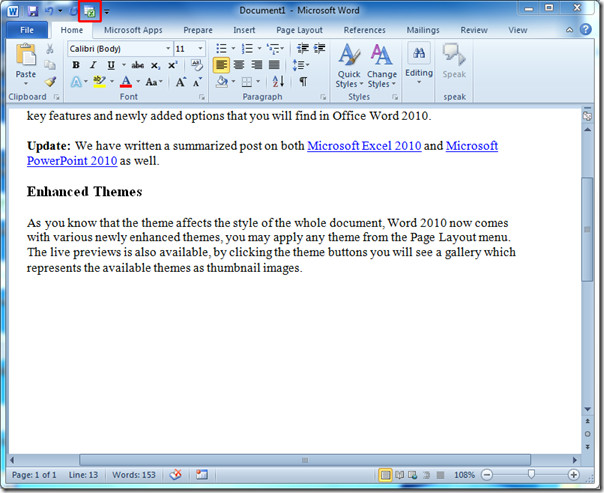
Upon click it will show spreadsheet in the document along with all Excel window tabs. Now you can perform any operation over the inserted spreadsheet by using Excel commands, functions and formulas. Start filling out spreadsheet right away.

Once done, just click outside the spreadsheet window to view it as table in Word document.
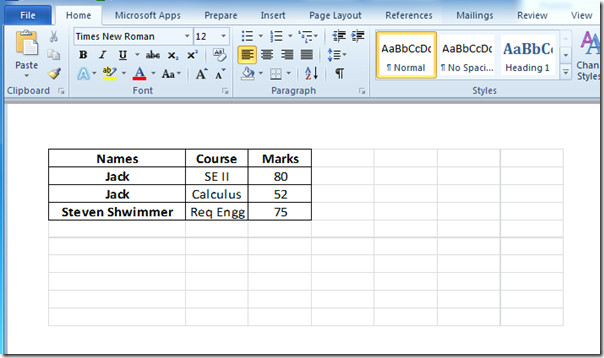
If at any point of time you need to add, modify and formulate the data, just double-click in the table to view it as Excel spreadsheet. Its that simple and awesome!
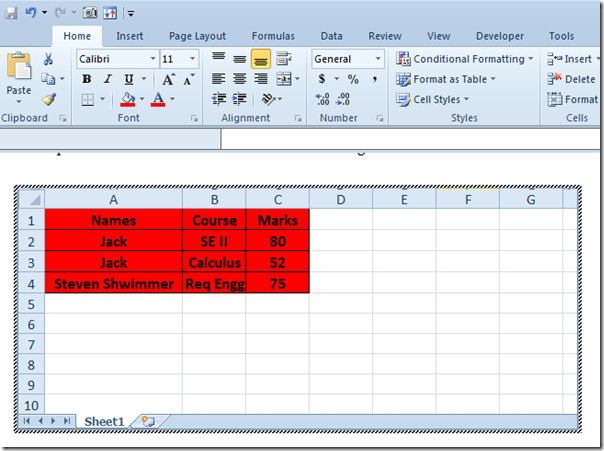
You can also check out our previously reviewed guides on How to Lock Word Document & Using Mail Merge in Word 2010.

I can embed an excel worksheet, but once I double click to edit there are no features from excel for editing. I can not format cells or do anything other than type in the cell. Does anyone know how I can access my tool bar and all features when inside that worksheet?
I’ve got one for you. I have a word document which is a statement of work for use by our consulting organization. I have three different excel spreadsheets embedded into this word document. Two of these spreadsheets are used as “worksheets” to automate calculations of work effort described in the SOW. The third is used to tally up those calculations. Is there a way to take the values from “Total” fields in the two “worksheets” and link those directly to the third “Tally” worksheet?
Forget it. I figured it out using the Link Cells command. For some reason it didn’t work the first time I tried it.
Great tool many thanks. Easy to use too.
Same problem here. Answers anyone?
At a minimum, if there is an option to preserve it as spreadsheet, rather than save as a picture object, that should be a default (and with a dialog box to confirm saving as an object).
Try clicking the “Display as Icon” box in the Insert Object dialogue box… I have never had issues with this feature.
I can embed an excel spreadsheet into word 2010 quite easily. However, once saved and the file closed, the next time it is opened it is just an object (picture) and cannot be edited on any computer with windows 7 platform. What am I doing wrong?
PS when created in word 2010 but on XP platform it works fine.