How To Superscript And Subscript Text In Word 2010
In latest Word versions: Word 2007 and Word 2010, you will find the superscript and subscript options right on the ribbon. So, if you’re creating a document that contain lots of chemical formulas and other characters which are to be subscripted or superscripted, you will need to click respective button under Home tab.
To change text into superscript, select the text, character or letter which you want to change and from Home tab, in Font group, click Superscript button.

It will change the text into superscript. For changing into subscript repeat the procedure, select the text and in Font group, click Subscript button.
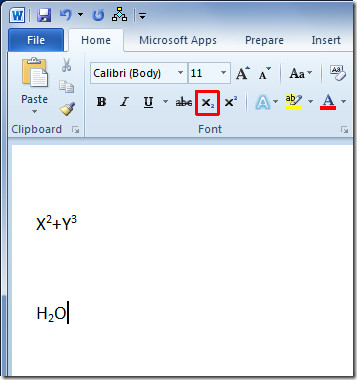

Ctrl and = or else Ctrl Shift and =
thanks
No idea how to describe this – so this would be easy with three lines – you’d just type whatever you need that refers to all three lines on the middle line. But how do you do it with just two lines – if I do a subscript it makes the size of the font smaller and doesn’t go all the way down between the two lines. If you look at the top of these comments where it says NEXT POST. The right arrow falls in the middle of the three lines. If you only have two lines, how would you put the arrow between the 1st and 2nd lines?
How do I alter the size of superscript or subscript in proportion to the normal font? I want to make it closer to the size of the normal font, but raised/lowered. (This can be done in MathType). Thanks….
Fuccckk thankss bro, I searched for dis shytt for a long ass timee bruh
thx
thnx 🙂