How To Take Print On Both Sides Of Paper [Word 2010]
There is no direct way to get your document printed on both sides, however, Word 2010 has an option to stop printing process to let you flip the page. This post covers how to stop printing process after taking a single print.
To stop printer after each print, on File menu, under Pages, from Print One Sided options, select Manually Print on Both Sides.
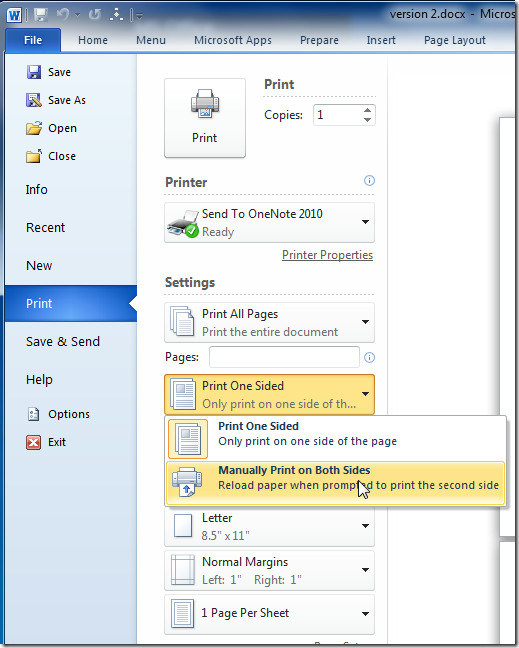
It will stop the printer after taking a single print, just flip the paper for printing the next page on the other side of the page.

that is fucking retarded.
Unfortunately, if I use a section on page 2 to change the margins between page 1 and page 2 it will want to print page 2 on a new page regardless of my settings. So I solve one problem only to create a new one. I don’t recall having this much trouble with Word 2003.
It would be helpful to know which way to flip the paper….
I agree!!