Hyperlinks In Excel 2010
While working on Excel spreadsheet, sometime there is a dire need to create links in cells to files, folders, web pages, images, sheets within workbook, etc to complement spreadsheet in a better way. Excel 2010 provides a convenient way for linking up cells data with whatever you want. By following a simple procedure you will be able to link up important datasheet with other content.
Launch Excel 2010 spreadsheet in which you want to add links. For instance, we have included a spreadsheet containing; Name, Marks, and Links field, as shown in the screenshot below.
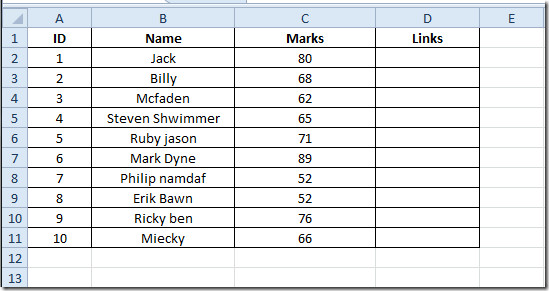
Now we will be creating hyperlinks in the sheet. Select the cell in which you want to create hyperlink and right-click to select Hyperlink.

Link To Existing File or Web Page
You will reach Insert Hyperlink dialog, from the left sidebar select Existing File or Web Page, from right sidebar select the file for which to want to create hyperlink, from Text to display enter text you want to display instead of file path. Click OK to continue.
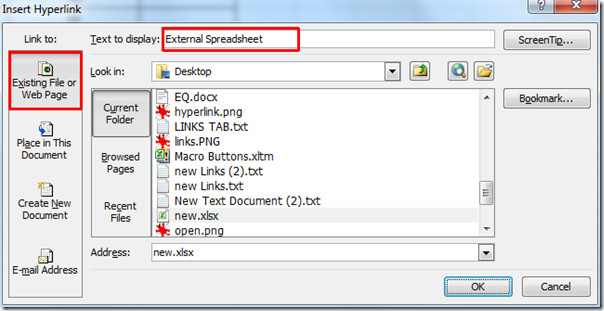
You will see a hyperlink is created in the cell, upon click it will open the desired file.
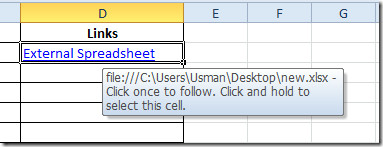
Link Sheet Within Workbook
Now if you want to link any sheet within same workbook, then open Insert Hyperlink dialog and from the left sidebar select Place in This Document, from right side select the sheet for which to want to create hyperlink, from Text to display enter text you want to display and under Type the cell reference enter the cell location you want to refer. Click OK to continue.
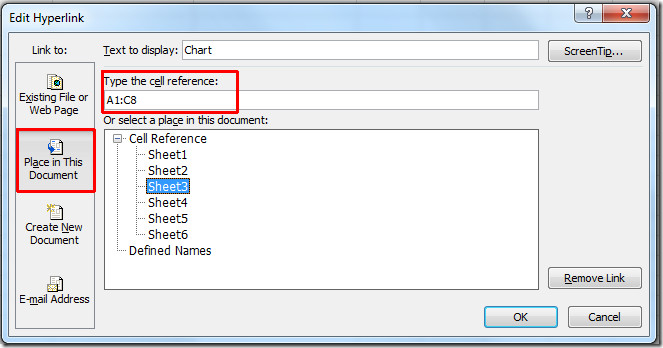
You will notice on clicking link it will open the specified sheet and automatically highlights the specified cell location.

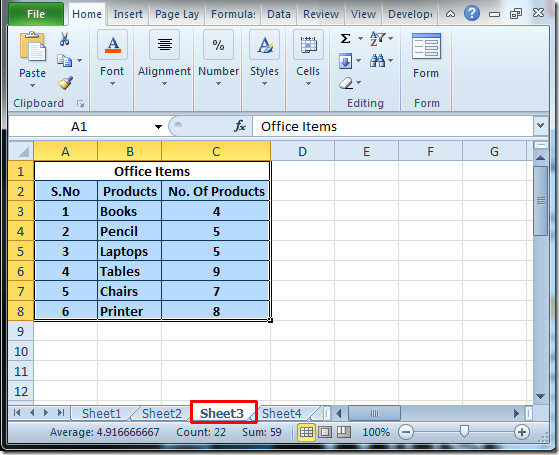
Link To Email Address
It also allows you to insert an immediate link for sending mail. Open Insert Hyperlink dialog, from left sidebar select E-mail Address, from right side enter text to display, email address and subject of email. Click OK to continue.
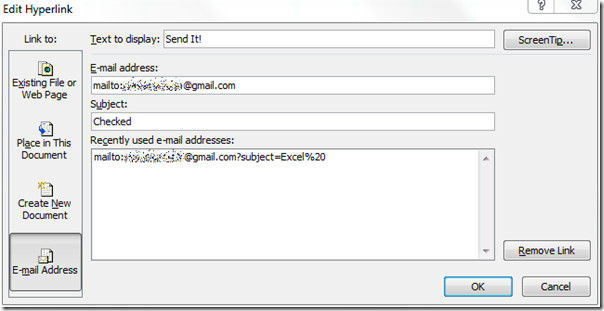
Upon click, it will open up Outlook compose mail window.
Using Hyperlink Function
There is another way but it would be bit complicated for novices, you can also add hyperlink in to spreadsheet through HYPERLINK function.
The basic syntax of this function is;
=HYPERLINK(link_location, [friendly_name])
We will be filling arguments like this;
=HYPERLINK(“C:\Users\Usman\Desktop\EQ.docx”, “Word Documet”)
The link_location and friendly_name argument both must be enclosed in double quotation marks. It will create link to a file specified, as shown in the screenshot below.
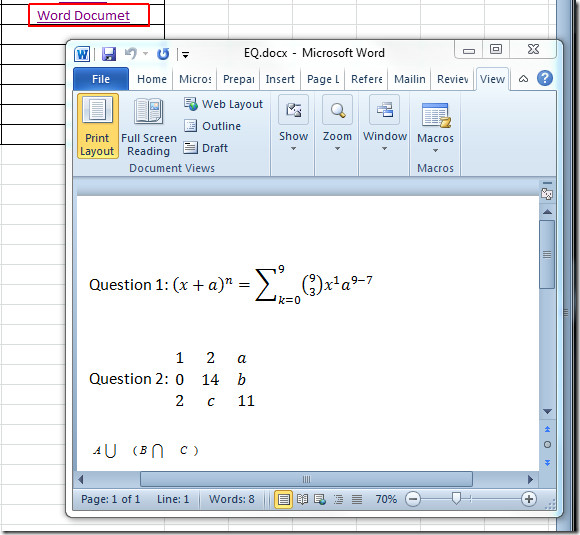
You can also check out previously reviewed guides on Research Feature In Word 2010 & Translation in Word 2010.
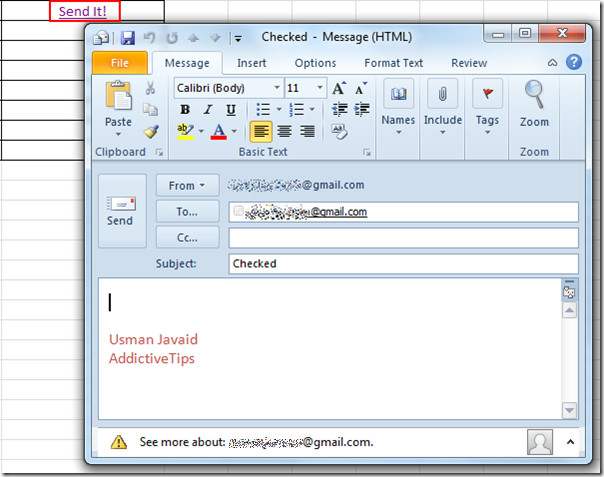

how can I hyperlink a particular name in my excel sheet to the contact details of the same name in my outlook. I am using 2010 both excel and outlook..
Thank you.
welcome to Chennai’s Best Dental clinic with Chennai’s best dentist as consultants treating all dental problem. The dental Hospital Provides root canal treatment,implant dentistry,crown fixing,orthodontics,endodontics,child dental care,elderly dental care ,laser dental treatments,sedation dentistry,microscope dentistry and all maxillo facial surgical cases like trauma etc.
Interesting – do you do laser on complex hyperlinks too?
I have a list of Word file names in Excel and I want to Hyperlink the names to the respective files. Currently I copy the file name and insert into the hyperlink dialogue box.
Is there a faster way of doing this?
I have just one BIG issue… When I create these hyperlinks it does not create an internal link to e.g. cell B2. It adds the full path (//sharepointsite/somewhereonsharepoint/excelfile.elsm!B2) … I do NOT want this 🙁 .. when I click the hyperlinks it tries to open my document again? How do I keep the links local?
You spelled Document wrong
I keep trying to insert a hyperlink into a cell to a specific folder within a couple folders, but it won’t let me. For example:
Folder #1
>Folder (a)
>Folder i
>Folder ii
>Folder iii
It will let me link as far as Folder (a), but not right to a specific one, such as Folder ii. Any suggestions?
I have hyperlinked a document to get it to appear in a drop down list but it does not seem to work…. can you do this?? Any help much appreciated.
I designed a confidential format using excel and protected with password to prevent any modification, so that other people can only view the file. This file contained hyperlinks to the most confidential hidden worksheet. How to make these hyperlinks disable when the file open as read only.
I have a spread sheet with many hyperlinks to important detailed pdf. files in the same folder. For the fourth time now, every few weeks the links cannot be opened because the file location has just randomly changed and I have had to rebuild the entire file which takes a good 6-8 hours. Why is that occurring and is there any way I can prevent it from happening again?
Your instruction is very clear! Thank you!
I got a unique problem whit hyperlinks : example :
=HYPERKOBLING(“[“&BYTT.UT(BYTT.UT(VENSTRE(CELLE(“filename”;A1);FINN(“]”;CELLE(“filename”;A1);1));”[“;;1);”]”;;1)&”]”&”Dokument”&”!A1″;”ARK1″)
(norwegian edition, but basicly that creates a hyperlink by formula to a spesific page (i usualy use it to direct DYNAMIC links))
Anyway the link itself works perfectly EXEPT FOR ONE MAJOR annoyance!
If the workbook, excel file, you name it, is OPENED from Internett Explorer (havent tested whit others) but if the workbook is opened from explorer, then if i click one of my own links (LINKING TO ITSELF! OR ANY PAGE WHITIN THE SAME WORKBOOK), then a poppup appears and asks you if you want to reopen the workbook!?…
basicly : open excel from web browser
Causes : formula Hyperlinks to show a poppup if clicked that asks to reopen the workbook its allready in to open a link in the same workbook its trying to go to, instad of reading the adress and going directly to cell or sheet.
Is there a better formula to referance a cell from same workbook that is DYNAMIC cus thats the main difference from useing hyperlinks trough menu, rather than by formula wich i need to do.. like dates of a month day . …
Example if i want to make a hyperlink to the current day (on the sheet name this would be sheet 27 cus its the 27.04.12 today), so if i just make a normal hyperlink then it would point to the 27 tomorrow when its the 28… but whit dynamic formula hyperlink i just use the formula =text(now(),”d”) to get the current day aka 28 tomorrow, and this can easely be put into the formula hyperlink.
and like i said, if the workbook is opened by file instead of explorer. then i can click it and it will put me on the sheet wich is today so i can put in the relevant information for today.
I cant stress it enough, this has been bothering me a long time, and theres no way around not useing internet explorer, cus this is beeing used at a work place, and everyone uses internett explorer for a intranett, and hence the only way they can access my unaccessable folder whit files is by web link to spesific file in my folder, and theres too many computers to go around makeing normal links directly to file for everyone..
AAARG the stressening!
Mail suggestions to me by rain@live.no >.<
usefull article.. superlike…
How i Hyperlink from excell to a specific page of a powerpoint 2010?
I likes Hyperlink file another word for good way
how can i hyperlink all the webaddress on excel so i can just click on a url and it opens into a browser?
Highlight all the cells, then click on “Cell Style” under Home tab, then choose Hyperlink. All the lines will convert to hyperlinks.
I am trying to create email hyperlinks in a spreadsheet that contains staff names, the email address format is first initial last name@company.com, for example John Smith’s email address is jsmith@company.com. I have been able to do that, but when I click on the the hyperlink to send an email, the formula that I used to put the email together appears in the to box of the email instead of the actual address. Is there something I’m missing?
I don’t want to nor do I know how to use the hyperlink function. I want to use the easy hyperlink icon. However, everytime I create hyperlinks and reopen the document later, all my links point to Appdata/Roaming, Microsoft/Excel/… and that is not where they should be pointing to so I cannot open the files.
I have the exact same problem.
How do I force Excel 2010 to use Firefox or Chrome (whichever I have as default browser) to launch hyperlinks?
I have the same problem. It doesn’t use the default browser.
I wanted to use Chrome to launch the Hyperlinks too, but cant. Anyone can help pls? Thanks.
I set up internal hyperlinks. How can I get it to navgiate to the cell I want and then bring it to the top of the viewing area without scrolling down?
=HYPERLINK(“#”&”501!V9”, SUM(S9:S45))