Link PowerPoint 2010 With OneNote 2010 Notebook
Microsoft Office suite apps have an inherent intra-working capability through which you don’t need to open other Office suite app to use them. Office 2010 provides you with the easiest way to share data, workbooks, documents spreadsheets. In this post we will be showing you PowerPoint 2010 and OneNote 2010’s coherence.
Launch PowerPoint 2010 presentation which you want to link with OneNote notebook. If is presentation is new, you will have to save it first. Now navigate to Review tab and click Linked Notes.
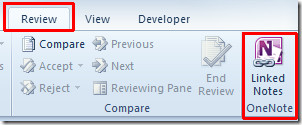
It will bring up OneNote Location dialog. Now expand the workbooks view and select the desired notebook which you want to link with current presentation. Click OK.
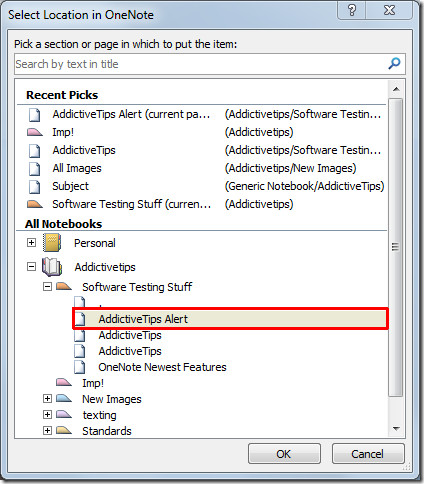
Now while writing in OneNote nootbook, you will see a small PowerPoint icon indicating that the content is now linked with PowerPoint presentation.
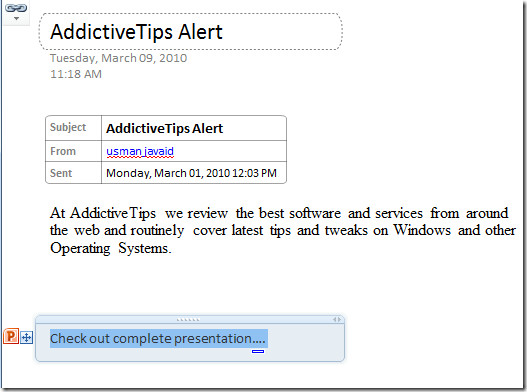
You will also see a Linked icon at the top-left side of the notebook from where you can view all linked files, remove the links, stop taking linked notes and configure advance link options by clicking their respective buttons.
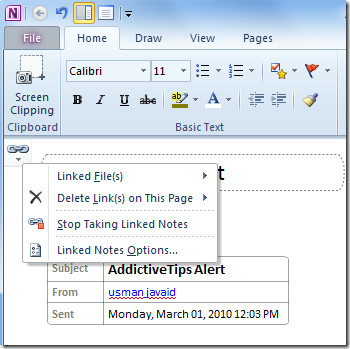
PowerPoint can now be closed. When clicked on the linked presentation in OneNote, PowerPoint will automatically start up with that presentation.
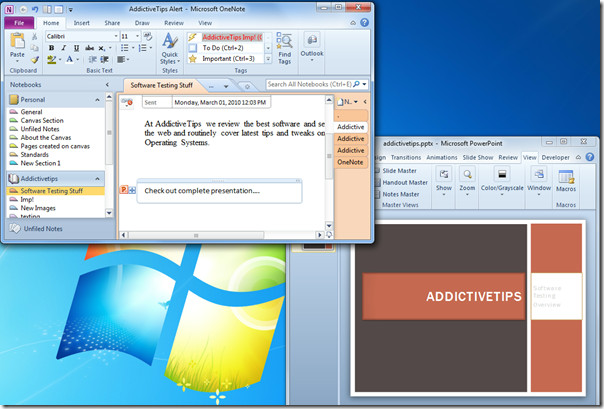
You can also check out previously reviewed guides on How to Compress Videos in PowerPoint 2010 & How to Send content from webpage to OneNote 2010.

Thanks.