Sync Google Calendar & Outlook 2010 [Quick Fix]
Google Calendar Sync is an official tool from Google for syncing Outlook with Google calendar. At the moment it is only compatible with Outlook 2003 & 2007 versions, Outlook 2010 is not yet supported but you can still use it with Outlook 2010 (Beta & RTM) by tweaking Outlook executable file. In this post we will guide you through step-by-step procedure of tweaking Outlook 2010 executable file to finally make Outlook 2010 work with Google Calendar Sync.
To start off with, make sure that Outlook 2010 is not running (go to Task Manager to stop all the instances of outlook 2010).
Step 1
First you need to install Google Calendar Sync on your system. It enables you to sync Outlook 2010 calendar with Google calendar in different ways; 2-way(Sync both Google Calendar and Outlook Events), 1-way(Sync only Google Calendar events with Outlook), and 1-way(Sync only Outlook events with Google Calendar).
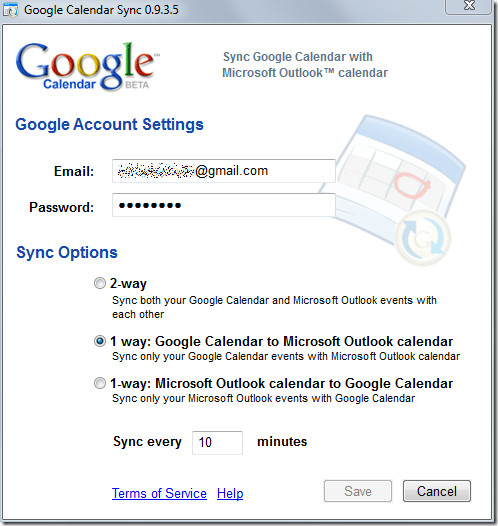
Once installed, it will show an error message, stating that it is only compatible with Outlook 2003 and 2007 version.
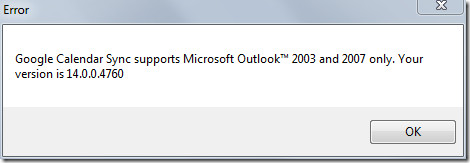
Step 2
To change the version values in Outlook 2010 executable file, you will need Hex Editor (HxD Hex Editor). For preventing any erratic response, backup main executable file which is residing in;
C:\Program Files\Microsoft Office\Office14
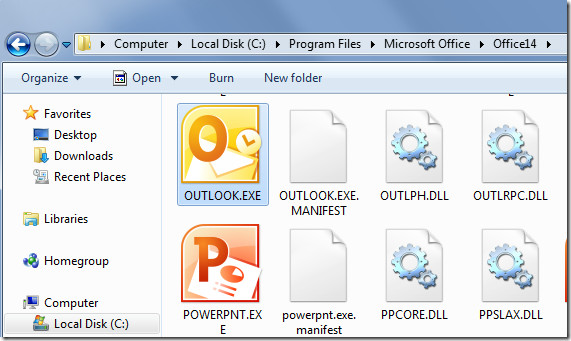
Once backed-up, Open HxD editor and drag Outlook executable file into it.
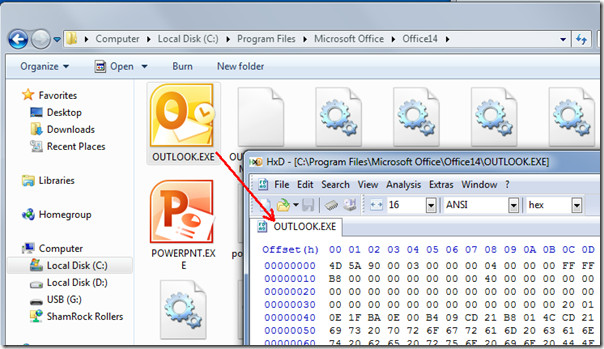
Now in Hex editor, press Ctrl+F to bring up Find dialog, enter 14.0.0 in the search pane and click OK
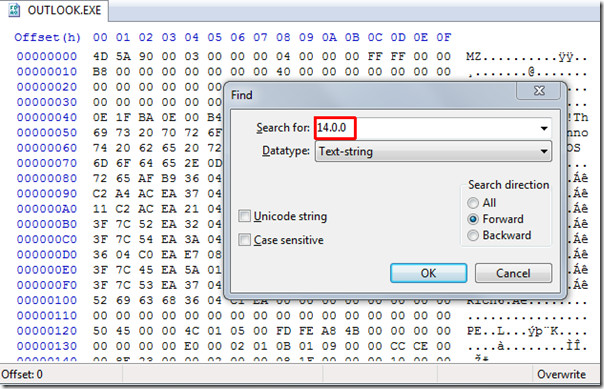
It will instantly lead you to line containing 14.0.0, now without pressing delete, replace 14 with 12, i.e use Shift key on keyboard to select 4 (in 14.0.0) and press 2 on keyboard.
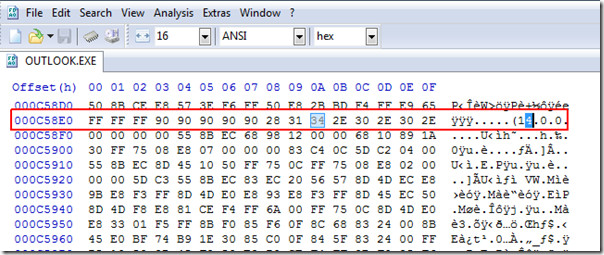
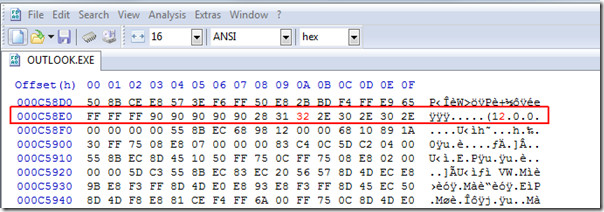
Now save the changes and close the Hex editor (ignore any messages). Right–click Google Calendar Sync icon in system tray and click Sync.
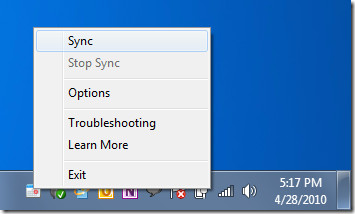
Your Google calendar will begin syncing with Outlook 2010 Calendar.
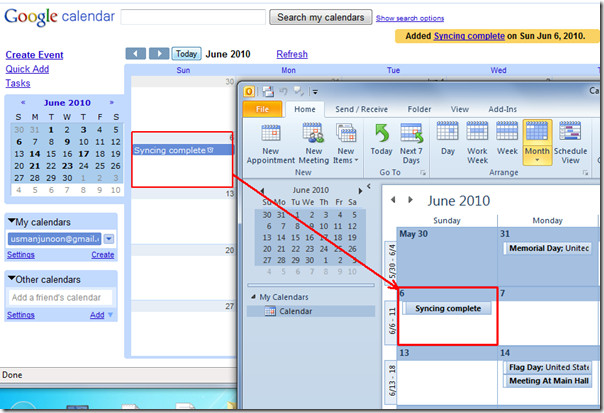

Any ideas on a different workaround? I’m stuck, and I don’t want to export my calendar every month. That defeats the purpose
Accessed today at 1810, I got this message:
Google Calendar Sync is no longer available for download and it is no longer supported by Google. Existing users can continue to use it to sync with Microsoft Outlook Calendar.
You have to download it from an alternative source. Google around, and you’ll find the old installer.
Thanks you rock!!
Usman,
It worked brilliantly. Thanks…you’ve solved my weeks of frustration after upgrading Office.
David S.
try InboxEx at inboxex.com, works better!
i’m still getting issues after doing this..you think it has to do with the Outlookversion? i have 2003
Hello everyone.
I have been waiting for months now for google to make a version that is compatible with Ms Outlook 2010 64 bits, but nothing ever came out.
Out of exasperation I asked a programmer to develop a software that will sync Outlook 2010 64 bit with google calendar. the program is distributed freeware, hopefully donations will allow us to keep supporting the software and regain our expenses in making it ;).
Please visit the following link to download the program. Please consider that it is still a beta version, therefore any feedback on possible errors would be highly appreciated.
http://outlook-google-sync.blogspot.com/
I did all this but it is still not syncing. Any ideas? I have 2010 with BCM and am on XP sp3
THANK YOU.
My outlook 2007 doesn’t sync with Google Calender. My OS is Windows 7 64 bit.
Can I use this Solution in outlook 2007 windows 7 64bit or is something else required?
This scenario has been posted many times without the benefit of shift key instead of delete to change the 4 in 14.0.0 to 2. This has made all the difference. Thank you very much Usman. Also if your a novice like me and you continue to receive an error stating you have another occurrence of this file somewhere else open it is the Google calendar sync in the lower right corner of your task bar with arrows moving up and down. Right click to stop the attempted syncing. Thanks again.
I right-clicked HxD, selected Run as Administrator. Dropping the Outlook file didn’t work, so I opened Outlook using the Open command. I changed the 4 to 2 as instructed. Saved it.
Opened Outlook, it wasn’t responding for a minute but it finally did.
Right-clicked Google Calendar Sync from the Task Bar, selected Sync.
Outlook appointments and Google calendar synchronized fine.
Worked perfectly for the 32 bit version. I could not get it to work with the 64 bit version so I removed it and installed the 32 bit version and PRESTO! I’m an average user and didn’t need the 64 bit version anyway.
Thank you so much for this tip!
BTW. Run your hex editor as administrator.
I have no outlook.exe file in the program files actually I cant find outlook any where??
Did this successfully weeks ago but now rebooting computer and can’t access files
any suggestions?
wonderful, now i can sync my pc’s again. wooohooo
Works for me now. Thank you Usman
Can you help.
Sync Google to Outlook did not work for me. Used Hex Editor and tried to change 14.0.0 to 12.0.0 but message came up, cannot open for write access. Access denied.
Please please help.
Try opening Outlook.exe file exclusively i.e from HEX editor and also remove the file attributes if set to read only. If still in vain, Try Notepad++ to edit the executable file.
I had to start HD Hex editor as administrator. The steps worked smoothly after that.
How do I stop Calendar from automatically sending my appointments to my Outlook e-mail?
Thanks Usman. Notepad++ did the trick for me.
i heard it doesn’t work with the 64bit version
any news about that ?
here’s the google support page about the office 2010 issue
http://www.google.com/support/forum/p/Calendar/thread?tid=69325d10cf1426f1&hl=en&start=80