10 Awesome MIUI Themes [Android]
The MIUI custom ROM for Android is rapidly growing in popularity owing, in part, to the flexibility and ease of customization that it offers. The ROM may not be the most stable one out there, but its slight instability is a small price to pay for the quality of its native applications and the degree of freedom it offers with UI customization. MIUI’s native Theme Manager allows users to apply skins to the lockscreen, native launcher, messaging and dialer applications, use custom icon packs, install custom boot animations and alter framework UI elements selectively or all at once with only a few taps – no flashing required.
If you’re an MIUI user who doesn’t get the time to look for the best themes out there, are new to MIUI or use another ROM and are curious as to what all the fuss is about, join us after the jump for ten of the most popular and/or unique MIUI themes out there. Note that they are the top best themes out there.
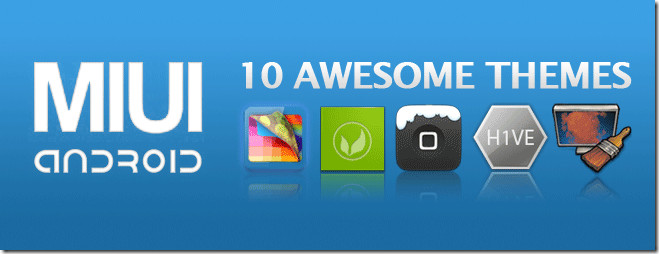
You may not find all of the following themes in the native Theme Manager’s online database. So if you find a theme that you like, simply download it to your computer via the provided links, copy it to the MIUI/themes directory on the SD card of your device, select it from within Theme Manager’s Local tab and apply, or place it anywhere on your SD card, navigate to it using a file explorer, tap it to launch the Theme Manager and apply.
A few elements of themes meant for Froyo-based MIUI ROMs will not work with Gingerbread-based versions and vice versa. These include messaging, lockscreen and notification bar themes. Icon packs, however, can be utilized by opening the theme (using a compression tool such as WinRAR) and renaming the contained “Icon” folder to “Icons” and vice versa. Another thing – the new Theme Manager does not support themes in .zip format. To utilize a .zip theme, you’ll have to rename its extension to .mtz from within your device using a file explorer. If you have any problems downloading or applying any of the following themes, feel free to leave a query in the comment section below.
H1VE
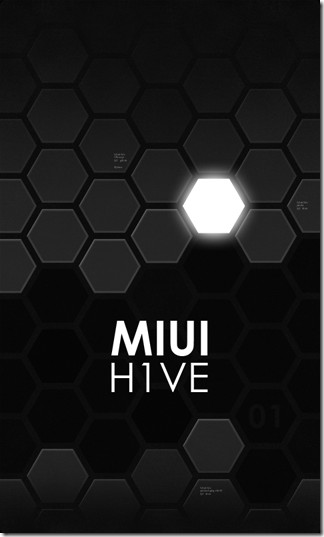

Download (Gingerbread MIUI)
Download (Froyo MIUI)
Buuf




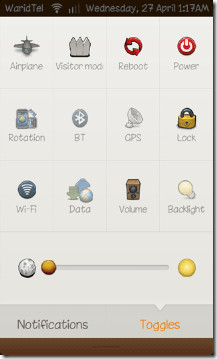
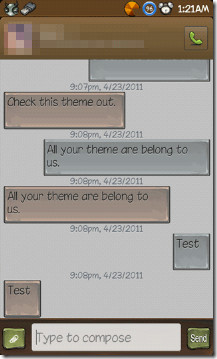
Download (Gingerbread MIUI)
Download (Froyo MIUI)
Cartoon Mob
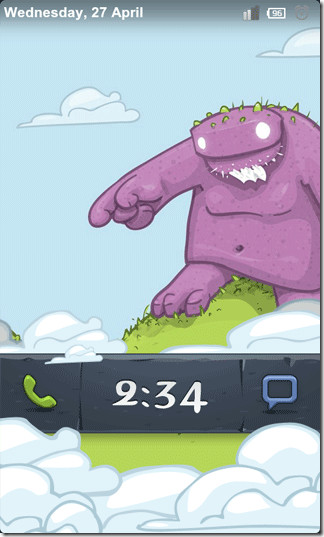

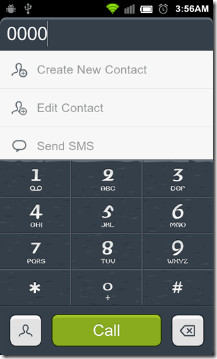
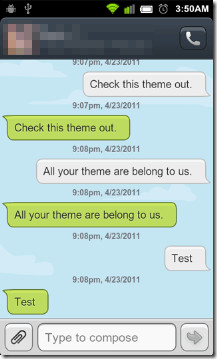
Unfortunately, we were unable to find a direct download link for the Gingerbread variant of this theme. You can, however, find it in the native Theme Manager’s online database.
Download (Froyo MIUI)
FROIS 02
Download (Gingerbread MIUI)
Download (Foryo MIUI)
SWG
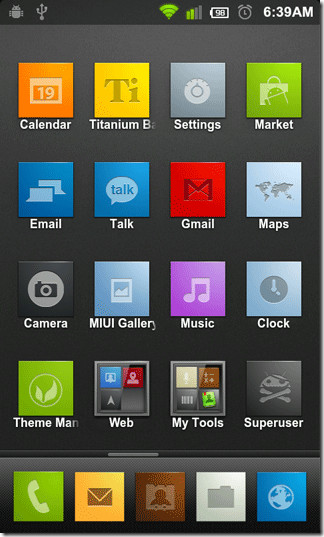
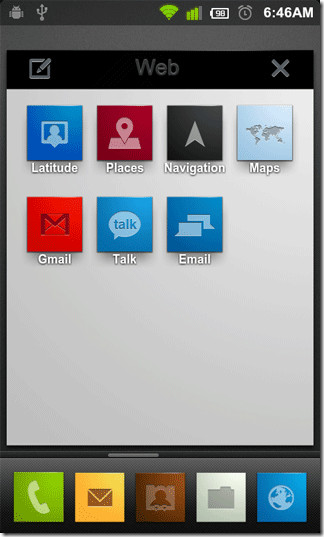
Download (Froyo MIUI)
Paper
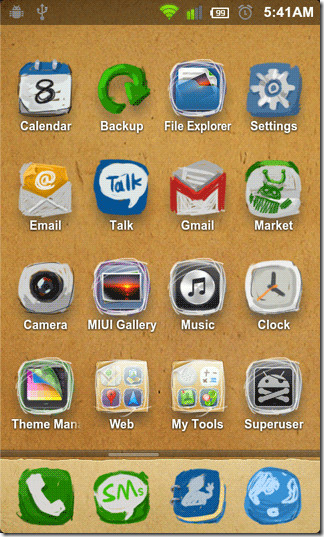

Download (Froyo MIUI)
Elite Pro HD
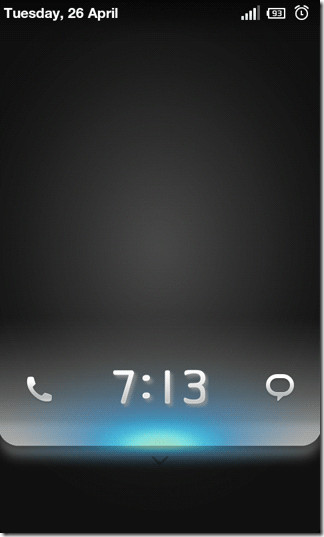
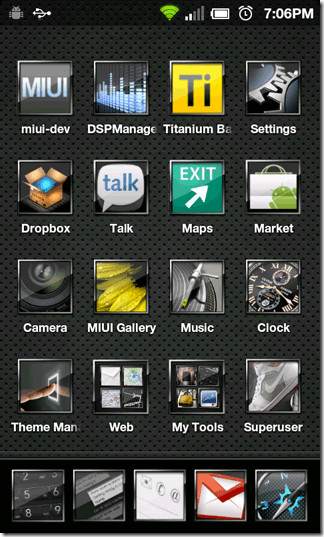
Download (Gingerbread MIUI)
Download (Froyo MIUI)
Shuimo
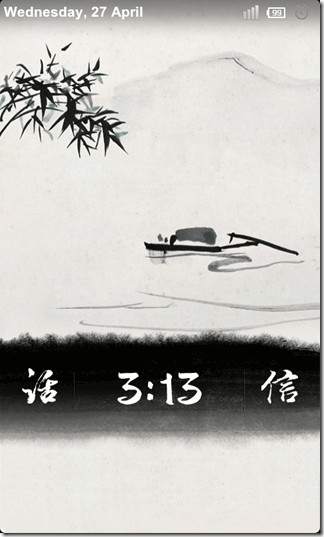
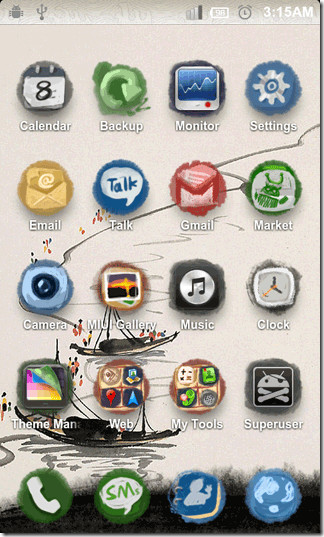

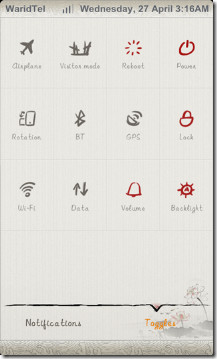
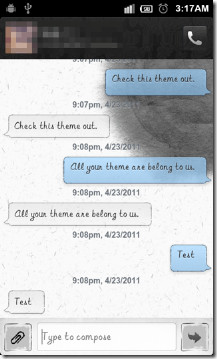
Unfortunately, we were unable to find a direct download link for the Gingerbread variant of this theme. You can, however, find it in the native Theme Manager’s online database.
Download (Froyo MIUI)
Suave HD
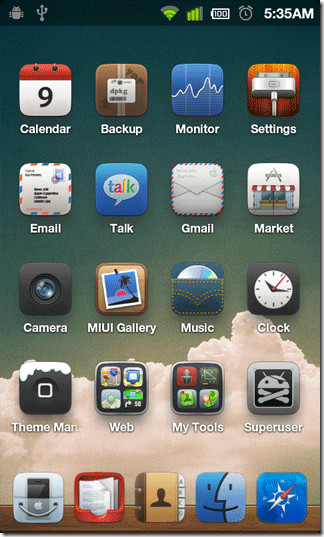
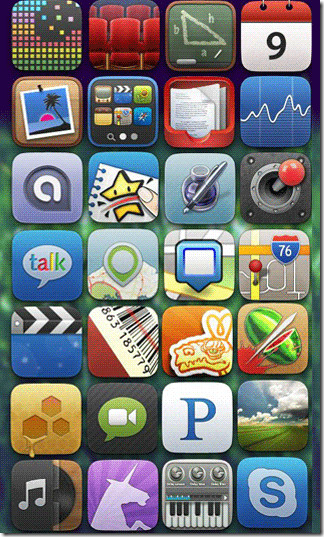
Download (Gingerbread/Froyo MIUI)
SWG Cream

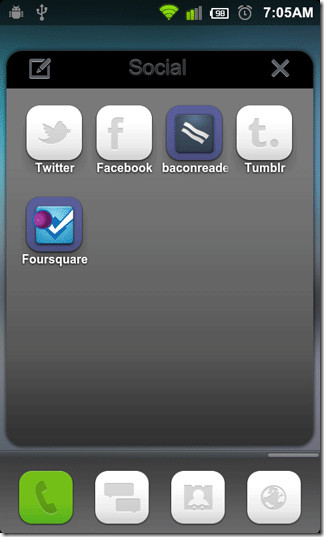
Download (Froyo MIUI)
If you liked this post, you might also want to check out our collection of 12 awesome CyanogenMod 7 themes.
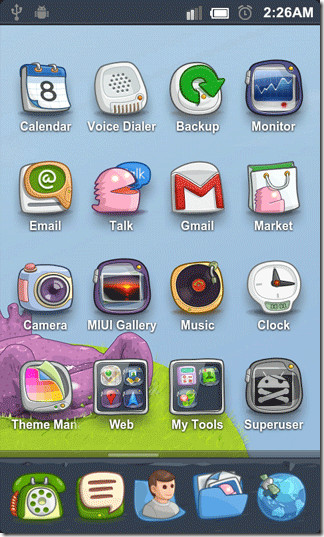


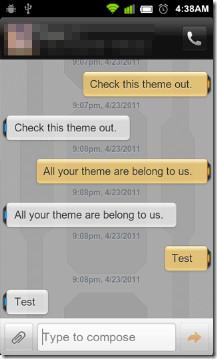

whenever i’m goin to apply themes it says unable to connect to network..
What to do….?
Thanks in advance
same problem.. u already fix it?
Hi, do you have already the solution?
hello .. is any chance that the frois 02 theme work for MIUI_XJ_D2EXT_X-PART_1.12.2_2.3.7 ?
Ok I have an lg optimus q and I’ve been looking everywhere for a good theme for my phone but I have no clue how download one or how to install it to my phone. Can you help me here. Its an android gingerbread 2.3.4
Excelente post Amigo Gracias por el aporte
just for sure.. this theme only for MIUI rom?
buuf froyo link is broken/missing…i like that one the best.
10 ugly themes
Hi ya,
Brilliant work thank you so much! Is there a sensation theme for HTC desire bravo GSM?
Also I have Miui 1.7.8, 2.3.4 so I download the gingerbread version is this correct?
Thanks again and keep up the great work 🙂
Awesome job with the themes … this article is great , finding miui themes is hard because the names are all in Chinese
the themes only installed in Miui Roms, In Miui Roms,there is a Icon called “themes” can see all of the themes,and u can download &use it on yr phone with Miui rom. http://en.miui.com/download.html
So, just to be clear. This is actually just themes – Not a ROM
Well, yes. These are themes for a ROM. These will only work with the MIUI custom ROM. You can see if the ROM supports your device here: http://en.miui.com/download.html