How To Download Map Areas For Offline Use In Google Maps For Android
When it comes to navigation apps, few names surpass Google Maps. That being said, unless you are able to benefit from such apps in offline mode while on the move, they don’t prove to be all that helpful. Even if you opt to resort to your mobile data during navigation, chances are that you might end up reaching (or even, exceeding) your cap, without even making it to your destination. In short, the app beckons for support for offline mode, of course, along with several other sought-after features. Of the few handy new features that the latest update (5.7.0, as of this writing) of Google Maps for Android brings, the long-awaited support for offline maps tops the list. Particularly useful for smartphone users with a limited data plan, the Download map area option allows you to save map tiles in a 10 mile radius around regions of your choice and lets you explore and get directions within said regions without an active internet connection. The feature has been included as part of the experimental features grouped under Menu > More > Labs. Join us after the break for a brief, simple how-to.
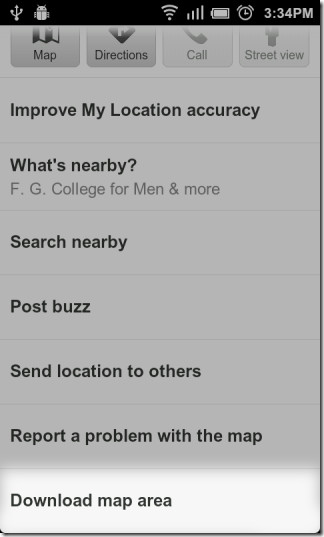
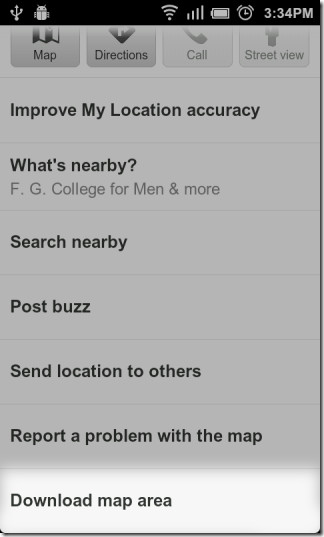
The operation is quite simple.
- On the map, hold down on a point within the area that you wish to download.
- Tap the tooltip/bubble that appears over it and select Download map area from the bottom of the options menu that follows,
- Alternatively, you may search for a location (Search button or Menu > Search), tap it once to display its tooltip, then tap the tooltip and select More > Download map area from the screen that follows.
- Once the area around the selected location is downloaded, the app outlines it within the map.
- You can rename or delete saved downloaded areas from Menu > More > Cache Settings > Downloaded map areas.
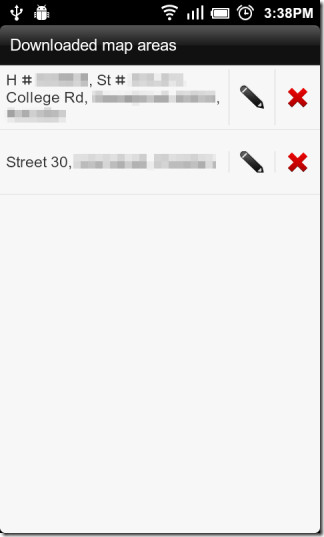
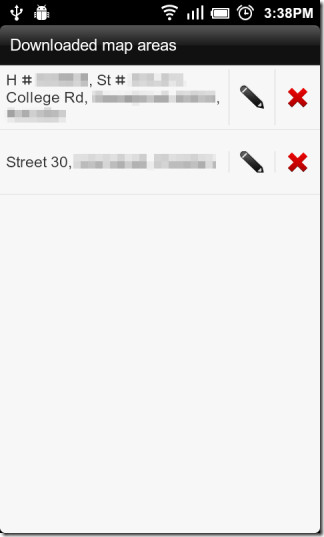
That’s all there is to it. The feature only allows you to download map tiles. Satellite and traffic views are not downloadable as of yet. Needless to say, the amount of time required to download map content depends upon the area that you may have specified. In this regard, the app keeps you apprised of the total download progress via the notification bar alerts, compete with the information about the area that is currently being downloaded.
Therefore, if you’re rather discontent with all the various third party map downloading solutions on offer, now is the time to revert to the original Google Maps app to get your hands on said feature.

Right click does not work in google maps for copying to PC. Why not? I wanted to send my company location to people visiting our office. Is there any simple way ?
To Admin,
I am using Gingerbread on Xperia Ray and i am facing an issue that i download Islamabad/Rawalpindi map everytime, use it 3-4 times for directions and then it fails to load and asks me to download again and its very frustrating when i have covered half of the way to reach a place.
Can you guys help me out with this?
Am using a chinese phone and i cant see the download option on my phone
unfortunately is limited to 10 downloaded maps.
you need to unlock that feature with
google maps -> options -> google labs -> downloader [checkbox on]
In my Samsung Galaxy Ace, with Android 2.2.1, I found it opening the applications, searching for an address right in the middle of the 10 mile area I want to pre-download. Then, in Options you need to choose Labs, and the “Precache map area”. After that, the option ‘Precache map area” is available in the tooltip/bubble that appears over an address…
If only 10 maps can be downloaded, does anybody know how do you delete the maps?
I’m running v5.9.0 on my Atrix. If you launch Google Maps and click on settings –> more –> Cache Settings –> Pre-cached map areas. From there you can delete or rename the cache files.
I am not able to see the Download Map Area option on my google maps application which is 5.7.0
I was wondering: if I download a map, will it also download al the zoomed areas inside or just that part of the map?
Yes. It will download all map tiles within the area, which means you can zoom in and out freely and see all details.