How To Permanently Root HTC EVO Shift 4G
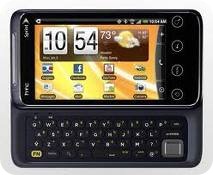
Disclaimer: Please follow this guide at your own risk. AddictiveTips will not be liable if your device gets damaged or bricked during the process.
If you have no idea about why you should root your device, see our top 10 reasons to root your Android phone. To give you a short overview, rooting allows you to get administrator level access on your device and lets you perform several functions and install and run several applications you otherwise wouldn’t be able to. The overall result is the ability to modify the device to the extent beyond what’s possible otherwise, and utilizing its resources to the maximum level possible.
To permanently root your HTC EVO Shift 4G:
- Download the required rooting files the required files from the link given below, extract them from the archive and copy them to the root of your phone’s SD card.
- If you don’t have ADB installed, follow our guide on what is ADB and how to install it.
- Temporarily root your device using either Visionary One Click Root or z4root. The method for Visionary One Click Root is the same as the one used for the T-Mobile G2 in this guide while the z4root method can be found here.
- Launch a Command Prompt window on your computer and type the following commands:
adb shell su
- If you are prompted for root / superuser privileges on the phone, allow them.
- In the command prompt window, enter these two lines of code:
md5sum /sdcard/Shift/hboot_orig.bin md5sum /sdcard/Shift/hboot_eng.nb0
- Compare the output of these two commands with these numbers:
For hboot_orig.bin: 386c19451e8dd18f9b98fad6b11be4c0 For hboot_eng.nb0: 60ec1006e6ec2e8acb370d6aad35b17e
In case the numbers do not match, the files you downloaded were corrupt. Download, extract and copy them to your SD card again and retry.
Note: It is EXTREMELY important to verify these numbers, as you WILL brick your phone if these numbers don’t match and you proceed. - Enter this command in the Command Prompt window to install eng SPL to your device.
dd if=/sdcard/Shift/hboot_eng.nb0 of=/dev/block/mmcblk0p18
Do NOT reboot your device yet.
- Verify that the eng SPL was installed successfully in the previous step, by using these commands:
dd if=/dev/block/mmcblk0p18 of=/sdcard/Shift/hboot_check.nb0 md5sum /sdcard/Shift/hboot_check.nb0
- If the output from the last command says:
60ec1006e6ec2e8acb370d6aad35b17e
proceed with the next step. If the output is different, repeat the previous steps after downloading the files again and WITHOUT rebooting the phone. If you can’t make it work no matter what, revert to the previous SPL using this command:
dd if=/sdcard/Shift/hboot_orig.bin of=/dev/block/mmcblk0p18
And then verify it by using these commands:
dd if=/dev/block/mmcblk0p18 of=/sdcard/Shift/hboot_check1.bin md5sum /sdcard/Shift/hboot_check1.bin
to see if the output is:
386c19451e8dd18f9b98fad6b11be4c0
If it isn’t, keep on retrying until you get it but do NOT reboot your device if you can’t verify this or else you WILL brick it.
- Reboot your phone into bootloader mode by turning it off and then powering it back on while keeping the ‘Volume Down’ key pressed. It should say ‘S-OFF’ on top of the screen.
- Reboot your phone into Android and put it into airplane mode.
- Temp root the phone again with Visionary the way using the guide in Step 3.
- Now attempt to permanently root it from Visionary, and reboot your phone once done.
That’s about it – your phone is now permanently rooted and all of these changes will not persist upon reboot. If you are stuck with anything and need help, head over to the XDA-Developers forum thread.

Stuck on wrong MD5’s
=.=;;;
WOO HOOO!
I did it!!!!
I got stuck several times and was shiiiittting my pant……but I did it…I love u guys ….u should put a box/APP for donations!!!!!
hey mike im gonna try this and … welll the most i have ever done is jailbreak myu ipod… wish me luck… 😀
download of file failed