How To Root HTC Desire HD With VISIONary One Click Root
If you just got your HTC Desire HD while living in the UK, then you can now go ahead and do a painless root through VISIONary. VISIONary is basically a one-click temporary rooting app, primarily intended for HTC Desire Z or T-Mobile G2, readily available in the Market. The credit for this root goes to Android hacker and developer, Paulobrien, senior XDA Forum member. In our opinion, one best thing about this root is it’s really straightforward nature which takes only 10 seconds to pwn your device and comes loaded with Run On Boot option.
UPDATE: The method featured in this guide is old now and it just lets you temporarily root your phone. To permanently root your phone, see our guide on how to permanently root HTC Desire HD.
Unfortunately, we don’t have any clue if some one can port any custom ROM after root, because this is a temporary root and Custom ROMS require stable and permanent root access. According to Apache14, senior XDA forum member, this root can help you backup / restore from Titanium Backup and also will allow you to run apps that require root access.
Ok so much for the talking part, let’s get down to Desire HD rooting business:
- The first step is to launch Market on your HTC Desire HD.
- Once you are in Market, search for VISIONary and install the app.
- Once you are through installation, you will see a yellow VISIONary triangular app icon on home screen.
- Now launch the VISIONary app, follow onscreen instructions and wait for a minute or two. You can also select “Run On Boot” option if you want your Desire HD to remain rooted every time you reboot your device.
There you go, you now have root on your HTC Desire HD. In case you have trouble finding the app in Market, you can scan the QR code below to directly take you installation. 
Disclaimer: AddictiveTips won’t be responsible for any permanent or no-permanent damage that might incur to your device following this method. Proceed with Caution!
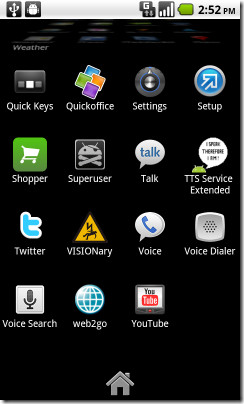

http://www.4shared.com/file/fJ_C7nEx/MoDaCo_Visionary_Plus_r14.htm free download and works best. does this work on 2.3.3?
ive been having a problem
when i temproot my cpu usage goes up to 100% and doesnt change resulting the phone to lag and become choppy
any solutions ?????????
You need to revert to an earlier version according to https://www.addictivetips.com/mobile/how-to-permanently-root-htc-desire-hd-complete-guide/:
Before you proceed, please make sure that your HTC Desire HD does NOT have the official 1.72 OTA update released in December 2010 or any later OTA update. In case you have installed it, you must first downgrade it to an older version. See our guide on how to downgrade HTC Desire HD after OTA update.
I installed Visionary Plus on my AT&T Inspire and it did not work. I temp rooted it and when it went to the “Rooting Message” it goes blank and stays blank even after 5 minutes.
I restarted it it and it re rooted but with the same result.
Also went to terminal and did SD and it said ‘Access Denied’
Has someone actually rooted Desire HD after the latest OTA update to Kernel 2.6.32.21 with Build 1.84.707.2 ? I had my phone rooted before this but once I download and install the latest update, my phone was unrooted and now I am not able to root it back using Visionary. Please advise.
2.36.405.8 cl47853 is the firmware i am haveing same problem as you have you got it sorted plz dp advice me whatto do aswell.thanks
hi, does this work on normal HTC Desire?? if anyone tried it b4, pls tell me
the above mentioned QR is not working, here guys, i finally found a working QR
http://www.wowtechy.com/root-flash-htc-desire-z-vision/
this one works fine with barcode scanner…thanks
does this work on htc desire hd sim free? thansks
Unfortunatley it seems that VISIONary is not on the market place any more, at least the UK based one. Tried the barcode search and a manual search to no luck.
Has anyone found VISIONary ?
Unfortunatly all changes aren’t permanent,after succesfull removing unwanted apps i rebooted and everything is back! A pitty
Is there a torrent for the VISIONary One as I live in saudi arabia and do not have access to the android market
Visionary is not available on the android market for the time being. Better download if on ur desktop and and install it with the help of Astro File Manager and As far as i know android market site is not
restricted from Saudi Arabia