Top 6 Winterboard Themes For Jailbroken iPhone
Themes are a great way to personalize your cell phone, add color to it, show off your personality and perceptions, your taste and everything. This holds even better in the case of the iPhone, since the device itself claims majesty. The themes that we bring to you in this roundup will magically transform your iPhone or iPod Touch far beyond the average interface, and offer new looks with newer icon sets.
A little note before we roll out our selection, though. Since these are winterboard themes, they obviously require your iDevice to be jailbroken. Mostly these themes are available from Cydia. Where some special instructions are associated with the theme, they’re mentioned. Please be forewarned that having a theme enabled on your iPhone or iPod Touch will drain your battery faster.
Without any further ado, here are out favorites.
HTC Hero Theme
HTC’s Android-based Hero brought with it the superb implementation of Sense UI, receiving much praise from users everywhere. While the iPhone implementation does not deliver the same functionality as the original Sense UI, it is still worth the praise in how it transforms your ‘homescreen’.


Installing this theme can be a little tricky. Luckily, RedmondPie has a detailed step-by-step guide on installing this theme, which you can check out here. Download links are also given within the guide.
Suave
Suave is a neat little iPhone/iPod Touch theme that you can enable through Winterboard. Default theme package can be found in Cydia under ModMyi repository. This theme comes with icons for stock applications and some popular applications, as well as alternate icons. Further contents include wallpaper, status bar, page indicator dots, badges and a dock.

Please note that five-column springboard and dock are not part of this theme, but installed through separate hacks. Also, the SBSettings theme here does not come with Suave either.
Generally, Suave’s icons are smaller in size than the stock ones.
Glasklart
A real beauty, this theme is available in Cydia via ModMyi repo. The name ‘Glasklart’ comes from Swedish, meaning ‘clear like glass’ and this is exactly what this theme does; showcasing your wallpaper. The theme elements are generally transparent, and work best in conjunction with a user-defined wallpaper, preferably one with dark themes to go with the theme’s general outlook.
Glasklart package comes with 5100+ icons, custom badges, lock screen skin, popup dialogs, SMS bubbles, calculator skin, dialer skin, call skin, and a lot of separate options for additional customization. Best part is that Glasklart is free!
Check out the screenshots:

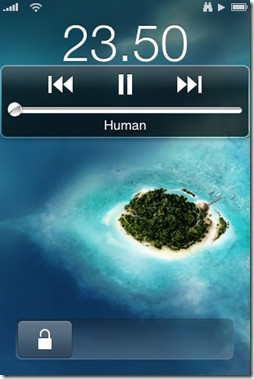


Matte Nano
Matte Nano is, simply put, beautify simplified. The overhaul that this theme brings is giving a matte-finish look to your iPhone/iPod Touch UI. Again available through the ModMyi repo for free, this beautiful theme comes with 2,295+ icons (including duplicate icons), wallpaper, dock, badges and status bar, with more additions constantly happening.
This theme also contains an icon template file as well as mask function which can resize icons for those apps whose alternates are not present within the theme. For the ultimate effect, use Matte UI Graphite along with Matte Nano to complement the perfect matte look for your iDevice. There is also a matte theme available for SBSettings (both available in Cydia for free, look them up).
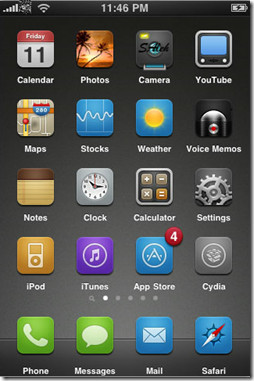

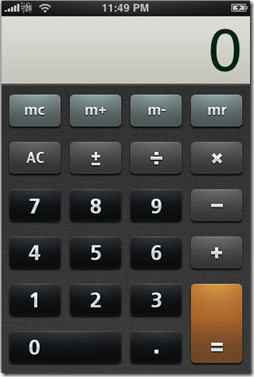
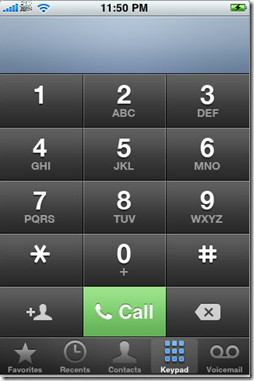
Illumine
I have to admit, this theme is my personal favorite. With ModMyi repo taking the cake again, Illumine is a gorgeous theme featuring a gorgeous matted icon art, smaller and more rounded icons, and a slightly softer palette compared to the default iPhone. What Illumine basically does is that it adds icons for a huge number of applications with a glowing neon underneath, giving one of the most beautiful effects you can imagine from the iPhone/iPod Touch’s glorious display. It also adds a glowing green orb for unlock screen.
Illumine is under constant support, which means new icons keep on adding to the theme. There is an Illumine effect available for SMS conversations, as well as for SBSettings. Best of all, despite its whopping download size (over 20 MB) and wide variety of customizations, Illumine is free.
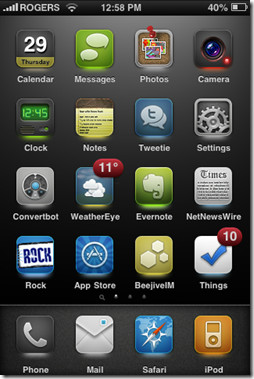

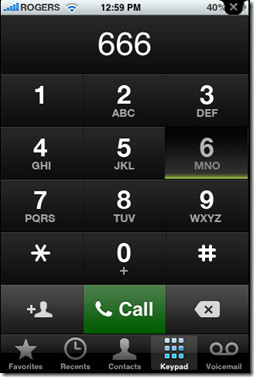
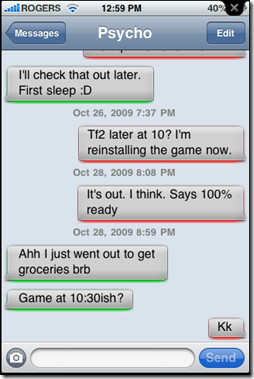
One great tip regarding illumine would be to use it with the reflective dock tweak. The glowing neons look much cooler when they get reflected.
Ultimate Chrome
Ultimate Chrome is another all-metal look for the iPhone or iPod Touch. The theme outlook is a cool, brushed silver chrome with a great set of customizing features, including custom loader screens, a nice lockscreen that works great with AndroidLock, LiveClock, WeatheriCon, iPod Skin, SMS theme, Keyboard, some Cydia icons and apps store icons framed in Chrome.
Like most other themes, Ultimate Chrome is also available for free in Cydia under ModMyi repository.
That’s it for this week. We will bring you something even better next week! In the meanwhile, your comments will let us know how you found this list, so please, keep them coming!

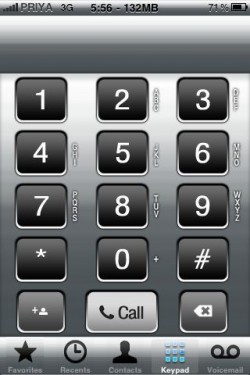

I’m downloading an updated version of Matte Nano for iOS 5+. It looks absolutely beautiful.
i got the glaskart for my iphone 4 its good and goes well with that beach wallpaper same !:)
the first one is B.S
How can I use my own wallpaper ?? I’ve checked the user wallapaper on winter board but it doesn’t change .. Help
HEY EVERYONE if the theme doesnt have cirtain icons get theme icon maker or it might be called themeiconmaker
it works for most themes
my phone wont sync to absinthe it tells me to plug it in and i plug it in and it says “sorry, the attached device is not supported..” please help..
Hi heather.. This mite b a very late reply but if ur still facing this problem, try checking if ur absinthe version is suitable with ur phones iOS.. if still persist, update ur phone to d latest iOS n download d absinthe 2 .. If I’m not mistaken.. Hope it works..
can you tell me where will i get maze lock in cydia….???
following previously posted tutorial, still cant get my dock to change. Please help me out lol
can u tell me where will i get maze lock in cydia…???
good sharing thanx a lot and keep it ap
Do you like Rock better than Cydia because Cydia is better to me.
i like how one of the screenshots is talking about team fortress 2
You guys should update your list. My absolute FAVORITE them is Explos1on HD. It’s amazing.
ya need to get better theme please
ya need to get better theme please
A 1derful theme is my prefered, without no doubt
Ultimate Chrome is my favorite theme 😀
Hey. I have all these themes. The only thing i cant make work on mine is the sms glow for illumine.. How did you do it? what software do you have on your iphone? coz few themes dont work with 4.0… let me know if u can.. thanks
i found illumine under modmyi repo, but there is a different theme just 760k with same name, plz provide link for illumine
I downloaded the glaskart one on my iPhone 4 but it won’t work,, please help??????
how do i get glowing under my apps on Illumine
Did everything you had said but I can not get my dock image to change….. nothing has worked for me yet… any help would be awesome?!
hey man . i wana download this theme , i downloaded winscp run it like u said but could find library/themes.
could u plz help where to find this’
thanks
I use the first one. Looks beautiful in my iphone. Thanks.
Watch X-Men First free online
Glasklart and Suave my favorites, check this blog has many many great themes and for free.
http://iphoneface.blogspot.com/
I’m so glad to go this advisers aboard and expectedly in the not quite to be to come I can contribute to this board.
Very genial to convene u in this thesis
My genuine eminence is Latashia Runde ^^
Sharing is stunning, right?
how to have that iphone explorer? sorry newbie.. ^.^ i already have that cyndia..does it mean that my iphone is already a jailbreak?
for @brandnewteeth: thanks! it works!
but you have the red icons like the suave’s pictures theme when you missing calls or unread texts? for me are grey and I don’t know why
try windows 7 ultimate.
How did you get the music player to show up on the lock screen ?
Alright guys, here’s how to do it. I spent a few hours figuring this out since I know nothing about theming, etc, so I figure I’ll save everybody some time. Not sure if this is how the author did it, just know I got it looking 100% correct this way.
What I did:
1. Connect iPhone up, navigate iPhone files using iPhone Explorer
2. Navigate to /Library/Themes
3. Downloaded the Suave.theme back to my desktop, control click and view package contents
4. Take the wallpaper from the provided link ( http://macthemes.net/forum/viewtopic.php?pid=552111#p552111 ) and download the .png s
5. Rename wallpaper .png as Wallpaper.png and replace the old wallpaper, rename wood image as Dock.png and replace the old Dock.png
6. Go back to iPhone Explorer and drop it back into the Theme folder you got it from, for safety I renamed it Suave 2, which you can do by just changing Suave.theme to Suave2.theme or whatever you like.
7. That’s it! I resprung for good measure, went into winterboard, disabled Suave and enabled Suave2, respring, and it works like a charm so far!
I’d like to note that I’m not sure how the original creator Thyraz would feel about somebody changing his theme he worked so hard on. It’s an awesome theme and amazingly awesome for his first, but it’s worth noting that these changes were not condoned by the original creator.
That being said, there is a great thread here where he originally introduced the theme and people, himself included, posted a large amount of icons not included in the original theme but that would go very well with it: http://macthemes.net/forum/viewtopic.php?id=16798363&p=1
These can be installed by putting these in the package very similarly to where we inserted the new wallpaper and dock. I believe the trick is making sure you get the file name right for the icon so that it’s pulled correctly, I’m sure there’s a tutorial on this somewhere out there, but that’s enough for tonight.
Hope this helps some of you.
thanks! it works!
but you have the red icons like the suave’s pictures theme when you missing calls or unread texts? for me are grey and I don’t know why
Okay so I tried the tweaks through ifile and successfully got the background to change, but somehow the dock is not showing up even though I replaced both the pangs in the folder. Any idea how to fix this?
Looking for an explaination or tutorial on how to do the wallpaper and dock wallpaper for suave… Still can’t figure/find out how to get that part done.
I’m trying to install the suave theme and override the default background. I’m trying to use the one you have in the screenshot. How can I use my own background instead of the default?
Thanks!
In order to do that, you need ifile or whatever file management software for the iPhone. Navigate to library/themes/suave and delete wallpaper.png. Replace your own and rename it wallpaper.png. Respring or reboot and 🙂 btw, the dev might not be happy with modifying the files so keep that in mind 🙂
One more newbie here lining up for Step by Step guide to make the phone look exactly like the one you show here on Suave. I followed the link you gave for background and dock image but don’t know how to change those twos. Dumb founded here. 🙂
a 266 collection
http://iphone266.com/
oh nevermind! i see it now haha 😛 sorry.
hey what dock did you use in “Suave”? ive always loved that theme ive just never seen it built as good as that. much appreciated.
Sorry a newbie here. I just got my iphone and was wondering how you changed your theme to Suave. It’s really quite awesome and I would love to have it on my phone. By any chance, is there a step by step guide on how to do this? Thanks again!
Okay, I found the wallpaper for the suave theme above:
http://macthemes.net/forum/viewtopic.php?pid=552111#p552111
Where did you get the wallpaper that is shown in the Suave screenshot?? Thanks!
I would also like to know the name of the wooden dock u used with the Suave theme. Great post btw.
Could you pleease show me where you got that wallpaper for the suave theme?? I’ve been searching all over the place!
i was wondering what type of wallpaper that is for glasklart? I really like the island wallpaper if you could tell me where you got it that would be awesome!
mitCh, jfive, alex and ed, for Suave I did not use any other theme. They are separate hacks that actually transform the dock and springboard to have 5 icons in both. Search for ‘Five Icon Dock’ and ‘Five-Column SpringBoard’ in Cydia, both these hacks are available under ModMyi repository.
For the SBSettings theme, search for package ‘Suave SBSettings’. This is available through BeYouriPhone repo (http://repo.beyouriphone.com/). You may need to manually add this repo as it doesn’t come with the default set.
And can u pls tell me how to get this dock? 🙂
Download ‘Five Icon Dock’ from Cydia.
I’d love to know how you build that “Suave” too =)
I’ll be the 3rd to request the rest of the themes used in the “Suave” picture. Looks really superb all put together.
I’d also like to know the other things you used on suave.
For ‘Suave’ could you tell us what other themes you have used? It looks brilliant.
thanks for the list! i really like the htc theme.here is another list of good winterboard themes: http://ipodtoucher55.blogspot.com/2009/09/9-bes…
I love these themes. The first one is my favorite, and it suits perfectly my iPod.