URL Notification: Send Links To Notification Bar For Easy Access [Android]
Most desktop and mobile web browsers these days offer the option of bookmarking URLs for the sake of accessing links to our favorite webpages with ease. However, if you do not fancy bookmarking URLs of webpages that you won’t be requiring to access more than once, then you must try URL Notification. The purpose of URL Notification is simple; to save you from cluttering your bookmark list with any such URLs that you need to access only on a temporary basis. To help said cause, it lets you send a shortcut of all such URLs from an Android browser to the notification bar. Once that is done, you may continue with your routine browsing chores, and when required, you can pull down the notification bar, tap the URL shortcut, and instantly open it with the browser. No need to remember, bookmark or note down the URL separately. A good thing about URL Notification is that it lets you add multiple instances of URL shortcuts to the notification bar. URLs shared via URL Notification remain present on the bar for as long as you don’t wipe your notifications, utilize them, or power off/restart your device.
Remember that URL Notification is not an app itself. Instead, it is a feature that gets integrated within the OS, and can be accessed from within any compatible browser’s link sharing menu.
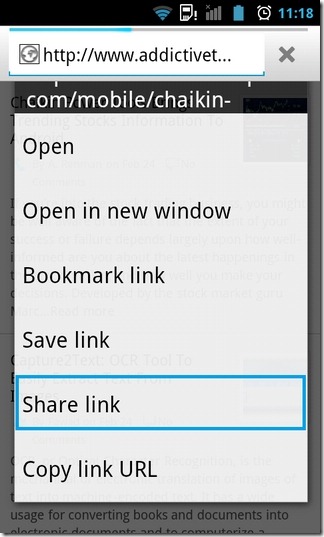

Using URL Notification is quite simple. While within a browser, long press on the required URL to launch the relevant context menu. Tap the Share link option to reveal the list of sharing options. From the Share via menu, tap the URL Notification option, and you’re done. Provided you’ve followed all the steps as mentioned, you should now be seeing a notification of a new added URL on your notification bar.
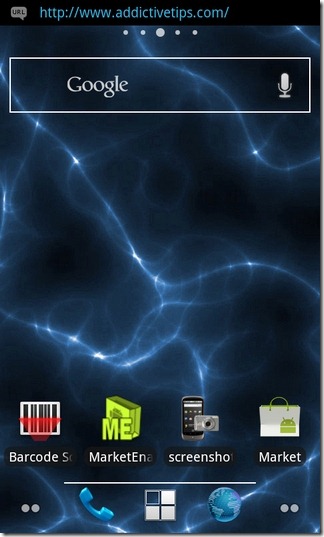
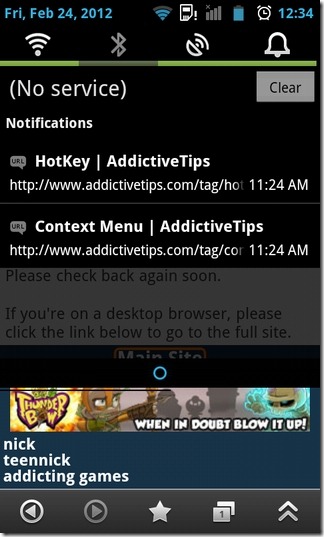
As mentioned earlier, the app supports sending multiple URLs to the status bar so that you can open the required webpage(s) with utmost ease. Despite being somewhat limited in its usage, URL notification can prove to be a handy tool if used with a browser that does not support the bookmarking and/or tabbed browsing feature, or in cases where you require to access a URL only for a specific, limited time.
We’ve tested URL Notification on the stock Android browser as well as Boat Browser, and can confirm that it works as advertised.
Download URL Notification for Android

Good find! You can also use the app to share URLs between browsers: share the URL to the notification bar, then click the link in the notification bar to select which other browser to open it with.
Classic display…..thank you very much for this…..
Classic display…..thank you very much for this…..
Good find! You can also use the app to share URLs between browsers: share the URL to the notification bar, then click the link in the notification bar to select which other browser to open it with.