gm-notify Displays Gmail Notifications In Ubuntu With Bubble Messages
gm-notify (Gmail Notifier) is a lightweight app-indicator for Ubuntu which integrates with the system tray to provide Gmail notifications. gm-notify is designed to utilize notify-osd and indicator-applet to deliver seamless integration and bubble message pop-ups. Hence, it works quite well for the newer versions of Ubuntu such as 10.10 and 11.04. What makes gm-notify better than other applications of its kind (such as the previously reviewed CheckGmail) is that it uses Canonical’s notify-osd on-screen-display notification agent, with semi-transparent click-through bubbles. Notify OSD presents these notifications as ephemeral overlays, which can be clicked through to avoid obstruction during work.
Ubuntu 10.10 and 11.04 users can install gm-notify from the Ubuntu Software Center; the Launchpad package (link given at end of this post) or by entering the following command in the Terminal.
sudo apt-get install gm-notify
As mentioned by the developer, gm-notify will not run on very old Ubuntu systems. However, Ubuntu 10.04 users can install gm-notify from the below PPA:
sudo add-apt-repository ppa:gm-notify-maintainers/ppa sudo apt-get update sudo apt-get install gm-notify
Once installed, launch gm-notify from the Unity Dash and login with your Gmail credentials.
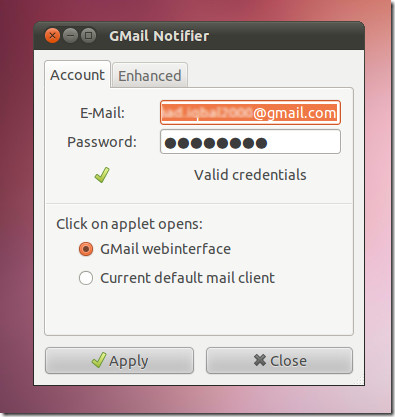
Once done, gm-notify will integrate with the system tray and allow you to access your Inbox and provide a display of unread email count.
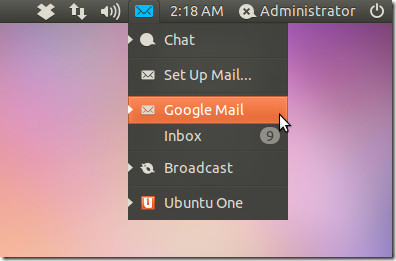
Notifications for new mails will be displayed in the form of click-through bubble messages.
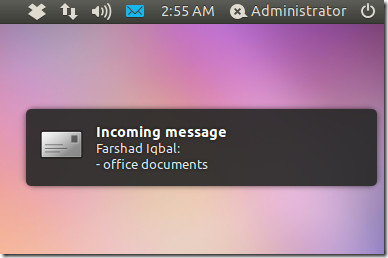

Thanks!
Great app !