Manage Plymouth, Burg & Grub With Super Boot Manager
Grub Manager, Plymouth and Burg are quite handy in tweaking with Ubuntu boot options. These include changing the boot screen theme, setting the default operating system for booting, setting screen resolution, timeout and so on. Super Boot Manger is a master application for boot management which allows managing configurations for Grub, Plymouth and Burg from within a simple GUI based interface. It provides options for the installation and management of of graphic themes, Grub, Burg and Plymouth.
You can install Super Boot Manager from the command lines given below:
sudo add-apt-repository ppa:ingalex/super-boot-manager sudo apt-get update sudo apt-get install buc super-boot-manager
Once installed, you will be prompted to enter your root password, followed by a prompt for language selection.
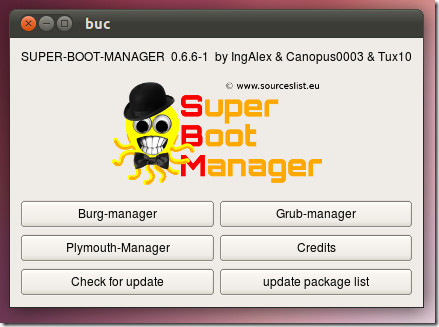
After that, you can click on Grub Manager to install it and to perform the following tasks:
- Set a default boot operating system
- Change the GRUB screen resolution, as well as menu time out
- Remove old kernel or menu entries
- Tweak text colors
- Set a background picture
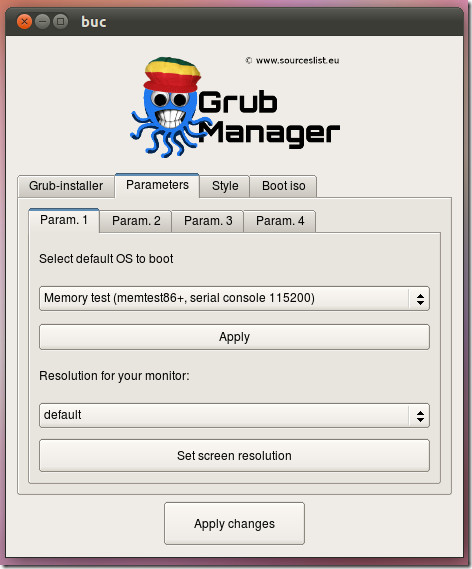
Likewise, you can use the Plymouth option to:
- Enable or disable Plymouth
- Select animated boot screens
- Perform one-click ‘proprietary driver fix that can help Plymouth boot under official drivers

For the Burg Manager, you can
- Install Burg in a single click
- Set the default operating system to boot into
- Set screen resolution and timeout
- Easily install and enable new themes

Other than the PPA given above, Super Boot Manager can also be downloaded from the download link below.

Fails with “Failed to get canonical path of /cow” when I try to install it onto a USB stick.
Would help new users to briefly explain what the differences are between Grub, Burg and Plymouth.
Is it for Grub 2 or Legacy?
It works with Grub 2, didn’t try it with the legacy version.