Sunflower Is A Dual Pane File Explorer For Ubuntu Linux
Sunflower is an open source two pane file manager for Ubuntu Linux. This small, yet highly customizable file manager comes with a number of handy hotkeys and can be further improved by installing plugins. It represents an alternative toolbar in the form of it’s Tools menu. You can also add or edit bookmarks, empty history in a single click and create a mount list.
After downloading the package, extract the file and run the Sunflower.py file to open the two pane file manager.

You can use a number of hotkeys for more efficient and quick file management. The main window hotkeys include the following:
Main window shortcuts
- Shortcut Description
- CTRL + A Select all files
- (star) (numpad) Invert selection
- + (numpad) Select with pattern
- – (numpad) Unselect with pattern
- ALT + + (numpad) Select items with same extension
- ALT + – (numpad) Unselect items with same extension
- CTRL + F1 Show bookmarks/mounts for left panel
- CTRL + F2 Show bookmarks/mounts for right panel
- CTRL + ALT + P Options window
- CTRL + H Toggle show hidden files
- CTRL + Q Quit application
- F11 Full screen
- F12 Compare directories
Bookmarks can be added and edited from Options menu. Likewise, the simple Home option enables going to the Home directory. You can also run Terminal commands from the Terminal button.. The available Terminal shortcuts are as follows:
Terminal shortcuts
- Shortcut Description
- CTRL + SHIFT + C Copy selected text
- CTRL + SHIFT + V Paste text from clipboard
- CTRL + T Duplicate tab
- CTRL + W Close tab
- CTRL + Tab Next tab
- CTRL + SHIFT + Tab Previous tab
- CTRL + Z Open terminal tab
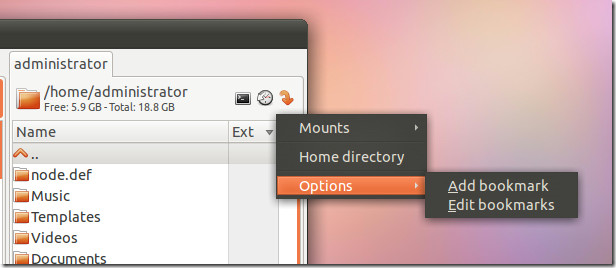
Sunflower can be quite handy for accessing documents in a two side by side panes, for easy comparison of the required documents from separate directories. This is much easier than to open two overlapping windows for comparing of files and folders. For example, one may wish to organize pictures in a separate folder in the Home directory, while the images may be scattered around the Downloads directory. In such a case, one can easily manage the pictures by opening Downloads folder in one pane and the Home folder in the other.

You can always open a second pane in Nautilus by pressing F3.
package Sunflower for ubuntu / fedora
http://www.lffl.org/2011/05/sunflower-01-26-su-ubuntu-e-fedora.html
thanks