Greenfish Subtitle Player Adds Subtitles To Streaming Movie
Greenfish Subtitle Player is a portable subtitle player which can only play SRT files, allowing you to overlay subtitles on any streaming movie. Since the interface is partially transparent and offers extensibility, it can be moved over any streaming movie being played online. Useful when watching movies online that are in foreign language and do not include subtitles.
As we all know that many streaming videos doesn’t come with hard-coded subtitles and apparently there is no direct way to include the subtitle file, this tool enables user to view subtitles on the fly. All that is required is to specify the subtitle file (SRT), it will automatically start playing the subtitle file. Now drag it over the streaming player or any video player. The navigation controls will let you sync subtitles with video. Unfortunately there is no built-in mechanism deployed for video synchronization, so you’ve got to sync it manually.
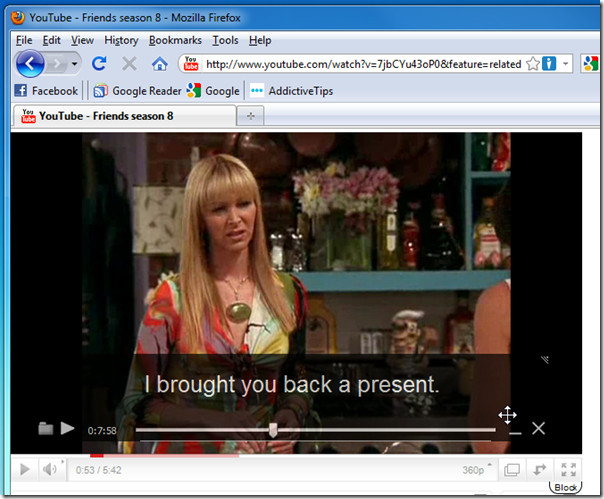
The application is small (11 KB) and works as intented. It runs on all versions of Windows, testing was done on Windows 7 x86 system.
Download Greenfish Subtitle Player

There is also Substital, a browser extension for Chrome and Firefox, it’s an interesting alternative solution because it makes the subtitles integrated directly in the videos. And it works also in Mac and Ubuntu.
need to know to make it support Arabic subtitle ?
plz
SPAM.. do not download it. It loaded lots of crap and changed my internet settings that I had to delete chrome and download again.
Ryan, thanks a lot for your link! Your friend’s software (SRT-Player) is really way better than Greenfish Subtitle Player and JustSubsPlayer.
You can do it online now no need to download
http://www.ideawide.com/video-with-subtitles/
Doesn’t work on all streaming sites. Green Fish is more user friendly.
hi, i was wondering if this subtitle will works youtube.com video!
It will.
I did a cultural exchange in Italy and i met a colleague who appears to have developed a similar tool but i think his is better and just today released the second version and i just love it.
With Green Fish i noticed that at the long it had small delays with subtitles, with the one of my colleague i didn’t even notice!
http://www.tatodev.host22.com/en/projects/srt-player
The bad of this software is that it is in Italian but i proposed to the author to make it “translatable” and he told me that it will be done in next version (but i’m not sure it will be out soon, what a pity!)
Hi Ryan! The delay you noticed with Green Fish player was not the fault of the player, it was the SRT file. Any SRT file is written according to the frame rate of the movie and a movie can be encoded at various frame rates and that’s the reason if you use a SRT file which was written for a movie with frame rate different than what you’re playing, you’ll always see subtitles out-of-sync. You can solve it by editing the SRT file to synchronize with the movie or try out a different SRT file.
I’m impressed that someone wrote the similar utility…will try out.
i need to know to make it support Arabic subtitle ?
plz
Should have an allways on top funtion to be perfict
good player
I believe this is one of the best player…………..
Thanks