Convert eBook Files To Any Device With Hamster Free eBook Converter
If you hate hanging onto multiple eBook converters to convert documents and books to different devices, check out Hamster Free Book Converter. This freshly developed multi-lingual eBook converter is designed with minimal configurations to go around with; you just have to drag the document files over it, select your reader, and it will convert them in one go.
So how many eBook readers does it support? It can optimize documents for all widely known eBook readers; Amazon Kindle, iPad, FR Book, iRiver, Sony, Digma, Nook, Benq, Kobo, Explay, CrossElec, just to mention few, while letting you select compatible eBook format for your device from the given list, which includes, TXT, Adobe PDF, FB2, LIT, HTMLZ, PDB, LRF, and EPUB, etc.
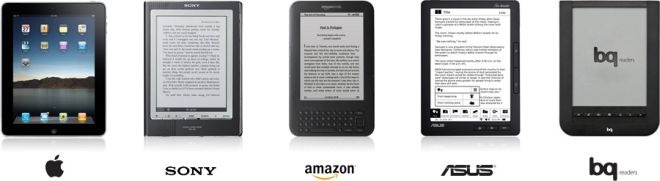
To begin, launch the application and add as many documents as you wish to convert for your reader. Once added, it will show file extension and size along with thumbnail preview of each book. To rename file prior to conversion, select the file name text and enter the title. The big Next button will lead you to device selecting screen.
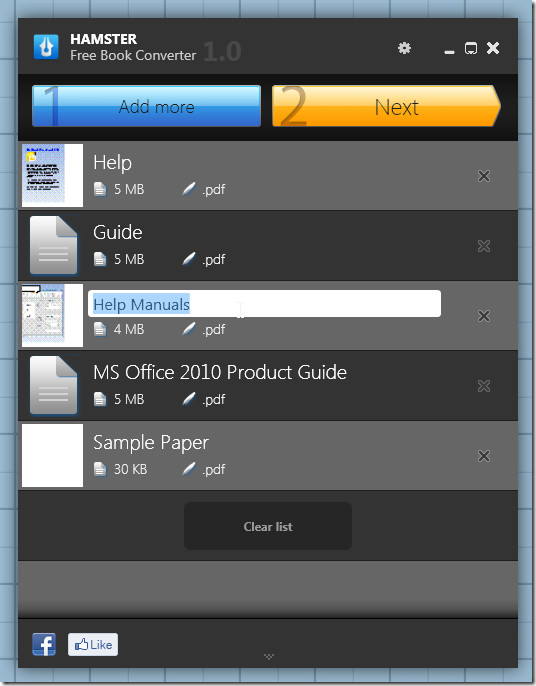
You can select your eBook reader followed by model and output format. If you for instance choose Sony, it will show various PRS models with a list of compatible formats to select one from.

However, if you want to select the format, scroll down the window to select supported eBook format. Once you’ve selected reader or output eBook format, click Convert to select output location and begin the conversion process.
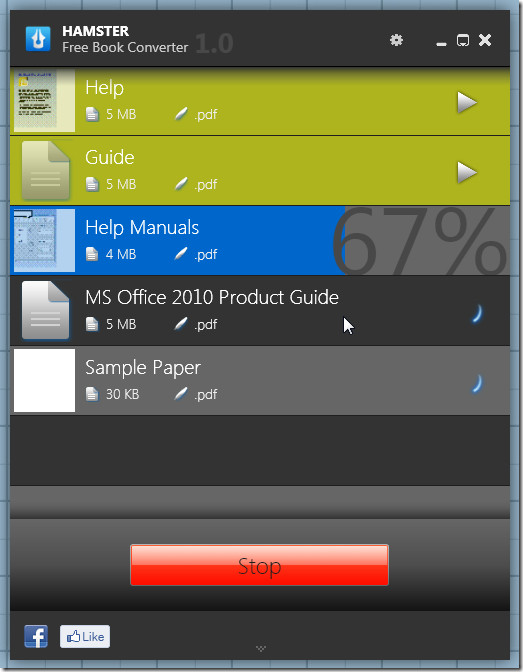
You can watch a brief usage demonstration video below.
Hamster Free eBook Reader is probably the most smartest eBook converter available out there. We didn’t notice any bugs whatsoever while encoding a bunch of hefty PDF documents to Sony PRS-500 reader. As of now, it’s available for Windows OS platform only.
Download Hamster Free Book Converter
You might want to have a look at other applications from Hamster, which includes, Hamster Zip Archive, Hamster Free Burning Studio, and Hamster Video Converter.
[via Lifehacker]
Update: As some readers have pointed out, Hamster is using the source code of popular software Calibre which is licensed under GPL.v3. Hamster is not releasing the source code, thus violating the GPL.v3. license. This is a serious issue. To learn more, head over to Calibre’s Facebook page.

I’m surprised that even you know that this is a serious issue you still market this hamster software by keeping this post. If you really concern about it, you should at least remove this post.
Why is AddictiveTips encouraging the use of software that violates copyright(left) law?
I find this highly discouraging.
http://www.ebookanoid.com/2011/08/15/hamster-free-ebook-converter-is-ripping-off-the-work-of-the-calibre-team/
Note that the Hamster software is violating the terms of the GPL v3 license by not releasing its source code, and is thus not using the calibre code with the agreement of its authors. See http://john.nachtimwald.com/2011/08/13/dealing-with-copyright-infringement-calibre-being-ripped-off/?utm_source=rss&utm_medium=rss&utm_campaign=dealing-with-copyright-infringement-calibre-being-ripped-off
Why is it that always better software have worse UI, lame….
Very well written guide to convert to convert eBook files that is compatible for any device. I wish i could see PDF conversion guide like this @ addictivetips.com
For quick conversion and nothing else, this is a good way to go.
For conversion, publication dates, author, synopsis and much more, Calibre is the way to go. It covers almost all formats for ereaders and nabs a lot of data about each book with ISBN numbers or just the title of the book.
True. We have covered Calibre here: https://www.addictivetips.com/windows-tips/free-ebook-library-management-software-calibre/
I know, just wanted to post that so others may read it in the comments and look it up. =]