Disable Autorun For Windows 7 Drives And Removable Devices
Windows 7 Autorun Disabler is a portable tool that allows disabling the autorun feature for a number of components, including, CD/DVD ROMs, RAM Disks, Removable devices, and Network drives. This provides the convenience of easily disabling the autorun feature for either only specified or all devices on a computer, without requiring a user to edit the Windows 7 Group Policy. The autorun feature of numerous device can lead to virus infections. Sometimes it’s also not convenient to leave this feature enabled for some devices such as RAM disks that may initiate games. Moreover, a device may start a process at autorun that can change the entire architecture of the operating system. An example would be the devices that may contain a clone discs for automated installation over multiple computers. Windows 7 Autorun disabler hence provides the ability to control such devices to avoid virus infections and the initiation of unwanted system processes.
You can disable ROMs, RAM disks, removable devices, network drives or all autorun devices by selecting the appropriate option. To go back to the default settings, you can choose the “Enable Autorun..”. It must be noted that in case some of these devices are shared over a network, the disable option will naturally be available only for the system where Windows 7 Autorun Disabler is functional.
Download Windows 7 Autorun Disabler
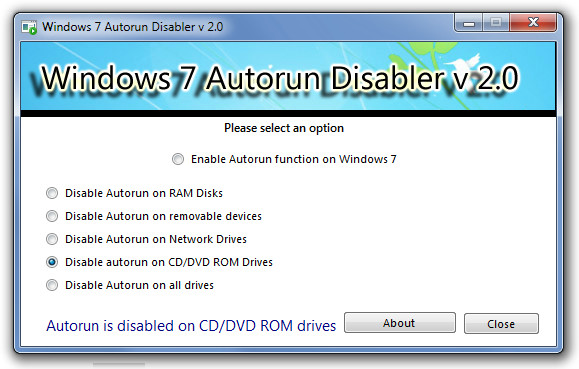

In the recent Microsoft Security Update, a new security fix has been released which will disable Autorun feature from your Windows Vista, Win XP and Server 2000, Server 2003 and 2008 systems. Autorun feature is already disabled in Windows 7 for removable storage devices. http://omgeureka.blogspot.com/2011/02/security-update-disable-autorun-from.html