Download And Convert Videos With FreeMake Video Downloader
FreeMake Video Downloader is a simple video downloader and converter, which lets you download videos from more than 20 famous video-sharing websites including Facebook, Vimeo, Veoh, Dailymotion, and a lot more. While supporting widely-used eminent video formats such as; 3GP, FLV, Mp4 in different qualities, it also lets you convert videos into WMV, MP4 and MP3 on-the-go, with an option of high-definition (HD) quality supported.
The simple and attractive interface will let you download your favorite videos promptly. To start out with, insert URL of video and hit Add button to select the desired video format. Now specify the output path, you also have an option to directly convert the video in HD quality. Once all settings are in place, click Download button to begin video downloading.
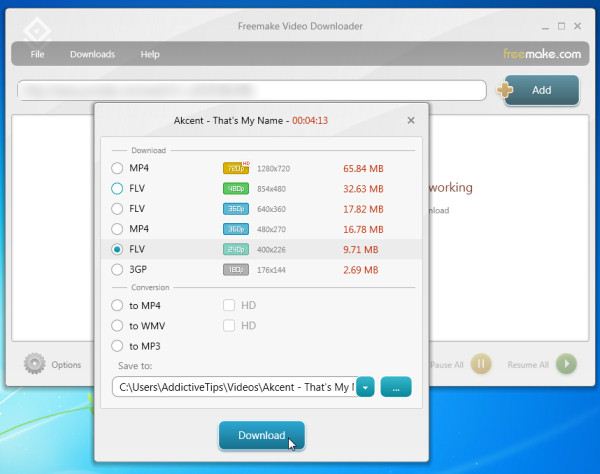
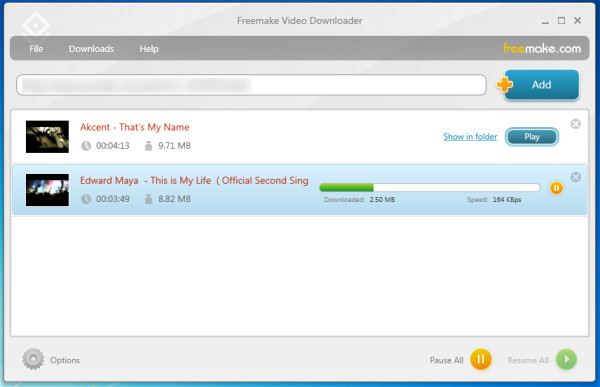
For configuring advanced settings, hit Option button provided at the left bottom of the window. Under General tab, you can customize some basic application settings such as; Reduce to tray, enable/disable pop-ups, concealing explicit content, etc. From Connection tab, you can set proxy settings, and Accounts tab refers to adding multiple user accounts on the video streaming services.
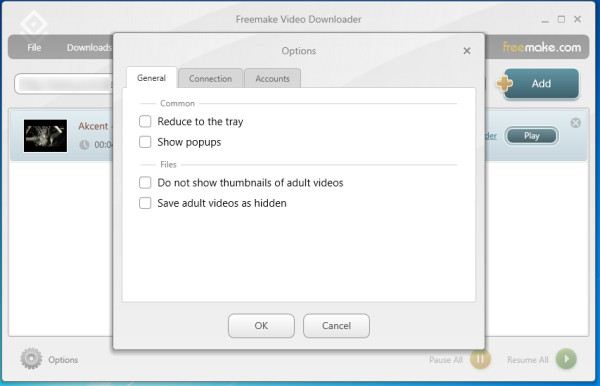
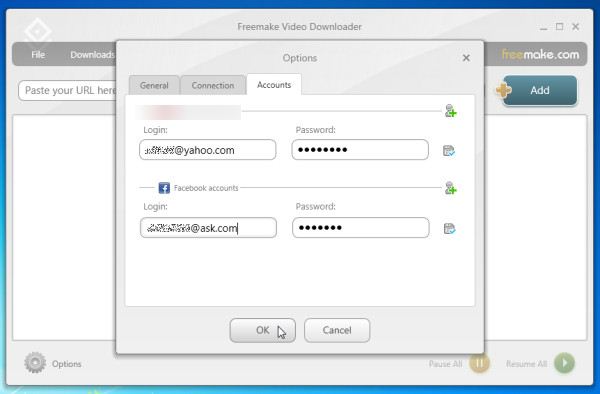
In short, it is one useful application for instantly downloading & converting video files, While supporting videos from list of famous video-sharing websites, it will give you a breezing experience as the interface is quite elegant. If you download videos frequently, we’d reckon you to give this application a shot.
It runs on Windows XP, Windows Vista and Windows 7. Testing was done on system running Windows 7 32-bit.
Download FreeMake Video Downloader

Footprints Filmworks is an investment company that invests into internet media, print media, text media, film and distribution…Footprints Filmworks is created by Omar Abdulla…
how can i download this software plz info me
I use this website for downloading facebook videos.
http://emrece.com/downloadfacebookvideos/
I can download all videos for just 1 second!. Just copy-paste video url and than click “get it” than it gives you downloading link!. That’s all.
Emisoft’s A-squared picks up Trojan.win32.Rozena.gkj
Contains Trojan-Ransom.win32.Hexzone.ixx
I think it’s a false positive though. Scanning with Essentials and whatever else I got to see what goes on.
Contains Trojan.win32.Rozena.gkj
Contains Trojan-Ransom.win32.Hexzone.ixx
Which anti-virus are you using? We did not find any malware in this application. Also please read this: http://www.freemake.com/news/3/131.html
the down load worked fine for me . couldnt understand why one would convert a video to HD. i thought that it HAS to be in HD. i down loaded from youtube with the HD url. it doesnt seem to be that sharp when i play it in VLC Player. do i need to “convert” the down loaded file?