eyeBreak Alerts You To Rest Your Eyes From The Computer Screen
Due to my deteriorating eye sight, doctors recommend that I rest my eyes after every 20 minute of work on the computer. Unfortunately, the computer screen can be difficult to elude when working on important tasks and seldom do I remember to take such breaks. In such a scenario, I believe it is much better to force a break rather than to rely on the memory. eyeBreak is a simple application which provides a reminder message to rest your eyes after a specified period of time to help you take necessary breaks for resting your eyes. Such an application is not just a blessing for people with a weak eye sight but also for others who might wish to get reminders for taking periodic breaks. As not taking a break from the computer screen can often leads to headaches, fatigue, and other undesirable effects.
Just launch eyeBreak, choose a time frame from the drop down menu to get the reminder for resting your eyes and click Start.
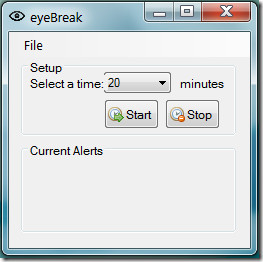
Once the reminder time is reached (e.g. 5 mins, 10 mins, 15 mins, etc) your screen will automatically blur and a reminder message will prompt you to take a break to rest your eyes. Click the Space hotkey to get back to the main screen. This reminder mechanism is quite similar to the previously reviewed, FadeTop. However, unlike FadeTop, eyeBreak does not have an option to choose a custom color and opacity for the screen and aims at being a simplified application with no advanced features. Nonetheless, if you are interested in application which can provide eye resting reminders with more advanced options, check out our review of Workrave and Eyes Relax.
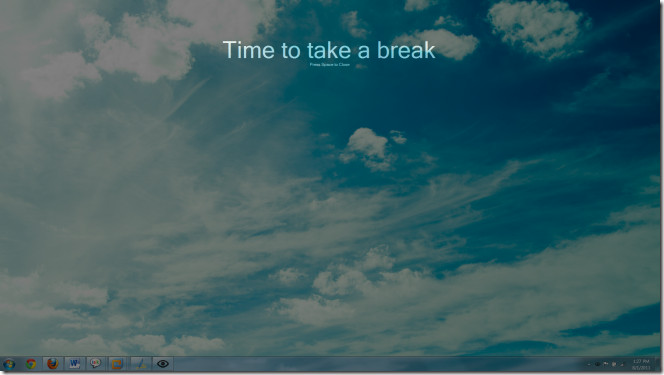
eyeBreak works on Windows XP, Windows Vista and Windows 7.
Download eyeBreak
Update: This app has been discontinued and can no longer be downloaded.

Any mirrors or filehosts? Link doesn’t work..
Can’t seem to find a mirror, we can either wait for the dev to update his site or you can try an alternatives here – https://www.addictivetips.com/windows-tips/fadetop-blurs-the-screen-to-remind-you-to-rest-your-eyes/ and https://www.addictivetips.com/windows-tips/2-awesome-tools-that-remind-you-to-relax-your-eyes/
Hi, do you have a working download link? Thnks!