FFSJ Is The Fastest File Splitter And Joiner For Windows
When it comes to splitting a file into defined chunks, software which claims to be the fastest must be tried out first. Contrasting to several file splitters/joiners we’ve reviewed before like, File Splitter Lite, Cryogenic and File Tools, FFSJ is another file splitting & joining program which offers blazing fast file splitting speed with an equivalent pace for joining the chunks back. Furthermore, it integrates with Windows shell, letting you split and join files from right-click context menu. You can also a generate a MD5 checksum copy of a file for checking any sort of fabrications.
According to the author “it can optimize disk-cache and memory usage, this makes FFSJ 3-5 times faster than HJ-Split, WinSplit, MasterSplitter in both splitting and joining tasks. Of course, it is much faster than any compression program”. Usage is pretty simple, all that is required is to specify the source and output paths and then tweak the provided options & ways in which the file splitting is to be performed. It lets you split file into specified equal parts with an option to manually select the chunk size along with size unit (MB, KB, GB). Moreover, you can encrypt the chunks with password and let it delete source file after splitting. When you’ve done with setting up options, click Split to split up file into defined parts.
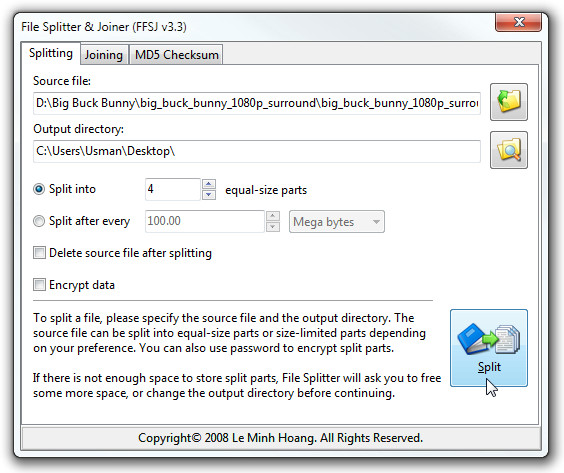
Joining parts of file is also easy, you just need to specify source path and output directory to join the scattered file parts back. To create MD5 checksum copy of a file which you wish to share with others, just click Get & Copy button to generate MD5 checksum.
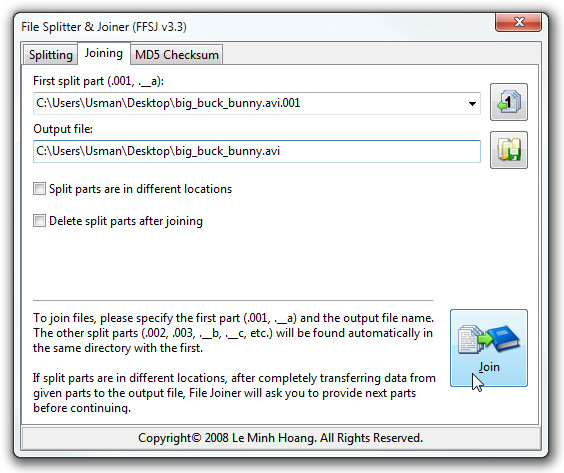
Files can also be split and joined back using the Windows Shell. Select multiple files that you just split, right-click on any one of them, and select Join to join them back.
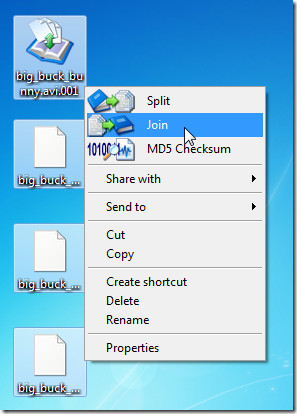
As far as the comparison goes with other aforementioned tools, File Splitter Lite (which we reviewed back in August and found to be very fast) took 45 secs to split a hefty HD video file having size 885 MB whereas this tool took only 28 seconds to split up the same file. This proves that FFSJ is indeed the fastest out there, making the developer’s claim true. It must also be noted here that file splitting & joining speed is subjected to the system specifications, so speed may vary in your experience.
FFSJ works on all versions of Windows, we tested it on Windows 7 x86 system.

This behaves wierdly under Win 7 x64, doesn’t install to Program Files, Doesn’t add context menus, but when you run the setup.exe again it says it’s already installed.
I use WinRAR as well, but it cannot join 001 files. I use HJSplit for that.
I’ll definitely try this out as I do like the Explorer context menu option. I don’t see how it can be much faster than HJSplit, it’s really fast.
WinRAR… split.. store compression. Much better than any binary splitter and just as fast. Some features: CRC check (will tell you if joining failed, most binary splitters won’t), password protection, can store more than one file, tells you of missing split volumes (most binary splitters, including 7zip stable and beta, won’t), recovery record (repair damaged archives), sfx installer, test archive… and I guess there’s more. I really don’t get why people still need binary splitters. Preview the first part of the video? OK. Just extract with option “keep broken file”.