How To Fix Microsoft Store Refresh Loop On Windows 10
The Microsoft Store isn’t exactly the most stable app on Windows 10. It doesn’t crash but downloads often get stuck, apps refuse to install, or they refuse to update. Sometimes, the Microsoft Store won’t go beyond its start screen. There are a few basic fixes for these general problems such as uninstalling and reinstalling the app. One fairly new problem that doesn’t seem to be documented as yet is the Microsoft Store refresh loop.
This problem occurs when you try to download an app. The store will load perfectly fine, you will be able to search for apps, but when you click the Get button, the app page will refresh. The download never starts. Every time you click the Get button, the page refreshes.
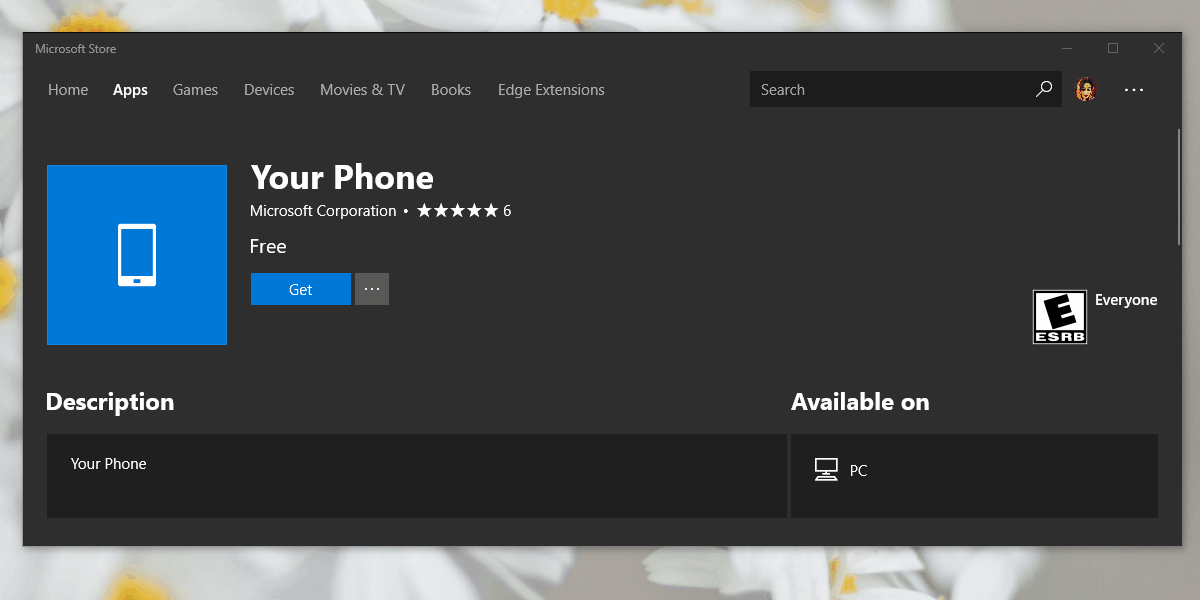
It happens over and over, and over again. Here are a few fixes.
Reset Microsoft Store
Make sure the Microsoft Store app isn’t open. Open the Windows run box with the Win+R keyboard shortcut. Type the following and hit enter.
WSReset.exe
A command prompt window will open. The window will close on its own after a while and open the Microsoft Store app. Give it ten minutes at the very least to finish.
This worked for me, once. Then the Microsoft Store went back to its loop.
Uninstall And Reinstall The App
Open the Settings app and go to the Apps group of settings. Select Microsoft Store from the list of apps, and click Advanced Options.
On the following screen, scroll down and click the Reset button. This will uninstall and reinstall the app on your system. Give it a little time to complete.
Sign Out Of The Store
Click your profile thumbnail at the top right. Select the Sign Out option. Immediately after, download an app and it will ask you to sign in and enter your PIN and then your password to verify it’s really you. That is what finally fixed the Microsoft Store refresh loop for me.
You will be able to download apps afterwards.
This problem may, or may not have anything to do with the Windows 10 April Update. The Microsoft Store worked fine for a few days and then this problem popped up. That’s usually how bugs like this work but the Microsoft Store app has always had problems. It’s possible this problem may surface on any other version of Windows 10, or maybe even on Windows 8/8.1 so one of these fixes may be able to fix it.

I appreciate . Very informative and thanks for sharing
Thanks. I was pulling my hair out over this. I think what was happening is that it was actually triggering the download on another device.
Last step worked for me as well, thanks!
i was sure that is was my fault for anything badly downloaded but i see i’m not alone to have this issue and discovered by myself how to fix it as you did ! thanks to confirm this issue and fix
My PC was updated on Saturday to version 1803, and I have this problem, right now. I’ll try the options.
Thank you. Thank you. THANK YOU. Several hours on the phone with Microsoft “support” over the course of 2 days – and as of this writing I’m awaiting a call back from Tier 2 support tomorrow. Boy will I revel in telling them that I found the fix on the web – and, at that, the solution was not found on the Microsoft support site. Things that make you go ‘Hmmmmmm….’ Yep, this is one of those things. Anyway, logging out and logging back in did the trick for me too! One more time…. thank you.
You are just amazing. The last feature finally solved it. Thank you so so much
Logging in actually works.
Perfect,signing out worked for me THX!!!
thank you, was looking for an hour
signing out helped to me!
IT WORKS
!!!
Thank you. It is perfectly worked for me. Cheers!
Thank you, the last step worked for me. I cannot even begin to comprehend how this could even be a problem to begin with.
thx you’re a life saver
Great! Worked flawlessly. Many thanks.
Thanks. The last step fixed it! 🙂
Signing out worked for me too!!
– Jacky
Thank you!!! I was having this issue and signing out is what finally fixed it for me.