SMRecorder – Desktop Recorder With Webcam Video And Mic Audio
SMRecorder is an easy to use desktop recorder that can record both desktop video and audio in AVI format. It can be used for creating CBT (Computer Based Training) videos, presentations, project demos, and tutorials. You can choose to not just record the screencast but also create a video from webcam and record sound from the attached device(s), e.g. microphone.
The main interface of SMRecorder contains options to start recording a webcam, audio or desktop session from the record button (first button on the left), along with other buttons that allow pausing and stopping of an ongoing audio or video session. The folder which contains the recording can be accessed directly by clicking on the Folder button (second last button to the right). To start an audio or video session, click Record. This will open up configurations. Select capture type from the list (e.g. record desktop video, camera vide or desktop/microphone sound), along with other parameters such as the duration of the recording session and click OK. Specific segments of the desktop and audio mix options can also be chosen from the available settings. The former allows choosing a distinct area for being recorded from the desktop.
The recording process can be paused or stopped any time by opening the application from the system tray.
Clicking on the Stop button immediately saves the recording session in AVI format.
The recorded sessions can be played back from the SMRecorder folder inside My Documents. Alternatively, clicking on the Folder button opens it as well, as mentioned earlier.
SMRecorder works on Windows XP, Windows Vista, Windows 7 and Windows Server 2008/2003. Looking for a similar tool for Linux? Check out previously reviewed recordMyDesktop.
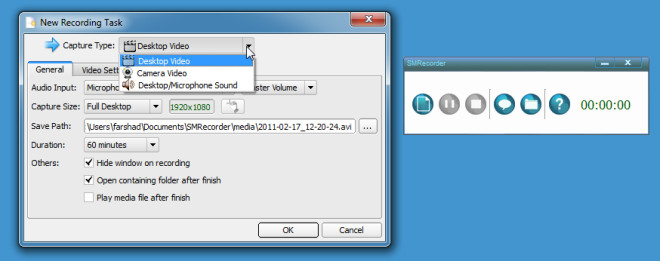

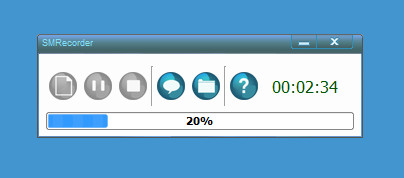
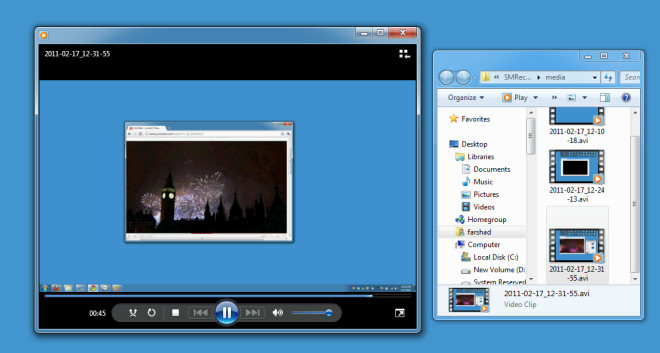

Question: aren’t AVI files just containers without encoding, making the resulting files very huge? Like, 150MB for 60 seconds?
Isent he just askin something o-o sorry im confused