Hamster Free Audio Converter: Convert Audio Files According To Device
Hamster Free Audio Converter is an audio converter that supports a large range of presets for numerous devices and audio formats. These include widely-used audio formats, such as AIFF, OGG, WMA, MP3, MP2, AC3, AMR, FLAC, WAV, ACC, VOC, RM, as well as devices such as iPod, iPhone, iPad, Archos, Zune, iRiver, Sony, Nokia, HTC and others. Hamster Audio Convert comes with a sleek and stylish interface, and the reliable name of Hamster, the developers of Hamster Video Converter and Hamster Zip Archive. Hit the jump to read on.
Like any audio converter, you can convert audio files from supported formats by adding them to Hamster Audio Converter. Once the audio files are added, click Next to continue.
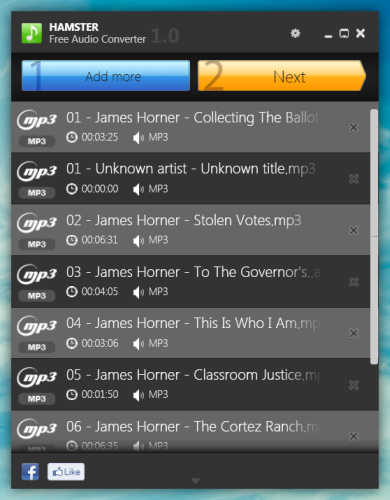
Now, select a preset for converting the audio file. You can select a device or audio format to perform the conversion process, for example, you can click any of the device names from the Devices section and select your device from the drop down menu.
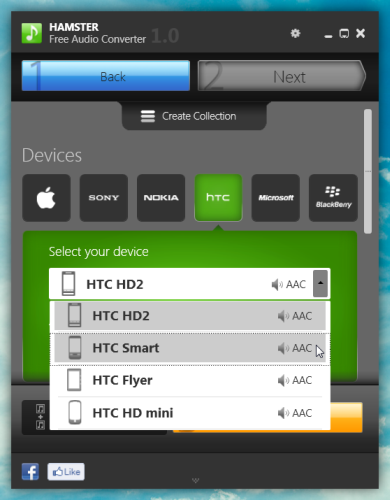
Alternatively, go to the Formats and Devices section and select an audio format, followed by Convert button.
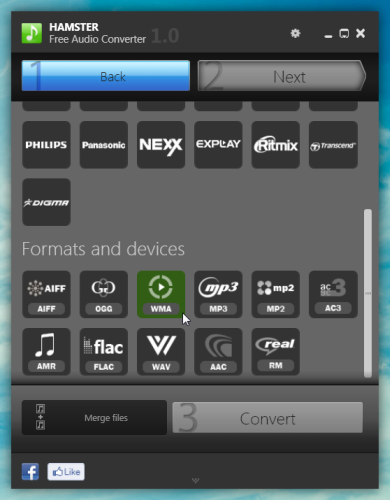
This will prompt you to select the destination folder, after which the conversion will begin. The option to choose between devices and other popular audio formats is quite handy and makes Hamster Audio Converter more useful than other applications of it’s kind, such as Helium Audio Converter.
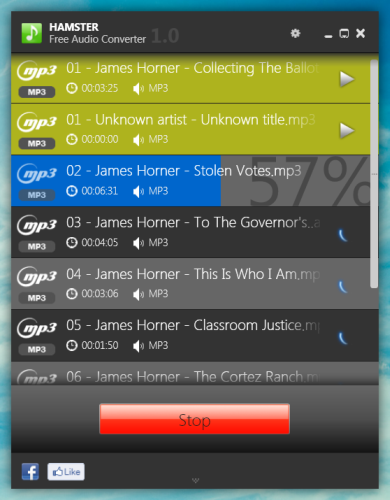
Once your files have been converted, you can click Open Folder to launch the destination folder, or return to the list for (perhaps) further conversion operations.
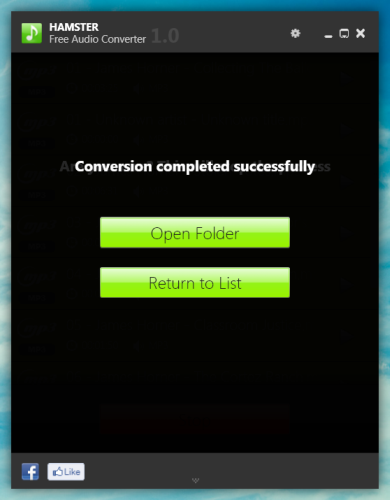
It is worth mentioning that during installation, you are provided with a number of ads regarding other Hamster products, making Hamster Audio Converter an ad-supported application. There are, however, no ads on the main interface. The program works on Windows XP, Windows Vista and Windows 7, including 64-bit versions of the operating system.
Download Hamster Free Audio Converter

this is a really cool software and the best part is its free..will definitely give it a shot..cheers
74-bit ?
Apologies, minor typo. Fixed now.