Comodo Cleaning Essentials: Kill Processes, Fix AutoRun & Malware Issues
Comodo Cleaning Essentials is a set of portable system optimization and malware removal applications, which come with three built-in tools. These include a malware scanner, an auto run analyzer and a kill switch. Comodo Cleaning Essentials instantly identifies and halts untrusted processes running on an endpoint. Its antivirus scanner is capable of removing malware, rootkits, suspicious registry keys and other types of malicious agents. It’s integration with Comodo cloud scanners provides real-time safety from unknown processes.
Before you can download Comodo Cleaning Essentials, you will have to sign up for a free account, after which the download link will be emailed to you. The Comodo Cleaning Essentials scanner provides three kinds of scanning options, including the SmartScan, Full Scan (takes more time) and the Custom Scan.

If you select the Custom Scan, you can select specific drives, files and folders to scan from your system.
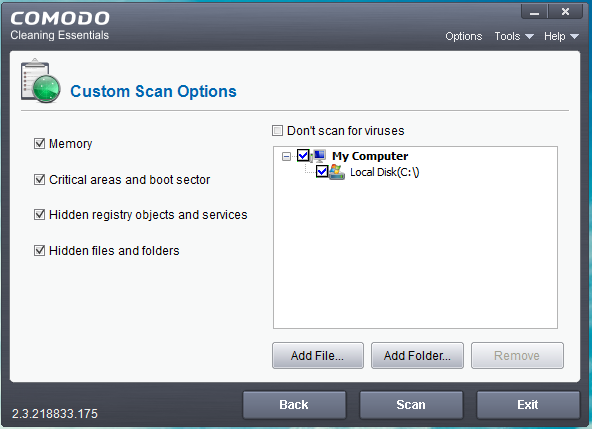
Once the scanning starts your system is first scanned from your current (logged in) session, after which you are prompted to restart your PC to check for malicious files that may have to be unlocked for removal. After the system is restarted, any malware (if found) is displayed in a dialog box that pops-up after you are logged in. From this dialog box you can add/remove malicious items (found during the scan) and check for quarantined items.
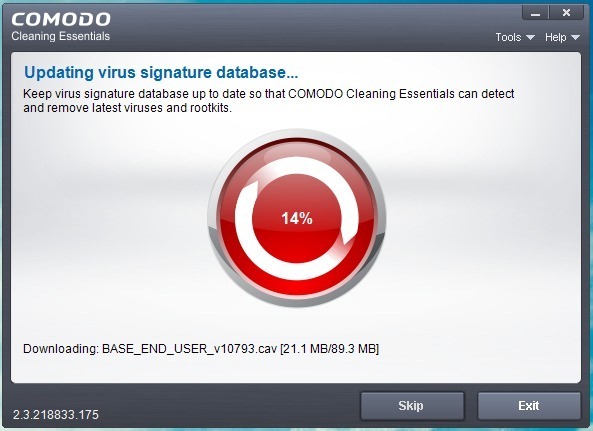
Similarly, you can use the Kill Switch application to change application priorities, kill processes, get debugging information, restart, delete and suspend processes, etc. The right side graphs display CPU, I/O, Physical Memory and Network utilization. All three programs are neatly integrated within the Comodo suite, and can be accessed from the Tools menu. Alternatively, you can launch each app individually from the EXE file.
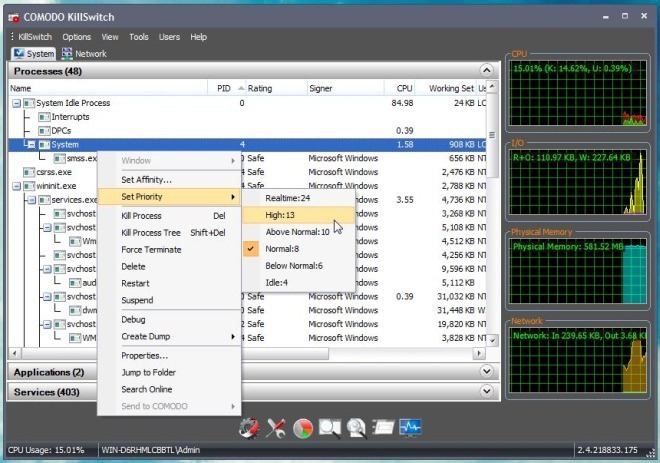
If you are having application auto run issues, then you can use the Auto Run Analyzer to scan and fix auto run issues.
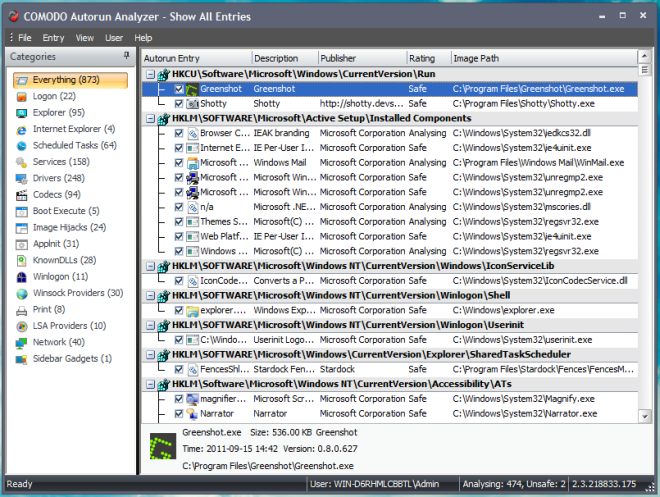
Comodo Cleaning Essentials works on Windows XP, Windows Vista and Windows 7.
Download Comodo Cleaning Essentials

I share Brian(aka brianzion) Carr’s concerns. I’m a Comodo old-timer. I’ve had one version or another of Comodo Internet Security (CIS) on my machine for years. Indeed, CIS can be just slightly beyond the ease-of-use expected (maybe even required) by non-technical end-users (though much less so now than before); and it took a long time for CIS’s anti-virus component to finally be arguably as good as pretty much any other products of its type out there. CIS’s firewall has long been superior among freeware products… right up there with Kaspersky’s commercial firewall in independent tests. It’s SERIOUSLY good. And its Hosts Intrusion Protection System (HIPS) (known as “Defender+”), because of its simple nature of stopping questionable executables before they either start or finish executing (depending on how it’s configured), has always been first rate… as good as any out there. But I concede that it took a while for CIS’s anti-virus to finally be ready for prime time. CIS’s built-in spyware and anti-rootkit capabilities are now on par with others, too; and its little pseudo-virtual-machine “sandbox” ain’t half bad, either. If one will simply bother to learn how to use it, CIS really can be all the product of its type that anyone needs… seriously. And because it’s free, that’s really SAYING something. I could not more strongly recommend CIS to those willing to learn to use it.
However, some other of COMODO’s products have ranged from so-so to downright awful. The “Time Machine” product, for example, should be avoided at ALL costs; and if it IS tried, a complete bootable system image using a bare metal imager of some kind should be made to an external drive, along with a bootable companion restoral CD, so that the the machine can be completely restored to the way it was before trying Time Machine. Rolling back to a previous restore point won’t do it because Time Machine modifies (in a particularly ugly XP-like manner which is oblivious to how Vista and Win7 do things) the boot sector… among other awful deep system changes. Stay away, stay away!!!!
COMODO’s “System Cleaner” has long been an excellent product, but a tiny bit dangerous in the hands of a novice. I keep it on my machine because little else can clean as deeply and thoroughly when that sort of thing is needed; but the user must be aware that at its most thorough and deep-cleaning settings, it almost goes too far… a little like steel wool on Teflon… and so can even harm the Windows operating system if one’s not careful. Sometimes that’s a GOOD thing… at least in the handds of someone who knows what s/he’s doing. But an end-user can goof-up his/her machine in a big hurry with it. I far more strongly recommend something like Glary Utilities for system cleaning, or maybe the old favorite cCleaner, or something like that, for non-techie end users.
Some other of Comodo’s tools have been downright losers… early versions of its backup tool, for example. Though Comodo Backup is now MUCH better, it’s still not the best choice out there for what it does. One wouldn’t be shooting oneself in the foot to use it, mind you… but there’s better freeware stuff out there.
There are other Comodo tool stories with which I could regale you, but let’s get to this little “Cleaning Essentials” tool…
It’s definitely a not-half-bad little tool for giving a good once-over to a machine suspected of being virus infected. It uses the same anti-virus database as CIS, and so is just as effective as a CIS manual whole-system scan. And it kills active questionable processes just like CIS does when it runs a scan. So that part of it is fine.
I’m not wild about its Startup Manager capabilities, though. It’s important that a tool like this have it, though; but SysInternals’s freeware “AutoRuns” is superior in every conceivable way. I sort of which this “Cleaning Essentials” tool just scanned for viruses, spyware and rootkits, and that’s it.
That said, if you stop and think about it, “Cleaning Essentials” would be even better if Comodo built-in to it a non-dangerous level of system cleaning such as found in Comodo’s potent-almost-to-the-point-of-being-dangerous “System Cleaner.”
One thing I can absolutely assure, though, is that there’s nothing malware-like in any Comodo product. If Kaspersky or any other tool flags any Comodo product as anything even remotely akin to malware, believe me, it’s a false positive.
One can only guess why Kaspersky flags anything by Comodo as malware. Immediately comes to mind the cynical notion that Kaspersky has felt a little threatened by Comodo ever since Comodo’s free firewall darned near beat Kaspersky’s paid one in several independent tests a few years ago. It surprised everyone in the computer security industry, frankly. Comodo’s firewall really shined… especially in the area of leak tests. It remains either best-of-breed, or no worse than second-best. Maybe that irks Kaspersky… who knows.
In Kaspersky’s defense though, as I think about it I now think I recall someone posting in some security forum somewhere that some Comodo product did a weird “phone home” thing which didn’t seem to have anything to do with simply updating such as an anti-virus database; and this, it seemed to the poster, bordered on being malware-like. Who knows… maybe this “Cleaning Essentials” thing does something like that. But, seriously, I know the people at Comodo. There simply isn’t a chance in hell that they would intentionally release ANYTHING which was in any way malware-like. Seriously.
Hope that helps!
____________________________________________
Gregg L. DesElms
Napa, California USA
gregg at greggdeselms dot com
is there any reports while using this from users own installed security giving false positive readings from the program in my experience kaspersky thinks comodo is “bad” for example.