Login Directly Into Windows 7 Without Entering Password
Every time Windows 7 is started it asks you to select the username and enter the password to access your system, there is no doubt that it is a very important security measure, but what if you are the only user of your system? In windows 7, you can easily get rid of the login prompt window, go through the following steps to achieve it.
Go to Start and type netplwiz in the Start Search and hit Enter. The User Accounts dialogue box will be displayed as shown in following screenshot.
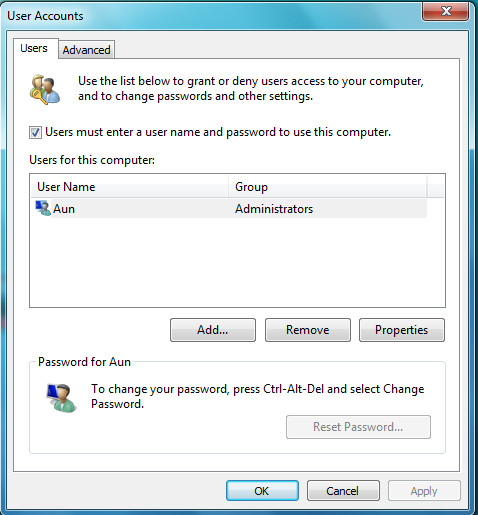
Now uncheck Users must a enter username and password to use this computer option and press OK. Thats all, now reboot your system and you will never see the login window any more. If you are looking to disable the login window in Ubuntu, you can find it here. Enjoy!

I have a window 7 gateway. I Have recently backup my computer to when my uncle was using it so I don’t have the password but the hint is cell. I need some advice ?
I’ve found it does work from cold boot but not from resume from hibernate. Win 7 inconsistency perhaps.
Actually I lost my Windows 7 password and hope to remove it, so that I can login without password. Finally I use SmartKey Windows Password Recovery to remove the password. Then I can login Windows 7 without typing the password. You can Google Search “login windows 7 without password smartkey” to know more about it.
How i can crack the password of window 7and 8
please email me on my email address(dnnd121@gmail.com)…..
I forgot my w7 password & now I can’t login my OS. Pls tell me how to login without password when I can’t enter my OS.
There’s a boot disk you can find that has the ability to reset Windows Vista and 7 passwords – http://pogostick.net/~pnh/ntpasswd/. This, of course, requires a computer to burn the disk / create the USB key, but since you’re posting, I imagine you have that!
Thanks a whole lot!!
There is a problem. This may well work on a cold boot up, but when you leave to get a coffee you have to type the password to get the computer going again. You see, Windows 8 has no screensavers because it shuts almost right down when you leave the computer.
hey, i forgot my windows 7 password, anyone can help me plz.how to reset. mail me plz.
I need the password for it *facepalm*
after i close my computer and when i open it again nothing happened it happened all again
after i close my computer and when i open it again nothing happened it happened all again
What if at some point you want to change it back? Will the original password be restored?
I forgot my administrator password in window 7 os so i see tips from the net and i tried one that is to type netplwiz in start menu, it will give me a dialogue box of administrator password, but the query is i don’t know password????
help me
It works perfectly!
Ppl asking about how to enter W7 without knowing the password are lamers…
download the software
How i can crack the password of window vista or 7…. i logged off as normal yesterday and today it does not want to except my password and my user name is the user name of my other laptop…..
nothing works! no password works. HELP!!!
Please Send me to How to enter in windows 7 without knowing a password and software.
How i can crack the password of window 7,
please email me on my email address
How i can crack the password of window vista or 7,
please email me on my private email address,
najibullah_khn@yahoo.com
i will wait.
thanks
Thanks for the help…worked great.
Sorry, but it was already unchecked and it still asks me for it.
Is there any way to reset this (i tried to get rid of it and i think i messed too much)
Thanks
Two quick notes:
1) The link in Nakodari’s post does not (currently) point to a new article on this issue… it’s an article on automating the changing of desktop wallpaper.
2) Could be a coincidence, but: Immediately after following the instructions in this article, my machine does indeed auto login to my account, however, it has been magically changed to an account with “guest” level privileges. Beware… make a backup or restore point before trying this,
how did you solve that, how did you make that guest acount become admnistrator again?
Thanks for the shitty tip. This doesn't not work. Type in “netplwiz” instead. You are welcome.
We have updated the post. This article was written by a former writer, I have shown the method of netplwiz in the following post: https://www.addictivetips.com/windows-tips/auto-…Watch the video!
thanks for the tip!
when i go to the start button the run window does not appear
press windows+R
or type run
Press “Windows+R” key.