MD5 Checksum Tool: Generate & Compare Hash Values Of Files And Text
Checking the integrity of files is very important if you don’t want your computer to get infected with viruses and malware. Sometimes, hackers modify the contents of a downloadable zip, which can even result in granting them remote access to your system. While downloading various software, you might have noticed that developers usually provide hash values of their files computed according to different checksum protocols. This enabls you to verify the file integrity of the downloaded content. Previously, we have covered a lot of Windows application for calculating hash values to verify file integrity, including Digesec Hashing Utility, inCrypto and Md5Checker, as well as some shell extensions, such as Shell Extensions like HashTab and FilePropsMan. These programs let you calculate and compare hash values, allowing you to keep you computer safe from infected files. Today, we have another tool to add to the list of hash generators, called MD5 Checksum Tool. It allows you to scan all files of a folder with recursive support, and creates a report with the checksum values of all files along with their file names and sizes. Moreover, it allows you to compare two files against each other, and compare an MD5 hash value against a file to know if it has been modified in any way. More on MD5 Checksum Tool after the break.
Following features f MD5 Checksum Tool are listed by the developer.
- Add to the Windows “Send To” Menu
- Compare File Checksum (MD5) with an MD5 Hash
- Compare two files
- Compatible with BOTH 32-bit and 64-bit OS
- Generate file checksum (MD5/SHA1/SHA256/SHA384/SHA512)
- Generate MD5/SHA1/SHA256/SHA384/SHA512 hash of a string
- Scan folders with wildcard and recursive
- Multilanguage support
- Very user-friendly GUI
To add a file to the application, select File tab from the top and just drag and drop it over the main interface. Automatically, the Size, MD5, SHA1, SHA256, SHA384 and SHA 512 values will be calculated and displayed, which can be copied to clipboard from the button available at the front of every field.
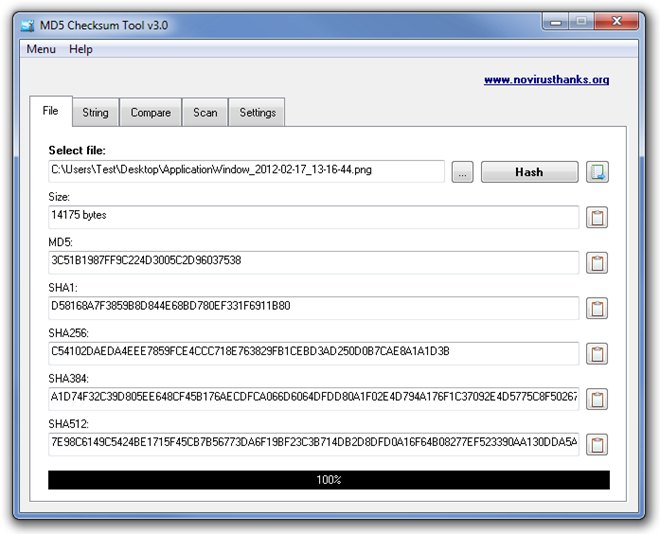
Apart from generating the checksum values of files, you can also generate the checksum of text by just copy pasting it under the String tab.
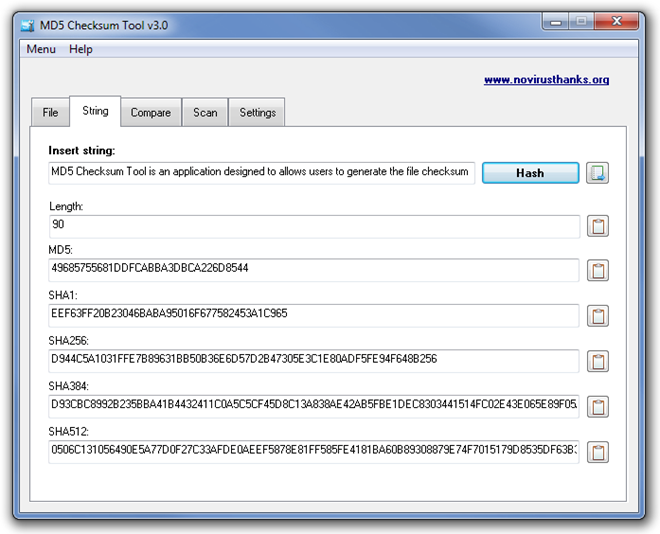
The Compare tab allows you to compare two files and compare a file with an already generated MD5 value to check if the file has been tampered with or not.
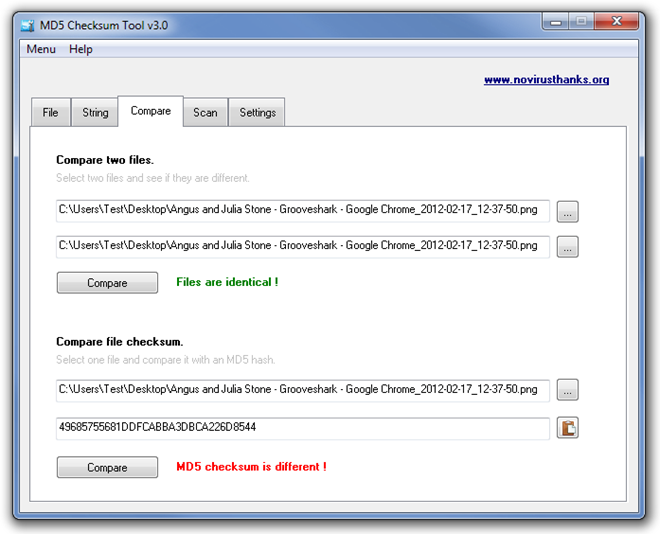
MD5 Checksum Tool works on both 32-bit and 64-bit versions of Windows XP, Windows Vista, Windows 7 and Windows 8.

I’m personally a fan of HashTab, but this seems like a nice alternative if explorer integration isn’t waht you want.