Mosaic Brings Windows 8 Metro User Interface To Windows 7
Remember previously covered Windows8Menu that brings Side Menu of upcoming Windows 8 tablet to Windows 7? The application adds tile at right side of the screen to access Windows 8 Side Menu applications, web links, and system search. Mosaic is an open source application for Windows 7 which offers somewhat same features of Window8Menu but in the form of widgets. It contains 9 beautifully designed metro UI based desktop widgets to give Windows 7 users a feel of Windows 8 tablets. The application is however in early beta testing phase, it works without any major problems on both 32-bit and 64-bit editions of Windows 7. Just like Windows8Menu, you can customize it from tile present at right side of the screen. You can choose to run it full-screen mode to use HTML 5 based widget, nevertheless, you can use keep widgets alongside desktop items without having to switch viewing modes.

Talking about the widgets, clock, weather, and Gmail email account widgets are highly dynamic and are programmed to update themselves without requiring any input from user’s end. The Control panel, HTML5, lock, video, user profile picture, desktop widgets are designed to perform the respective functions; you can click on Control Panel and Video to open Windows 7 Control Panel and specified video path. Similarly, the User profile picture path can also be replaced with your favorite wallpaper folder. To set up options of dynamic widget, like weather or Gmail, right-click it and select options.
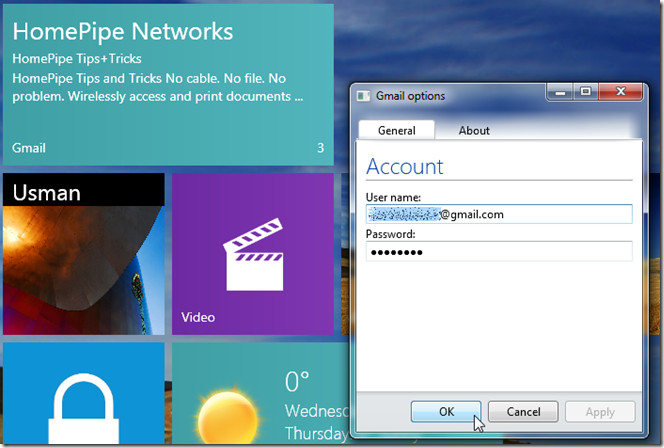
The Lock widget doesn’t have any options. It can be used to temporarily lock the screen.

By default, you will get to see only time widget on the desktop. To add all the provided widgets, move mouse to right side of the screen and click Widgets followed by selecting those which you want to add to desktop widget list. The Options window lets you toggle widget animation On/Off and enable full screen mode.
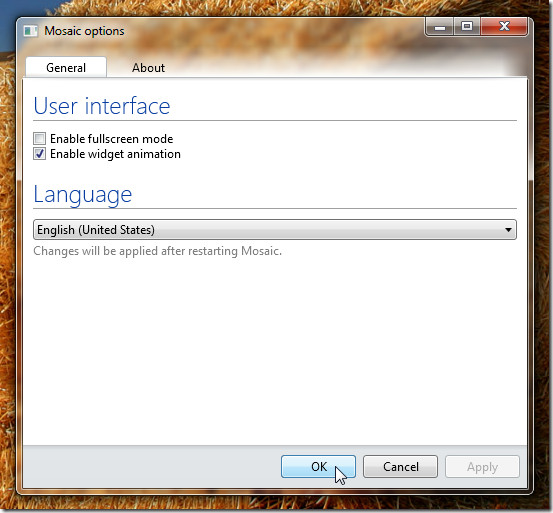
Since it’s going through early developmental stages, you may run on functionality related bugs. According to the developer, the next version with enhanced and relatively stable functions will be released soon.

Hi there! Thanks for this tip. Could you tell me where I can get the wallpaper from the screenshots?
Thanks!
It is available by default in Windows 7.
You’re sure? I don’t have it and I’m with Win 7 Ultimate… I don’t suppose you would consider sharing it with me anyway?
It’s Mosaic, not Mosiac!
Thanks for pointing it out. Fixed!
The Rainmeter skin Omnimo at deviantART has done this for a while now…
http://browse.deviantart.com/customization/skins/#/d2mhn7l
looks interesting, might have to give it a try!