How To Configure Mozilla Thunderbird In Windows 7
Mozilla Thunderbird is one of the fastest growing desktop email client software out there. It includes many features that help you organize your emails even supports add-ons. Setting it up in Windows 7 is very easy and is almost similar to Windows Vista and Windows XP. We have already covered a post regarding how you can install and use it in Ubuntu Linux.
Update: We highly recommend reading the Thunderbird 3 post, it will answer most of your questions and at the same time show you some new features in Thunderbird that Outlook lacks.
Note: This guide is targeted towards those who are new to Thunderbird and are looking forward to install it for the first time in Windows 7. If you migrated from Windows XP to 7, then this guide might come handy.
A lot of people are having trouble getting Thunderbird to work on Windows. If you are facing such a problem, try running the program in Windows XP SP2 Compatibility mode.
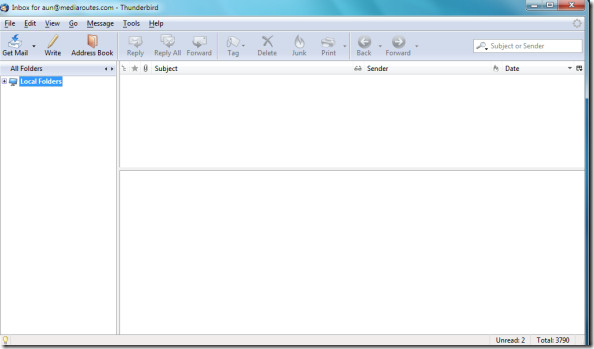
To configure an email account in Thunderbird, click the Tools menu and select Account Settings. The Account Settings dialogue box will be displayed, click the Add Account button to start configuring your account.
Now, specify your username and email address.
Click Next, select the type of incoming email server, it may be either POP or IMAP(depending upon your requirements) and then specify the mail server name (it is usually mail.domain.com where domain.com is the name of the domain upon which your email account is created. For example, for the email address, aun@examples.com, the mail server name would be mail.examples.com)
Click Next , verify your setting in this last step by clicking the Finish button.
That’s it, your email account has been configured. Now Thunderbird will take some time to download your emails.
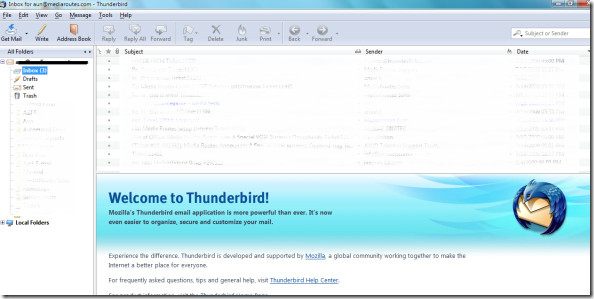
It is an excellent email client software which makes it very easy to handle your emails, even if they arrive in bulk. The add-ons further enriches the experience. Enjoy!
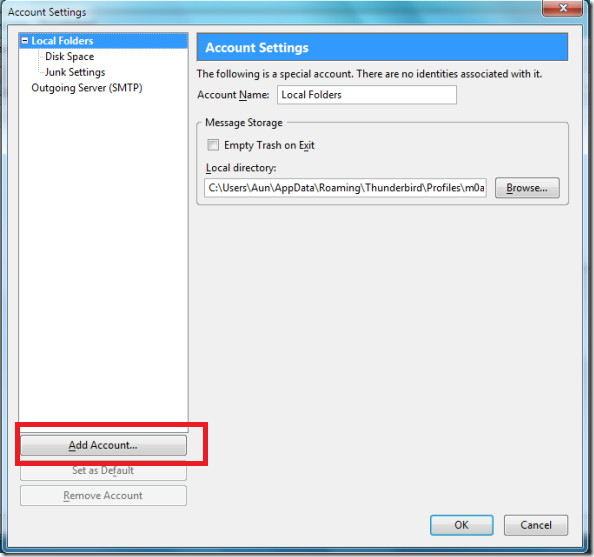
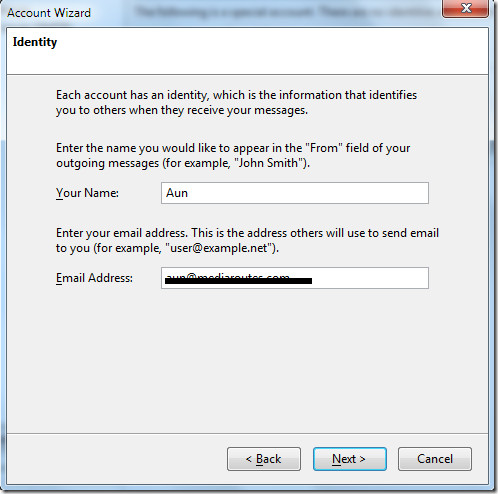
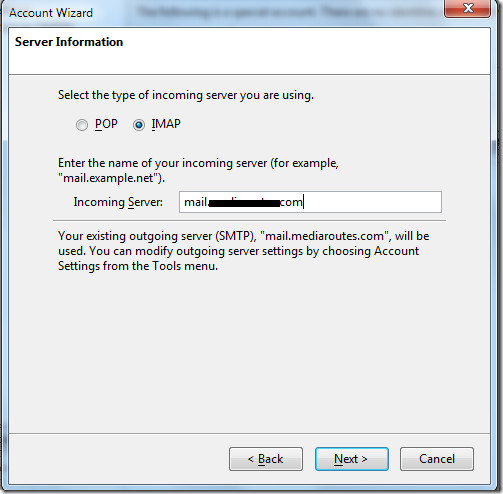
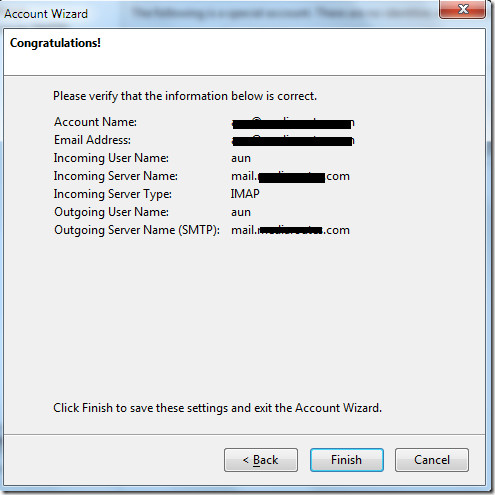

Hi
I have a special requirement like..i want to setup Thunderbird email client on 3 window machines but using same email account.
For example: same email account ABC@XYZ.com on three machine 1 , machine2, machine3
In addition to that I want machine1 to control and keep track of all email transactions happening with for this account ABC@XYZ.com from machine2 and machine3 without informing other machine users.
For example: As a super use of machine1 i wanted to see from my machine as what are emails sent and received, replied , forwarded from other machines 2 and machine3.
Is it possible to setup some thing like this?
i am trying to set a friends up and says password no good was his old outlook express
and it say can not hook up
wish you’d make things easier
It matters not a whit, because just as with Firefox, Mozilla is ruining their reputation for decent (at minimum) software by “sentencing” everyone who downloads the latest version to “pre-release prison.” Imagine having a TB version too new to find anything on Google about ! (I have one now.)
Dear Sir,
can i use , thunder bird in window 7???? because i have mail id on Gmail and Yahoo and i want to install mail client for these. please tell me, how do i configure it???
Having just bought a new PC, I’ve lost my Outlook & gained Live Mail. I’ve a gmail email & another but when I transferred old emails to live mail (which I find very counter-intuitive) it presumably compressed the attachments & I now have winmail.dat files which I can’t open but the vast majority just are not being downloaded by live mail. Ideas? I’ve heard good things about TBird. Is it able to open winmail.dat files and does it suffer similar issues with attachments?
I have run TBird on W7 with no problems except the green loading bar graph at bottom RHS does not show when downloading. It works fine on my Vista m/c. Is it me, config or TBird.
Mike
When I added the first e-mail (g-mail), I chose Global Folders, not Local. Now I am not able to add my other e-mail adresses. (I am using Windows 7).
Does anyone know how I can fix this?
Monica, you might try visiting http://www.mozillamessaging.com/support
Hi Wayne:
I have had a W7 system working with Tbird for awhile and W7 WILL search Tbird emails and show them in a list. BUT (unlike google desktop used to do with earlier versions of Tbird – but not current version!) W7 will NOT open an email with Tbird. I have to use notebook or something like that to view the email.
Do you know if this can be fixed?
Simple question (I hope): does Thunderbird 3.1.2 work with Windows 7 Home Premium (64 bit)?
I have to make a choice in 2 days when my new computer arrives – should I use Windows Live Mail or TBird. I would prefer the latter but don’t want problems.
Please advise.
Thunderbird 3.1.x will work with Windows 7 64bit as a 32bit app. At present, 64bit Thunderbird does not outperform 32bit – and 64bit thunderbird is not yet being distributed.
My old computer crashed…bought a new one and installed TB 3.1.2. and got it to run OK! How do I copy all of my email folders and my address book from my old computer, and install them on my new computer?
Thanks,
Peter
Hi. Here is the situation. My old computer died and I bought a new computer which the computer shop has put all my old files on, including all TB files. When I downloaded TB on the new computer it asked for retrieving all old emails , address book, but only from other programs…not from TB!
So how do I get my old emails and address books into my new TB installation? (I have already downloaded new emails as i couldnt wait to figure this out).
Exact details would be helpful as I have often found that people assume one knows each step, when I don’t !
Thanks.
Dear Sir,
i just brought a Laptop Dell which is company installed window 9. but we are unable to creat a box just like excel images , we have to take a lot of approval in Execl sheet on word. but we cant create a excel sheet
Now i m using Thunderbird 3.1 is that support window 9 u just tell us what is version support in our excel sheet images
The following information may be usefull for some of the user(s). The location of abook.mab (Mozilla Address Book) in Windows 7 is changed from previous version:
\Users\<%current user%\AppData\Roaming\Thunderbird\Profiles\
I have a BIG problem receiving e-mail on Thunderbird 3.1 in Windows 7. I have spent a lot of time with the server, but the problemis not on that side. It keeps on giving me the message “could not connect to the POP3 server.
I have a new confuser running windows 7, I installed Thunderbird 3. I have two sets of old T-bird folders ( about a month apart) stored in a Temp folder that I rescued from my old confuser before the disk died. T-bird can’t see these folders to install them because there either aren’t any pointers or ini files that it recognizes. T-bird on-line type help areas has a way to recreate these pointers, with a warning that says If you are not very proficient in code writing don’t do it or you will create failures that will be extremely difficult to recover from. Went to the Geek Squad, too difficult for them. All I need is to have these old files with any names within T-bird, I can do all the renaming, deleting dupes etc. Any help would be greatly appreciated.
I tried multiple times to get TB3 to work properly on Windows 7 Home Premium. No success. So I uninstalled and deleted the profile info. Then searched for ‘thunderbird 2’ found it and installed it. Worked perfectly. Zero headaches. I am going to stick with TB2 until Mozilla fixes the TB3 compatibility problem with Windows 7. Not worth your time to try to make it work. Go get TB2.
I don’t see anyplace to add a password or edit a password
every email account I have ever had requires a password.
without a password I can not get email, which makes thunderbird rather pointless
my news reader also requires a password
but I can get other newsreaders
unless I can discover how to enter, and edit a passworded email account, I will be
forced to abandon thunderbird
W7 64 bit on acer aspire 5542. I cannot change server from imap to pop. Windows troubleshooter reports that TBird is an incompatible program even in XP sp2 mode. Regretfully going back to Windows Live Messenger until Tbird is updated for W7
hi,
I have upgraded my OS to Windows 7, & tried to configure the Thunderbird i could not able to enable “Inbox for this server’s account. I am using the verion 3.0.4 in both XP & win 7 but display is totally different,
“Tools -> Acountig Clients -> Server settings -> Advanced view”
Enable ” Inbox for this server account”
Please help me out in resolving this isue
—
Girish
I confirm that TB3 does not work at all under Win7 pro on my Asus Netbook.
Tried running under compatibility XP mode, run as admin, reboot, etc. to no avail.
Reverted to TB2, all works fine
That`s a great piece of advice. I`ve been having a lot of issues trying to get TB3 , will tryTB2
I have been trying very hard for 2 days to get my Tbird on XP transferred to Windows 7. I have wasted hours of my life pasting the profile ontop of the new profile, etc. Currently I have been able to set up one of my email accounts on my new laptop with Windows 7, but I can’t get my emails or address book imported. I have been reading through posts of how to do this on multiple sites. Please help!
Thanks,
Anne
have previuosly installed thuderbird 3 using windows 7. Now cant get in to thunderbird without it saying that i need to set itup again can you help please
I have been using Thunderbird on Vista since July 2009 with no problems. I had to replace my laptop hard drive and upgraded to Windows 7 – 64 bit. The top of my Thunderbird now shows “Thunderbird Windows 7.” I have been able to import my address list and send e-mails, but I cannot get e-mail to come in. It comes in fine to my old laptop running Vista and 32 bit.
What can I do to get e-mail to come in?
transferring thunder bird from windows xp to windows 7
installed latest Thunderbird version
It ran then would not re run kept saying that it was already running
de installed
re booted
re loaded TB
transferred the profiles over via a cd
Got it up and limping. it did not seem to have all my folders
Did not know there was a compatibility mode – that may have made a difference
shut it down then it would not restart
any clues here on out would be great full.
After setting up account settings in Win 7 (several times) I either get the message “bell interenet timed out” or mostly, “cannot connect to server” . I have thunderbird working fine on two other computers using XP. What am I doing wrong???
You can ask it over at AddictiveTips forum, many ppl can help you out.
I downloaded the last 2.## version of thunderbird and installed on HP mini runinng Window7 starter. (see screen shots above) I realize that this is not TB-3, but I can now get my home email (about 2 per day). Certainly not a business solution, but ok for home. My risks, my choice, you decide….but we still need TB-3 to be compatible on W7
i have installed Tb and my OS is windows 7 . well while configuring it says wrong email id or password however i am entering both things correctly.. what could be the problem
When you bring up Thunderbird (or have been idle for a while) you should get a login box…enter your password for your ISP mail server. Then go to Thunderbird Mail and click on the “Get Mail” drop down arrow (top left). You'll see two entries…one's your email address. Select the “pop” entry (pop.central.cox.net), that should retrieve your unread messages. This works for me, I don't know why it is set up that way or if the parameters can be changed, I'm just beginning to work with Thunderbird and Windows 7.
A problem I have noticed repeatedly since upgrading to Windows 7 is that, if I close down Mozilla Thunderbird 3.0.1, and then try to open it again I get a message saying that it can't be opened, some of it still running, and the only way around this is to restart windows. Has anyone else experienced this? Any solutions?
Installed TBird 3.0 in Windows 7 with little difficulty. Importing Outlood files more of a challenge. I finally got on my older computer, installed TBird. It already had Outlook and Outlook Express. Copied my outlook mail files to the old machine. Imported the outlook files into Outlook Express then made Outlook Express my default mail browser. Then went to TBird and imported the Outlook Express files. Then copied the TBird files back to my main computer. All my files showed up and the Address book. Quite a problem but it worked.Now my problem. How do I tweek TBird 3.0 in Windows 7. I tried a couple of things to change the background color but to now avail. Can you put a chrome file in like in TBird 2.0. I copied some of the CSS language into a chrome folder in Profiles but nothing happened. It appears the file structure is somewhat different in 3.0 than 2.0. Also there is an appdata folder and an application data folder in 3.0. Not sure how to procede to insert CSS files to change fonts, color etc. in TBire. Any help appreciated.
Solved most of this. There are two application folders. One is apps data and the other is applications data. I put the chrome/.css file in the apps data folder. That does not work. After finally giving myself permission to open the applications data folder and put the chrome/.css file there things started to work. Thanks
I read you article on moving the OE address book to a windows 7 computer and into Tbird 3. Made sense, but what is the file name for the Tbird address book and where can should it be located.ThanksBill G
Bill, with XP or W-7, the mail and address files will be in a folder called “Profiles”. It should be somewhere in “Documents & Settings/Owner (or whatever you have for an owner)/Application Data/. Then it will be under either Mozilla or Thunderbird depending on what you have loaded. You probably should copy over the entire “Profile” folder into the new “Profile” folder. Thunderbird assigns file names to the profile files found in the profile folder. You want to make sure that a file called “profile.ini” has the right default file name in it. It can be edited with any text editor to agree with the profile file in your profile folder. There is also info on www.mozilla.org/support/thunderbird concerning the profile that might help. Hope this gets you thru your problem. Bob
Getting nowhere with setting up Thunderbird on my new Windows 7 platform. I've got a pop.gmail incoming and an smtp.gmail outgoing server, but the setup defaults to both servers as being SMTP. Also, how do I transfer my Outlook Express address book to Thunderbird, when I can't find it with my Clearwire email account? Being older and not computer oriented, this is very frustrating.
Getting nowhere with setting up Thunderbird on my new Windows 7 platform. I’ve got a pop.gmail incoming and an smtp.gmail outgoing server, but the setup defaults to both servers as being SMTP. Also, how do I transfer my Outlook Express address book to Thunderbird, when I can’t find it with my Clearwire email account? Being older and not computer oriented, this is very frustrating.
right click your thunderbird portable folder, select properties, select tab security, give full access to all files to administrator, your-username, creator/owner
right click your thunderbird portable folder, select properties, select tab security, give full access to all files to administrator, your-username, creator/owner
Hi Nakodari,Since posting I got W7 to index TB's email content.W7's Indexing OptionsAppDataMy Documentsand nothing else indexes TB3.0's email content.Much thanks,Kerry
Kerry,
You should not have to modify any permissions if the win7 account you are using is the same used to install thunderbird. And there are instructions on windows search of Thunderbird at http://superuser.com/questions/80848/how-to-have-windows-7-index-thunderbird-3-messages
The important point about windows search of Thunderbird, is that windows does not directly access or search “thunderbird files”. Rather, the search will work after windows and Thunderbird together create individual message files that windows can then search. In other words, it’s a two step process.
Hi Nakodari,Re: ““Integration With Windows Search (Windows 7/Vista)On first start, Thunderbird will prompt you to install the indexing system in Windows 7/Vista. This will help index all emails in Windows Search and allow users to see emails and new messages in Windows search results.”I'd like to see the steps required to be able to fetch TB email content via W7's Index Options. W7 Appears to prevent searching the folder that TB's emails are in.Kerry
Can Window 7's Search Programs and files index Thunderbird emails?
Re: my question, “Can Window 7's Search Programs and files index Thunderbird emails?” I think you should remove this reply form, that, or monitor it. The account instructions are valuable but the reply form implies that you'll answer W7-TB questions.KerryWindows 7TB 3.0
I must have lost track of this comment. I receive lot of comments and few can slip out easily.The answer is both yes and no. In Thunderbird 3 you will have a choice to index the emails in Windows Search. Please read the full review here: https://www.addictivetips.com/windows-tips/14-ne…
Can Window 7’s Search Programs and files index Thunderbird emails?
I am having problems with T-bird Portable on Win 7. When I run T-bird I get an error message: Could not initialize the browser’s (sic) security component… The portable disk is not write protected or anywhere close to capacity. Works fine on all my XP stations.
right click your thunderbird portable folder, select properties, select tab security, give full access to all files to administrator, your-username, creator/owner
Shame on you for touting a basic overview of adding an account in Thunderbird as somehow being related to Windows 7.
It has nothing to do with being related to Windows 7, those users who are migrating from Windows XP to Windows 7 should find this helpful. Ofcourse the method for adding account to Thunderbird doesn’t change as a whole, but most people are getting trouble running Thunderbird in Windows 7 unless they don’t run it in compatibility mode.
We added the steps to add account in Thunderbird for those users who after switching to Windows 7 will be installing and using Thunderbird for the first time.