PDF Rider Is Brilliant Open Source PDF Management Software
Previously, we reviewed NitroPDF, a nice PDF reader that also allows user to convert documents into PDF files with options like merge and split the PDF file. PDF Rider is another application, solely written to let you manipulate the PDF documents but also includes a build-in reader. This opensource software can merge PDF files, insert a PDF document into another, extract specified pages out, delete pages, and change page orientation. Moreover, it can also encrypt/decrypt the document while option for bursting (extracting) PDF file into single pages is also available.
From the main interface, under Application menu, click Open Document to specify the PDF document. Under Tools menu, you will find all the aforementioned tools and features. Document can be encrypted from Security, you will just need to enter password to encrypt the document.
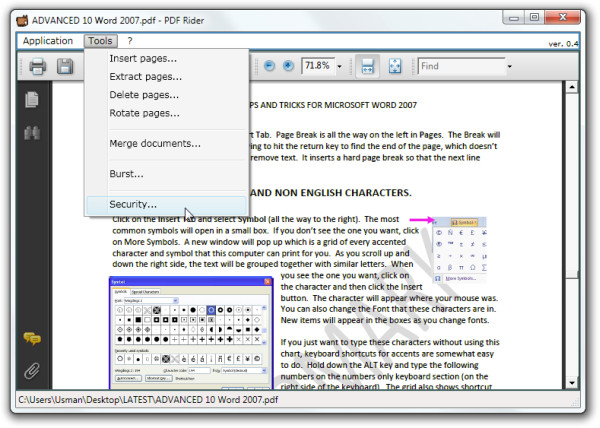
Document bursting refers to single out each page in the PDF file, it requires you to enter the document title prefix and specify the output path where all the pages are to be placed.
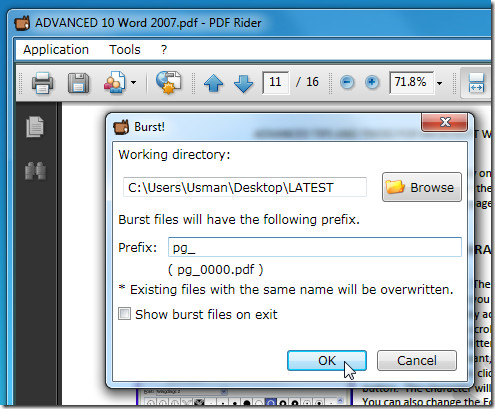
For extracting or deleting the pages, you will just need to specify the range of pages which you want to extract or delete respectively. Inclusion of PDF file requires specifying the document path and PDF page rotation feature offers a list of angles by which you can rotate the document.
To merge multiple documents together, click Merge Documents and select the PDF files which you want to merge, it also lets you choose whether to merge whole document or only specific pages.
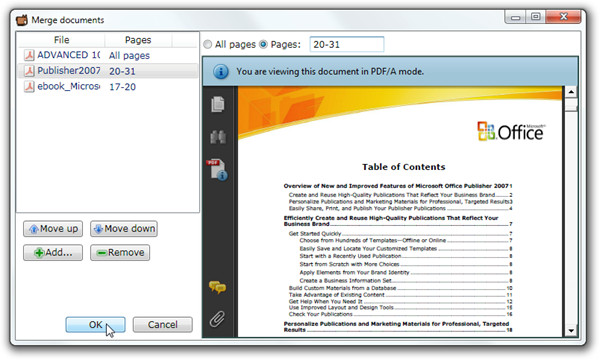
All-in-all, it is one awesome application, offering all the essential PDF manipulation tools. It runs on Windows XP, Windows Vista, and Windows 7. Testing was done on Windows 7 x86 system.
If you are looking for a PDF Printer with some useful and advanced functionalities, check out PDF24.

thanks for the good information.
i hope its continue?
Thanks a lot from a Tunisian in Qatar !
Now this is truly a very nice find, thanks!
P.S. : I love the design of this website, elegant 🙂