Remove Unused References In Visual Studio 2010 With Reference Assistant
Wondering how to remove all the unused references from Visual Studio 2010 document that were never used,in one go? If you find it tedious to follow the classic method of determining the invalid/unused references by compiling the code file and then looking into error Output Console to find and remove each unused reference, Reference Assistant may help. It is an extension for Visual Studio 2010 that effectively removes unused references from VB.NET, C sharp, and Visual C++/CLI projects in a single click. With Reference Assistant installed, you won’t need to manually find the unused references to delete them; it locates all the references in the current project and shows the list, from where you can easily delete them in one go.
The unused references problem is common and can’t be avoided during the development of application, as we create classes and modify them multiple times in a code file which results in invalid references to assemblies. But what is required before compiling a project is to remove all the unused references to assembly. Reference Assistant adds itself to Project right-click context menu in Solution Explorer to find and delete the invalid references from project’s code files.
Before installing the extension, make sure that Visual Studio is not running in background. Now run the VSIX file to install the extension and then launch Visual Studio. Now open the project which contains unused references. In Solution Explorer, right-click the project and select Remove Unused References option.
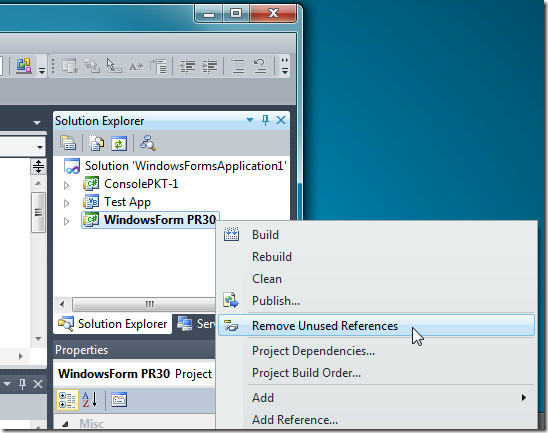
It will show all the unused references present in your project files. Select the references you want to delete and click OK to begin removing them from your project.
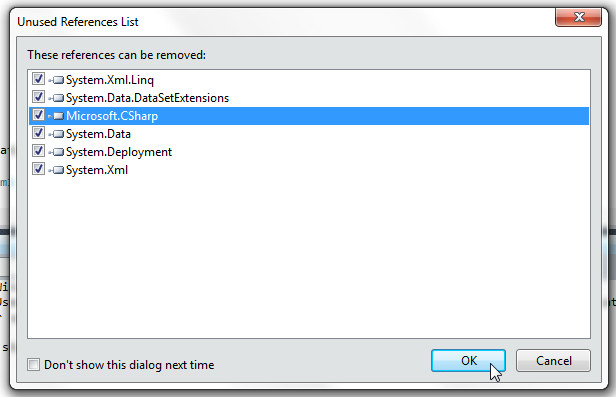
The Reference Assistant uses Output Console to show the results. It’s advised to verify the unused references which were removed during the process. Reference Assistant works only on Visual Studio 2010.
