Repair And Fix Internet Explorer 8 With Fix IE Utility
If you are having some problem while running Internet Explorer or it got corrupted from a malware attack, then you can try the Fix IE utility to get it back to normal. Usually, the source of such problems is that the DLL and ocx files of the Internet Explorer get unregistered due to a malware attack or some other reason, this tool simply re-registers them.
If you are wondering what I meant by the registering and unregistering of DLL files, you can read this previous post to get some idea of it. Running this utility is very simple, download it from the link mentioned at the end of this post, unzip it and run its executable file Fix IE Utility. Since it is a portable utility, it doesn’t need any installation. Here is the first screen which is displayed when you run it.
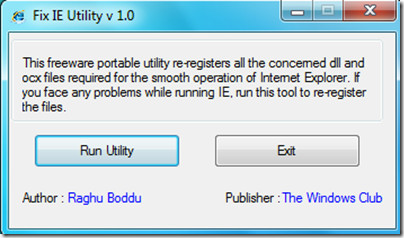
Hit the Run Utility button, it will ask you for the confirmation to re-register the DLL and OCX files.
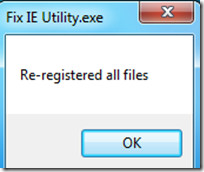
Click OK and it will fix the problems regarding the internet explorer’s system files. But please make sure that you close all IE windows before running this tool.
I have successfully tested this utility over Internet Explorer 8 in Windows 7. It also works with Internet Explorer 7. Enjoy!

Thanks for this post, i will try that.