shutDownAgent Waits For Processes Before Shutting Down/Restarting PC
There are situations where we have to keep our PC on for a long time, and we know that we won’t be there in time to turn it off once the process completes. For instance, if you are waiting for a big download to complete, a lengthy Windows process like defragmentation to finish, or an antivirus scan to be over, you prefer not wasting your time in front of the PC doing nothing. However, in order to avoid stacking up those electricity bills, it is necessary to not leave your computer on unnecessarily. This is where automatic shutdown applications come in. Previously, we have covered a number of software of the sort, such as Chameleon Shutdown, a tool that allows users to Shutdown, Restart, Sleep, Hibernate, Lock and Log off their PC at once, and with specified parameters, and AllOff, an application that monitors the idle state and turns off your PC. shutDownAgent is a portable application for Windows that allows you to automatically shut down your PC according to different customizable options, including waiting for processes to finish before initiating the shutdown sequence. Keep reading to find out more abut shutDownAgent.
The application has all the options available on the main interface. You can select the Shutdown date/time, switch Mode between Shutdown, Restart and choose Force Mode, and select multiple process and wait for them to end before initiating the specified shutdown mode. For instance, if you have selected Chrome, and Skype as the processes to wait for, the shutdown sequence will not be launched unless these programs are closed. This can be quite useful if you have important programs running which need to be kept alive for a certain time. So if you are, say, downloading something, you can select the download program from the list. Now, the computer will not get turned off until the download is completed. Other options related to process selection includes Require time to complete and processes to end, Shutdown when processes end regardless of time, and Shutdown on time regardless of process. Switch off Monitor option at the right bottom corner lets you switch off the monitor with the computer shutdown.
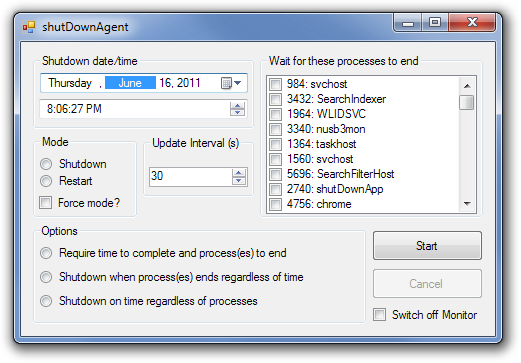
The product page explains each function of the application in detail. shutDownAgent works on both 32-bit and 64-bit versions of Windows XP, Windows Vista, Windows 7 and Windows 8.

your reviewed utilities – time com x also can do this.. good alternative btw.
Great!
SwitchOFF has been giving me problems lately.