Take And Organize Notes In Tree Structure With SnippetHub
Since organizing a list of small notes and text & code snippets becomes wearisome especially when you’re dealing with them in great number, application with tree-listing capabilities can come handy to maintain all the rough drafts, memos, notes, text, code, and other information. SnippetHub was written to provide simple hierarchy for notes and text snippets, so users can easily sift through them, apply filters while searching a specific note, and organize them into groups. It maintains history of all the previously saved notes to let user easily find out the saved content. All the basic editing capabilities are provided as well, such as, auto-indentation, bullets, unlimited undoes and redoes, margins, hyperlinks controls along with a build-in spell check feature.
Adding more, code handling tools are also available with a syntax highlighting support for more than 30 programming languages. Using SnippetHub on multiple systems is easy, it allows user to instantly backup all the content with an option to restore it back on any system.
Main interface is kept simple and easy to go around with. Since it’s primarily created to offer tree-like structure, main navigation bar with collapsible/expendables can be seen at the left side. A right-click in the left sidebar will allow you to add a new parent folder, delete existing one, and add snippets. However, it you need to form a parent/child hierarchy, right-click on the folder to add as many child folders as required.
On the main toolbar, there are options to choose font, size, color, font styles, indentation, line spacing, etc., are lined up. If you’re creating a long tree-list, navigation buttons will come in handy to jump between the snippets. Search feature is loaded with many options to provide best results in realtime. Next to Snippets tab, click Search to find and filter text from listed snippets. It is capable of filtering snippets by text and title with defined search criteria.
It comes with minimum configurations to set up. From Options window, you can change the snippet save and search behavior & criteria while support for specific programming languages syntax highlighting can be added and removed from the list.
Two versions of SnippetHub are available – Professional and Lite. Professional version will automatically convert into Lite after 60 days trial. The Lite versions will remain free forever. It is in beta testing phase, you may encounter some functionality-specific bugs. It works on Windows XP, Windows Vista, and Windows 7.
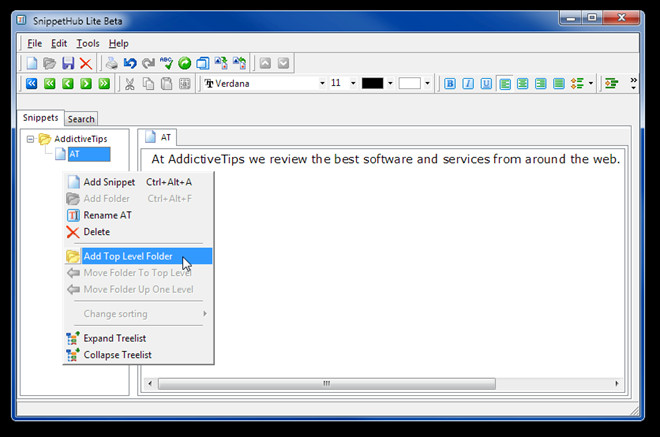
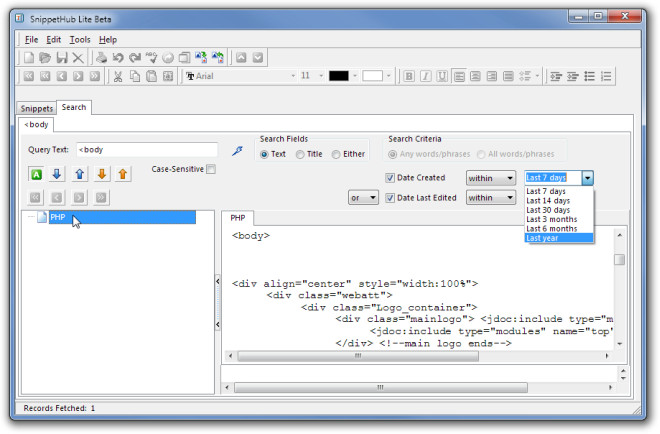
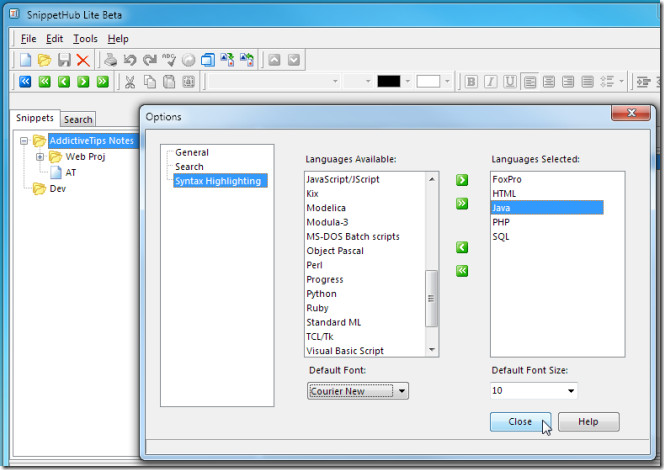

My favourite app for many years has been Texnotes from GemX Software. Amazing software which used the concept of OLE Structured storage. Create as many hierarchies, icons, store pictures, multiple tabs all happening in a single binary file.