Ten Best Windows Apps Of 2015
2015 was a year that revolved, for better or for worse, around Windows 10. The new OS took center stage with few notable apps coming out, and even fewer being reviewed here. That said, there were still a few great apps that we reviewed last year for the Windows platform. Here are the ten best Windows apps we reviewed last year.
Control Your Mouse Cursor Using Head Movement
In a world where apps and devices to aid people with special needs are largely a matter of being able to afford them, Animouse is a free app that lets you control the mouse cursor with head movements. It works exceptionally well. It has settings to customize the cursor’s sensitivity and movement making it great to use on small and large screens alike.
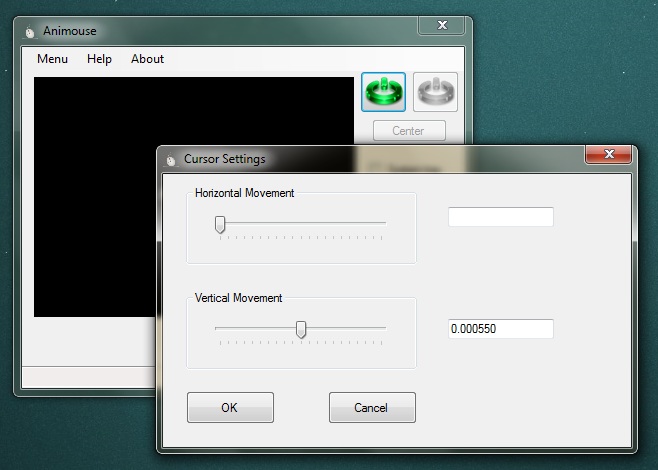
Let Users Run Programs With Admin Rights
Some apps require Admin rights to run but you can’t just hand over Admin rights to anyone who needs them. RunAsTool lets you grant users the right to run specific apps with Admin rights. You don’t have to give them the password, or change the rights a particular user account has.
Remotely Lock Your Computer From Your iPhone Or Apple Watch
Ever walk away from your system and forget to lock it? LockItUp is an app that costs $3.99 and lets you remotely lock your Windows PC or your Mac from your iPhone and/or Apple Watch. The app might cost a bit but it can save you if you’ve got super secret, important stuff open on your desktop.
Install Apps On Your Android Device From The Desktop
I’ve personally used this app on multiple occasions when the Google Play Store, for one reason or the other, refused to download an app. Pure APK Install doesn’t download the APK from the Google Play Store, it installs an app on your Android device within minutes.
Remove A Color From A Photo And Add Transparency
This app is for anyone who isn’t skilled at Photoshop, or just short on time. It can also be used as a tool to prep an image and reduce the amount of cleaning you might have to do on an image with Photoshop. Either ways, the app is pretty good at detecting and removing the color of your choice from an image and it’s incredibly easy to use.
Create Symbolic Links From A GUI
Symbolic links are really useful but there’s always a lot of confusion surrounding how they work. Creating them usually involves going through the Command line which is enough to scare anyone. Symlink Helper provides a very easy-to-use GUI to create symbolic links. It’s as simple as selecting a source folder, and a target folder and path.
Pin A Window On Top Of All Others
PinMe is a simple app that lets you select any window and pin it on top of others. It’s great for when you’re working with apps that don’t have an option like this built into them.
Get The Meaning For Any Word In Subtitles
Watching movies with subtitles is a great way to learn a language. For movies that have complicated dialogue, subtitles are a good way to keep up with what’s going on. Medio is an app that makes subtitles all the more useful. With the app installed, you can right-click a word in the subtitles and get the meaning for them.
Download Files & View Progress Without A Browser
One key feature that modern browsers lack is to allow you to pause and resume downloads. File Downloader is a download utility that lets you do that but doesn’t have you rely on a browser to download files.
Create Profiles To Open & Close Apps, Folders, And URLs
If you use the same computer for work and personal use, different user accounts is a good way to keep the two seperate. If you find that doesn’t suit you, Splat might be an app to look at. It lets you create profiles that, when triggered, will open a predetermined set of apps, folders, and even URLs. It’s best for getting the day started faster.
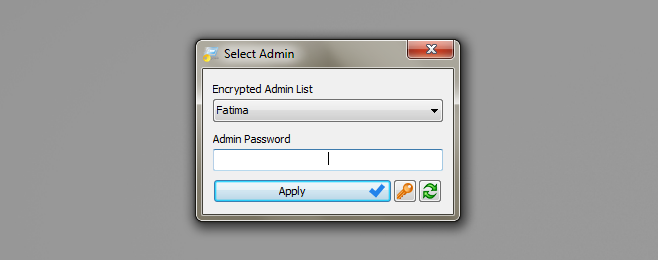
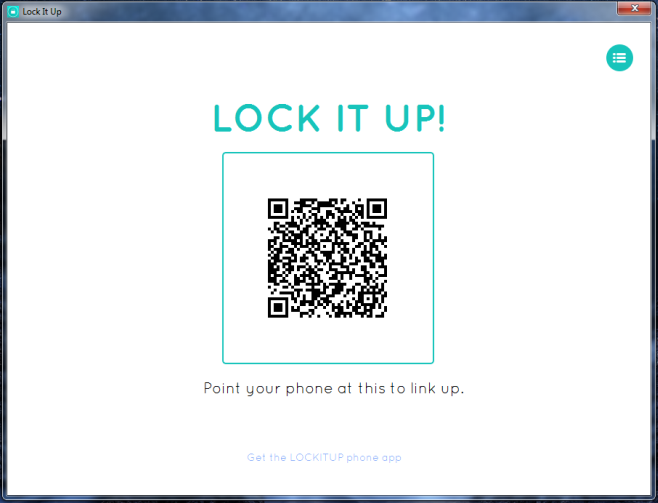
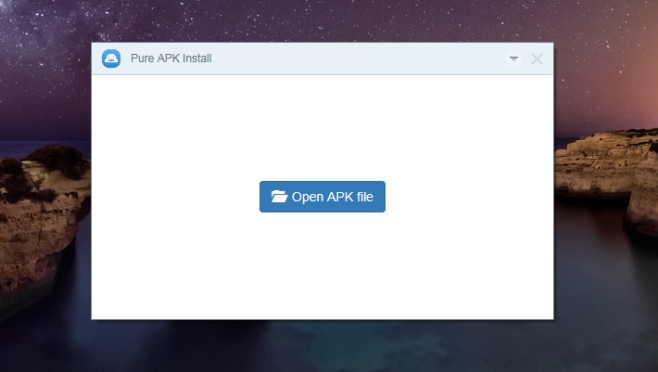
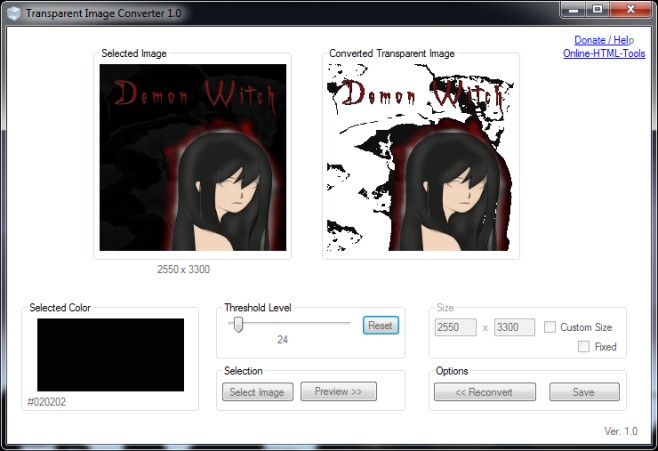
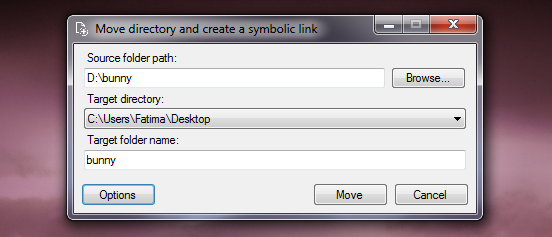
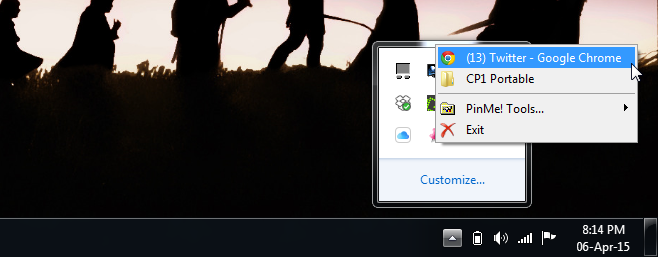
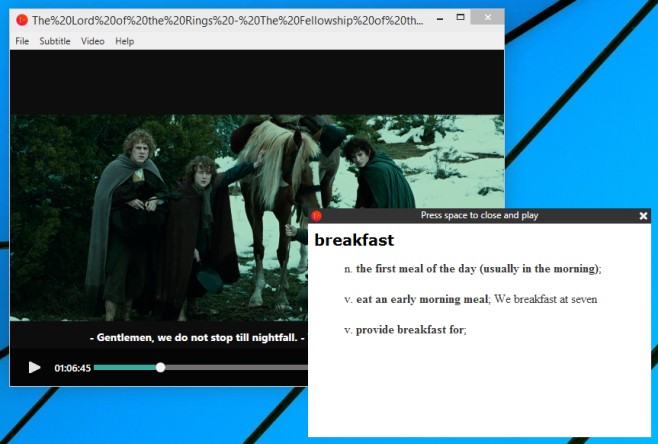
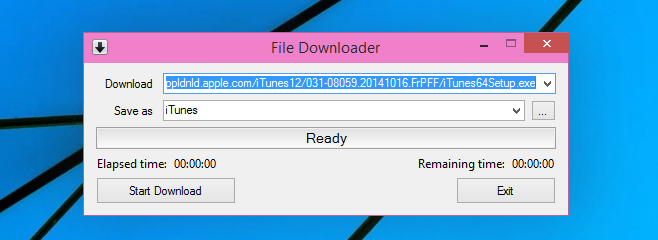
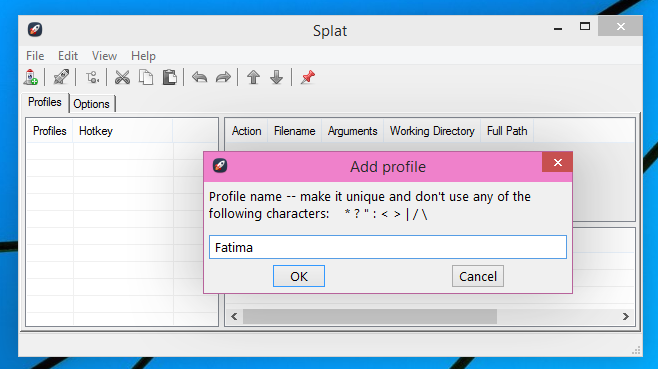

This list didn’t generate any interest from me, much like Windows 10.